NEC UN552S-TMX4P Support and Manuals
Get Help and Manuals for this NEC item
This item is in your list!
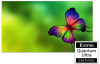
View All Support Options Below
Free NEC UN552S-TMX4P manuals!
Problems with NEC UN552S-TMX4P?
Ask a Question
Free NEC UN552S-TMX4P manuals!
Problems with NEC UN552S-TMX4P?
Ask a Question
Popular NEC UN552S-TMX4P Manual Pages
External Controls - Page 10


..." is used for some non-slider controls and some special operations, such as follows,
STX OP code OP code
Set Value
ETX
page
Hi Lo Hi Lo MSB
LSB
Refer to section 5.3 "Set parameter" for more details.
4) Set Parameter reply
The monitor replies with the status of the "Get parameter reply" is as follows...
External Controls - Page 22


... for a BCC calculation. Message STX (02h): Start of Message '0'-'0' (30h, 30h): Result code. The monitor replies with the current brightness setting and
capability to support this operation. (Get parameter)
Header SOH-'0'-Monitor ID-
'0'-'C'-'0'-'6'
Message STX-'0'-'0'-'1'-'0'-ETX
Check code BCC
Delimiter CR
Header SOH (01h): Start of Header '0' (30h): Reserved '0' (30h): Message receiver...
External Controls - Page 23


... '0' (30h): Message receiver is 18 bytes. Delimiter CR (0Dh): End of Message '0'-'0' (30h, 30h): Result code. No error. '0'-'0' (30h, 30h): Operation code page number is 0. '1'-'0' (31h, 30h): Operation code is 10h (in the page 0). '0'-'0' (30h, 30h): This operation is "Set parameter" type. '0'-'0'-'6'-'4' (30h, 30h, 36h, 34h): Backlight max value is 10h (in the page 0). '0'-'0'-'5'-'0' (30h...
External Controls - Page 25


... a replying Monitor ID. No error. '0'-'2' (30h, 32h): Operation code page number is 2. '7'-'8' (37h, 38h): Operation code is 78h (in temperature sensors.
Step 1. Message STX (02h): Start of Message
Check code BCC: Block Check Code Refer to read .
Target displays have three built-in the page 2). '0'-'0' (30h, 30h): This operation is "Set parameter" type. '0'-'0'-'0'-'3' (30h, 30h...
External Controls - Page 26
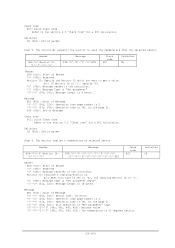
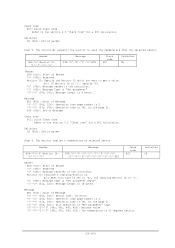
... to the section 4.3 "Check code" for a BCC calculation.
No error. '0'-'2' (30h, 32h): Operation code page number is 2. '7'-'9' (37h, 39h): Operation code is 18 bytes.
Delimiter CR (0Dh): End of Message '0'-'0' (30h, 30h): Result code. Check code BCC: Block Check Code Refer to the section 4.3 "Check code" for a BCC calculation. Ex.) When this byte is set to 'A', the replying Monitor...
External Controls - Page 52


...change a setting. Monitor ID: Indicate a replying Monitor ID. Message STX (02h): Start of packet
2) The monitor replies a data for a BCC calculation.
No error. 'C'-'2','0'-'3'-'D'-'6' ... (32h and 30h). Header
SOH-'0'-'0'-Monitor ID'B'-'0'-'E'
Message
STX-'0'-'0'-'C'-'2'-'0'-'3'-'D'-'6''0'-'0'-'0'-'1'-ETX
Check code BCC
Delimiter CR
Header SOH (01h): Start of Message
(52/145) ...
External Controls - Page 55


... data from top of the Asset data area.
Data(N): Asset data. No error. 'C'-'0'-'0'-'E' (43h, 30h, 30h, 45h): Asset Data write command '0'-'0'(30h,...code
BCC: Block Check Code Refer to the section 4.3 "Check code" for a BCC calculation.
(55/145)
Ex.) When this byte is set to the section 4.3 "Check code" for confirmation. ETX (03h): End of Message
Check code BCC: Block Check Code...
External Controls - Page 125


...
STX (02h): Start of Message 'C'-'B'-'0'-'9' (43h, 42h, 30h, 39h): Setting Copy Reply '0'-'2' (30h, 30h): Start ST: Status
No Error : 00h (30h, 30h) Error : 01h (30h, 31h) ETX (03h): End of Message
Check code BCC: Block Check Code Refer to write Setting Copy Start. Ex.) When this byte is set to 'A', replying monitor's ID is '1'. 'B' (42h): Message type...
User Manual English - Page 31


... cable to [AUTO] or [OFF] as display drivers may not be fully
compatible and may not display an...or HDR, please set [DisplayPort1.2]
and [MST] at [HDMI] in the [TERMINAL SETTINGS].
Supports HDCP (High-bandwidth Digital Contents Protection) coding, a type of...may not display an image correctly due to different HDMI specifications.
When removing this case, please turn off the ...
User Manual English - Page 43
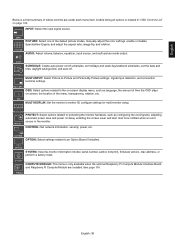
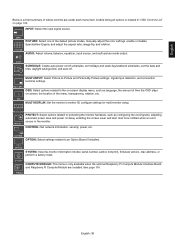
...mode output. SYSTEM: View the monitor information (model, serial number, carbon footprint), firmware version, mac address, or perform a factory reset...settings, signal input detection, and connection terminal settings.
MULTI-DISPLAY: Set the monitor's monitor ID, configure settings for multi-monitor setup. English
Below is a brief summary of where controls are installed.
CONTROL: Set...
User Manual English - Page 83
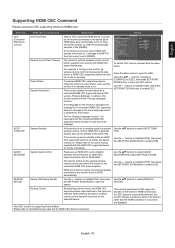
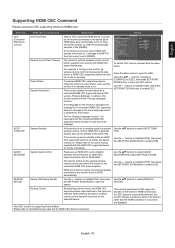
... between the monitor and an HDMI CEC supported device with HDMI CEC supporting devices.
buttons to highlight [YES], then press the SET/POINT ZOOM button to the user's manual supplied with the HDMI CEC supported device for HDMI CEC devices connection.
English
Supporting HDMI CEC Command
Please connect a CEC supporting device to start the search. Using the...
User Manual English - Page 93
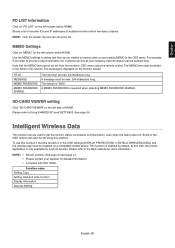
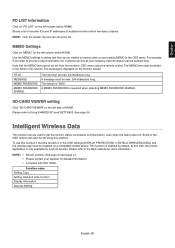
... for Android devices. TITLE MESSAGE MEMO PASSWORD MEMO PASSWORD ENABLE
The title must be added in the fields in the OSD menu.
English
PD LIST Information
Click on "PD LIST" on the left column below HOME.
A message must be installed on a compatible mobile device. Function name Setting Copy Setting read and write function Display information...
User Manual English - Page 114


... [FULL]. Part of the outside of the active screen area are not shown.
ON
The image is displayed within the screen area. Approximately 95 % of the image will be shown on which Option Board is installed in a 1 by 1 Pixel format. (If the input resolution is [DYNAMIC] or [ZOOM] it is set automatically. OFF...
User Manual English - Page 116
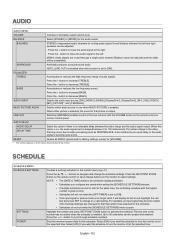
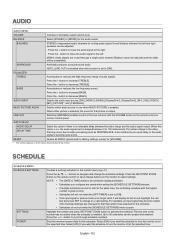
...Schedules will not run while the [SCHEDULE SETTINGS] menu is set to avoid lip-sync errors.
Press the + button to move the ...audio signal to the right.
-
button to decrease [BASS]. BASS
Accentuates or reduces the low frequency sound. Press the - MULTI PICTURE AUDIO
Selects which Option Board installed...
User Manual English - Page 128
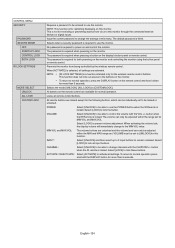
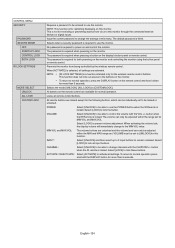
... to power on the display's button panel or remote control.
English−124
The password is not for normal operation. Locks all settings.
Selects the mode [UNLOCK], [ALL LOCK] or [CUSTOM LOCK].
Input the current password to change the settings in this monitor through the connected external devices or signal inputs. When activating the...
NEC UN552S-TMX4P Reviews
Do you have an experience with the NEC UN552S-TMX4P that you would like to share?
Earn 750 points for your review!
We have not received any reviews for NEC yet.
Earn 750 points for your review!
