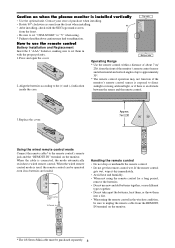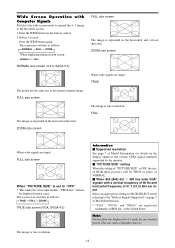NEC PX-61XM3A Support and Manuals
Get Help and Manuals for this NEC item

View All Support Options Below
Free NEC PX-61XM3A manuals!
Problems with NEC PX-61XM3A?
Ask a Question
Free NEC PX-61XM3A manuals!
Problems with NEC PX-61XM3A?
Ask a Question
Most Recent NEC PX-61XM3A Questions
I Have A Nec Tv Px-61xm34 What Do I Need To Do To Get Some Sound From It. Help P
help please .thank you
help please .thank you
(Posted by arthurmauldin2016 5 years ago)
I'm Getting Two Px-61m3a Monitors But I Have Not Cables. Where Can I Order Them?
(Posted by john1and6 10 years ago)
Weight
how much does this NEC tv model PX-61M3A weights? in order to by the correct wall mount bracket.
how much does this NEC tv model PX-61M3A weights? in order to by the correct wall mount bracket.
(Posted by brenbrito 12 years ago)
My Px-61xm3a Nec Plasma Fell Down
my flat screen now makes a bussing noise in the back and u can still see the screen but has dots all...
my flat screen now makes a bussing noise in the back and u can still see the screen but has dots all...
(Posted by silveta 12 years ago)
Popular NEC PX-61XM3A Manual Pages
NEC PX-61XM3A Reviews
We have not received any reviews for NEC yet.