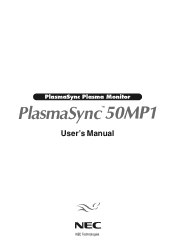NEC PX-50XM1A Support and Manuals
Get Help and Manuals for this NEC item
This item is in your list!

View All Support Options Below
Free NEC PX-50XM1A manuals!
Problems with NEC PX-50XM1A?
Ask a Question
Free NEC PX-50XM1A manuals!
Problems with NEC PX-50XM1A?
Ask a Question
Most Recent NEC PX-50XM1A Questions
Nec Plasma Tv Px-42vm2a
My plasma tv went black while I was watching.
My plasma tv went black while I was watching.
(Posted by yamoula 12 years ago)
Popular NEC PX-50XM1A Manual Pages
50MP1 - Page 2
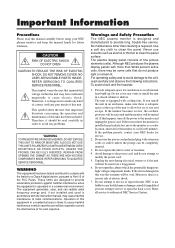
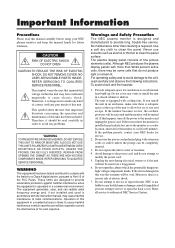
... with the instruction manual, may have sufficient magnitude to the power cord, and do not produce light or remain lit.
Provide adequate space for ventilation to clean the panel surface. If this equipment in a residential area is damaged in a commercial environment. If the problem persists, contact your NEC plasma monitor and keep the manual handy for service.
2. Avoid...
50MP1 - Page 3


...-0655 for other gas plasma displays, plasma monitors can result in
Like all phosphor-based display devices and all other recommended procedures that will not comform to secure the ferrite core (supplied). Set the unit away from liquids and small metal objects. For correct installation and mounting it serviced by an authorized NEC Service Center. 5. To protect your...
50MP1 - Page 6


... for service MUST have been advised of the possibility of the U.S.A. NECTECH shall not be presented as specified below , agrees to repair or replace (at our option. HOW STATE LAW RELATES TO THE WARRANTY This warranty gives you specific legal rights, and you . FOR MORE INFORMATION, TELEPHONE 800-836-0655 NEC TECHNOLOGIES, INC. 1250 N. Parts and...
50MP1 - Page 7
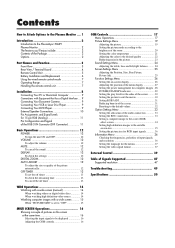
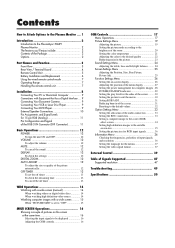
Contents
How to Attach Options to the Plasma Monitor .... 1
Introduction 2 Introduction to the PlasmaSync 50MP1 Plasma Monitor 2 The features you'll enjoy include 2 Contents of the Package 2 Options 2
Part Names and Function 3 Front View 3 Rear View / Terminal Board 4 Remote Control Unit 5 Battery Installation and Replacement 6 Using the wired remote control mode 7 Operating Range 7 ...
50MP1 - Page 8
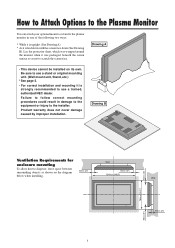
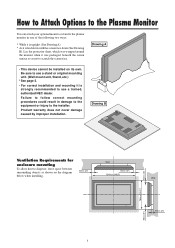
...2.
• For correct installation and mounting it is strongly recommended to use a trained, authorized NEC dealer. Drawing B
Ventilation ...installed on the diagram
50mm (2")
50mm (2")
below when installing.
1240mm (48.8")
Wall
50mm (2")
766mm (30.2")
50mm (2")
50mm (2")
1 How to Attach Options to the Plasma Monitor
You can attach your optional mounts or stand to the plasma monitor...
50MP1 - Page 9


... temperature settings • New Drive Technology • Component video input terminal for fastening the unit to a wall to prevent tipping due to external shock when using the safety fitting mount screws. when selecting a component input, the source is switched to the DVD/ HD input (2).
Introduction
Introduction to the PlasmaSync 50MP1 Plasma Monitor
NEC's PlasmaSync...
50MP1 - Page 10
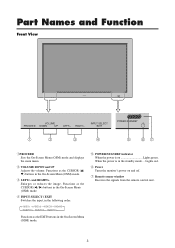
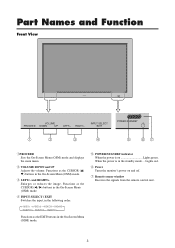
...the power is in the On-Screen Menu (OSM) mode. y Power Turns the monitor's power on Lights green.
w VOLUME DOWN and UP Adjusts the volume. r INPUT...8592;
Functions as the CURSOR buttons in the standby mode ...
Part Names and Function
Front View
INPUT SELECT
VOLUME
POWER/STANDBY
VOLUME
...
w
e
r
t
yu
qPROCEED Sets the On-Screen Menu (OSM) mode and displays the main menu. and...
50MP1 - Page 16
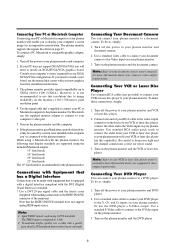
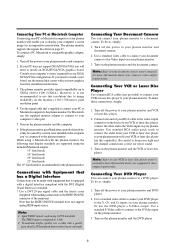
... computer.
2. To do so, simply:
1. Turn off the power to your plasma monitor to your plasma monitor (if your plasma monitor. Or use a cable with the plasma monitor, the following four display standards are supported using a Macintosh with a quality
prescribed by a screen saver installed on the monitors 1365ן768 native pixel resolution panel.
4. Use a standard S-Video...
50MP1 - Page 22
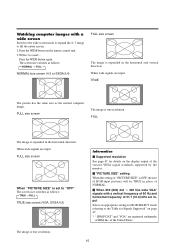
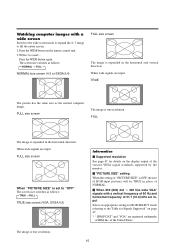
Press the WIDE button on the display output of the various VESA signal standards supported by the monitor.
Ⅵ "PICTURE SIZE" setting
When the setting of the United States. The screen size switches as follows:
→ ...frequency of 31.7 (31.0) kHz are input
Select an appropriate setting for Signals Supported" on page 47.
* " IBM PC/AT" and "VGA" are registered trademarks of IBM, Inc.
50MP1 - Page 33


OFF The Picture ADJ and Fine Picture
adjustments are made manually.
Ⅵ Adjusting the position of the image V-POSITION ... ...on -screen display mode off ... Adjusts for striped patterns on -screen display When using the monitor for STADIUM mode) H-WIDTH ......... Function Settings Menu
Setting the on the
image.
* The Picture ADJ and Fine Picture features are not available for ...
50MP1 - Page 42


...suitable mode for the
specifications of input signals as...PROCEED button. ADJ.
The "OPTION" screen appears.
2. EXIT RETURN
3. To prevent this, set RGB SELECT to WIDE2.
Use the L and M buttons to the main menu. Information
... of these 6 modes must be selected in the table "Computer input signals supported by this system" on the screen, then...
1. STILL To display VESA standard...
50MP1 - Page 54


...- - YES*7 YES*7
- - YES*7 MOTION
47 PAL625P NTSC525P
768ן576 640ן480
50.0 59.9
31.4
NEG
NEG YES
YES
31.5
NEG
NEG YES
YES
Screen mode
RGB
NORMAL TRUE FULL select*5
(4:3)
(...1503;768 lines signal. (Except for *3)
Computer input signals supported by this system
Model
Vertical Dots ןlines frequency
Signal Type
(Hz)...
50MP1 - Page 56
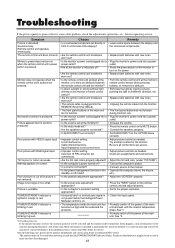
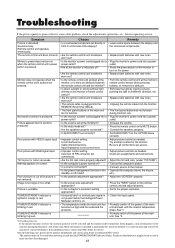
... the problem persists, contact your NEC dealer for service.
*2 In the following case, power off ?
• Press the power button on . Sound is on the monitor to the monitor.
• Is the power management function in orange or red.
• Horizontal and / or vertical sync signal is unstable.
• Is the computer's resolution setting appropriate?
• Set...
50MP1 - Page 57
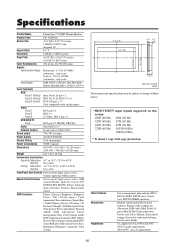
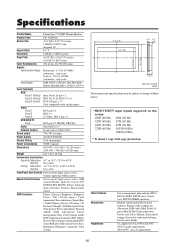
...connector), Power cord, User's Manual, Safety metal fittings, Screws for ...)
The features and specifications may be subject to change without notice.
*1HD/DVD/DTV input signals supported on /off , ...50 Hz) 625I (50 Hz) 720P (60 Hz) 1035I (60 Hz) 1080I (60 Hz)
*2 It doesn't cope with copy protection. Specifications
Product Name
PlasmaSync™ 50MP1 Plasma Monitor
Product Code
PX- 50XM1A...
NEC PX-50XM1A Reviews
Do you have an experience with the NEC PX-50XM1A that you would like to share?
Earn 750 points for your review!
We have not received any reviews for NEC yet.
Earn 750 points for your review!