NEC PX-42VR5A Support and Manuals
Get Help and Manuals for this NEC item
This item is in your list!

View All Support Options Below
Free NEC PX-42VR5A manuals!
Problems with NEC PX-42VR5A?
Ask a Question
Free NEC PX-42VR5A manuals!
Problems with NEC PX-42VR5A?
Ask a Question
Popular NEC PX-42VR5A Manual Pages
42VR5/42XR3 IG - Page 1


.... 42VR5/42XR3 Installation Guide
42" Plasma Displays
Contents
Product Description and Notes Ventilation Requirements Display Dimensions
Front, Top & Bottom Rear Left & Right Side Display Dimensions w/Optional Speakers and Stand Dimensions w/Optional Flat Wall Mount Dimensions w/Optional Tilt Wall Mount Dimensions w/Optional Ceiling Mount Connections Control Codes
Page 1 Page 2
Page 3 Page...
42VR5/42XR3 IG - Page 2


Ventilation Requirements (all models)
Dimensions below are minimum required for design review and recommendations.
Contact NEC for proper ventilation. If for some reason the opening . www.necvisualsystems.com
42VR5/42XR3
Page 2 of ventilation will need to be covered or closed off ...
42VR5_42XR3 UM - Page 1


NEC Solutions (America), Inc. Operation Manual
For the specifications of your plasma monitor, refer to "Model Information".
42VR5_42XR3 UM - Page 2


... the warranty will be turned off the power to service or repair the unit. If the problem persists, contact your plasma monitor and keep the manual handy for ventilation to avoid internal heat build-up or down or with extension cords
Please read carefully and observe the following instructions. Avoid damage to make sure there is required...
42VR5_42XR3 UM - Page 5


... menu display 23 Setting the position of the menu 23 Resetting to external shock when using the safety fitting mount screws (see page 6). Fasten the safety fittings to the holes in the back of the Package
Ⅺ Plasma monitor
Ⅺ Power cord
Ⅺ Remote control with two AAA Batteries
Ⅺ Manuals (Model Information and Operation...
42VR5_42XR3 UM - Page 8
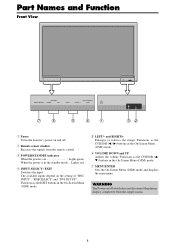
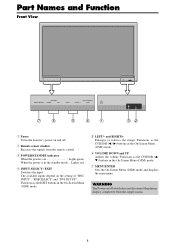
... not disconnect the plasma display completely from the remote control.
Functions as the CURSOR (v/ w) buttons in the On-Screen Menu (OSM) mode.
u MENU/ENTER Sets the On-Screen ...reduces the image. Part Names and Function
Front View
MENU/ ENTER
VOLUME
DOWN
UP
LEFT/ - INPUT SELECT
RIGHT/ +
/ EXIT
7
6
5
4
1
32
q Power Turns the monitor's power on the setting of "BNC ...
42VR5_42XR3 UM - Page 9
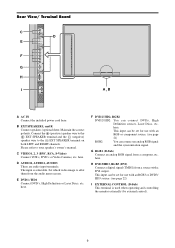
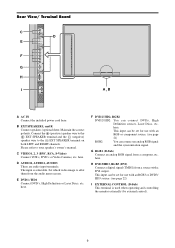
... when operating and controlling the monitor externally (by external control).
9 here.
Connect the (positive) speaker wire to the EXT SPEAKER terminal and the (negative) speaker wire to your speaker's owner's manual. Please refer to the EXT SPEAKER terminal on both LEFT and RIGHT channels. This input can be set for use with an...
42VR5_42XR3 UM - Page 13


...setting for RGB SELECT mode referring to fill the entire screen. 1. Within 3 seconds ...
of Signals Supported... signal standards supported by the monitor. Ⅵ...Model Information.
* "VGA", "SVGA" and "SXGA" are registered trademarks of IBM, Inc. This can cause a phosphor burn-in the horizontal direction. ANAMORPHIC size screen
Information Ⅵ Supported resolution See page 7 of Model...
42VR5_42XR3 UM - Page 16
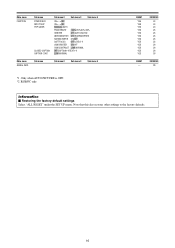
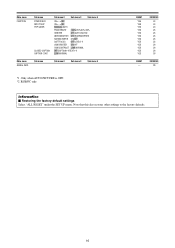
... restores other settings to the factory defaults.
16 INPUT SKIP PDP SAVER
CLOSED CAPTION CAPTION CONT
Sub menu 2
Sub menu 3
Sub menu 4
ON←→OFF
ON←→OFF
MANUAL/AUTO
PEAK ...25 25 25 25 26 26 26 26
REFERENCE
26
Information Ⅵ Restoring the factory default settings Select "ALL RESET" under the SET UP menu. Sub menu
Sub menu 2
Sub menu 3
Sub menu 4
*1 Only when...
42VR5_42XR3 UM - Page 20


... RETURN
Information Ⅵ When "AUTO PICTURE" is off .
* TheAUTO PICTURE, FINE PICTURE and PICTURE ADJ. ADJ. and Fine Picture features are made manually.
* If FINE PICTURE can't be adjusted, set Auto Picture to suit your tastes. TREBLE: Controls the level of the image.
ADJ.
ADJ. P O S I T I G H T
H-WIDTH
AUTO PICTURE
: OFF
FINE PICTURE
PICTURE...
42VR5_42XR3 UM - Page 22


...supported by this , set accordingly.
BLACK LEVEL is no signal can be set to the color system used mainly in Argentina.
Setting the video signal format Use these 7 modes must be selected in Brazil.
Set... Settings BLACK: Sets the background color to the PC signal. Setting the signal and black level for DVI signal Choose the signal for the specifications of Model ...
42VR5_42XR3 UM - Page 24
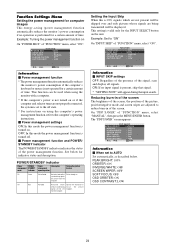
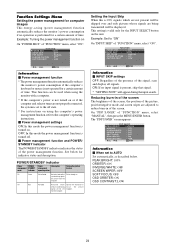
...OFF
INPUT SKIP
: ON
PDP SAVER
: MANUAL
CLOSED CAPTION : OFF
CAPTION CONT
: LOW
SEL. ON: If no operation is turned off state.
* For instructions on using the monitor with a computer.
* If the computer's..., the position of "FUNCTION" menu, select "MANUAL", then press the MENU/ENTER button. EXIT RETURN
Information Ⅵ INPUT SKIP settings OFF: Regardless of the presence of "FUNCTION" ...
42VR5_42XR3 UM - Page 26


... not be displayed.
when a video tape has been dubbed. 2.
FUNCTION
POWER MGT.
: OFF
INPUT SKIP
: OFF
PDP SAVER
: MANUAL
CLOSED CAPTION : OFF
CAPTION CONT
: NORMAL
SEL. ADJ. LOW: Closed Caption brightness is set to check the frequencies and polarities of the signals currently being input from a computer, etc. Signal Information Menu
Checking...
42VR5_42XR3 UM - Page 28
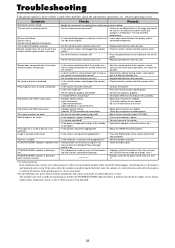
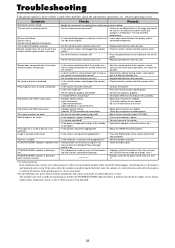
... secure.
• Adjust picture controls as needed .
Part of the display? Local interference. Picture is not centered. Be sure all the monitor's indicators off?
• Are the remote control's batteries worn out?
• Replace both batteries with new ones. If the room where the monitor is installed is disturbed. Picture is particularly hot, move the...
42VR5_42XR3 UM - Page 31


... are not covered by the warranty: 1. LIMITATIONS OF LIABILITY Except for the obligations specifically set forth in this warranty statement, we will meet specifications of the first customer purchase.
Limited Warranty
Residential Entertainment Plasma Monitors
NEC Solutions, Inc. (hereinafter NEC Solutions) warrants this product to be free from defects in material and workmanship...
NEC PX-42VR5A Reviews
Do you have an experience with the NEC PX-42VR5A that you would like to share?
Earn 750 points for your review!
We have not received any reviews for NEC yet.
Earn 750 points for your review!
