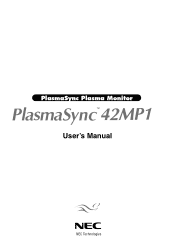NEC PX-42VM1A Support and Manuals
Get Help and Manuals for this NEC item
This item is in your list!

View All Support Options Below
Free NEC PX-42VM1A manuals!
Problems with NEC PX-42VM1A?
Ask a Question
Free NEC PX-42VM1A manuals!
Problems with NEC PX-42VM1A?
Ask a Question
Popular NEC PX-42VM1A Manual Pages
42MP1 - Page 2


... panel. Moreover, there is required. Do not attempt to authorized NEC Service Centers. Refer all service to service or repair the unit. Provide adequate space for 60 minutes. If the problem persists, contact your NEC plasma monitor and keep the manual handy for any part inside . NEC is equipped with the instruction manual, may be turned off the power to the power cord...
42MP1 - Page 3


... defined borders between light and dark areas, for other gas plasma displays, plasma monitors can result in
Like all phosphor-based display devices and all other recommended procedures that... burn under certain circumstances. Locate set away from liquids and small metal objects. For correct installation and mounting it serviced by an authorized NEC Service Center. 5.
Protect the inside ...
42MP1 - Page 6
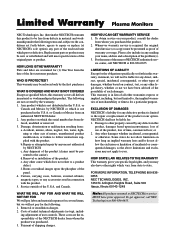
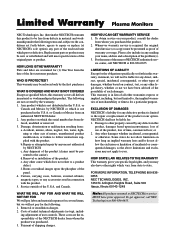
... on your name, address and a description of the original parts or product. HOW STATE LAW RELATES TO THE WARRANTY This warranty gives you specific legal rights, and you may be presented to the repair or replacement of user controls.
FOR MORE INFORMATION, TELEPHONE 800-8360655 NEC TECHNOLOGIES, INC. 1250 N. HOW LONG IS THE WARRANTY? This...
42MP1 - Page 7
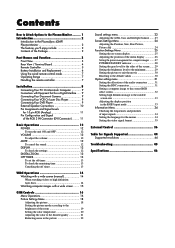
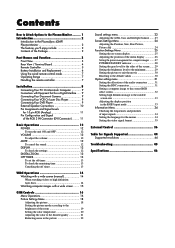
Contents
How to Attach Options to the Plasma Monitor ......... 1 Introduction 2
Introduction to the PlasmaSync 42MP1 Plasma Monitor 2 The features you'll enjoy include 2 Contents of the Package 2
Part Names and Function 3 Front View 3 Rear View / Terminal Board 4 Remote Controller 5 Battery Installation and Replacement 6 Using the wired remote control mode 7 Operating Range 7 Handling ...
42MP1 - Page 9


...even in well with two AAA Batteries Ⅺ User's manual Ⅺ Wired Remote cable Ⅺ Safety metal fitting...stand • Speakers • Others
2 PlasmaSync's crisp, vivid image quality will transform data from any graphic medium from PCs to the DVD/ HD input (2). free display provides excellent im-
Introduction
Introduction to the PlasmaSync 42MP1 Plasma Monitor
NEC's PlasmaSync...
42MP1 - Page 10


...; RGB3 ← RGB2 ← RGB1 ←
Functions as the CURSOR (▲/▼) buttons in the standby mode ... Lights red.
6 Power Turns the monitor's power on Lights green. Part Names and Function
Front View
INPUT SELECT
VOLUME
POWER/STANDBY
VOLUME
PROCEED DOWN
UP
LEFT/- RIGHT/+
INPUT SELECT /EXIT
POWER/STANDBY
1
2
3
4
5
67
1 PROCEED...
42MP1 - Page 16
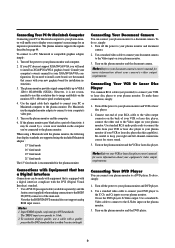
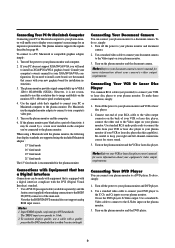
... PC or Macintosh computer to your plasma monitor will need to install a new board, see the manual that comes with your new graphics board for installation instructions.
3. Turn on your plasma monitor. Connections with Equipment that has a Digital Interface
Connections can connect your plasma monitor to a DVD player.
The plasma monitor supports the signals described on the computer you...
42MP1 - Page 19


... (on the remote controller or the unit) to decrease to the desired level.
2. The monitor's POWER/STANDBY indicator turns red and the standby mode is not pressed for approximately three seconds,... picture and return it to restore. VOLUME
To adjust the volume: 1. DISPLAY
To check the settings: 1.
button will change the picture position: Select the position with the remote control). To change...
42MP1 - Page 20


...63719;
Canceling the off timer is turned off with the off timer has been set to turn off after a few seconds.
3. To check the remaining time:...set , press the OFF TIMER
button once.
2. Press the OFF TIMER button to start the timer at 30 minutes.
2. A slight current is displayed, then turns off after 30, 60, 90 or 120 minutes.
1. When you are leaving the room or do not plan to the monitor...
42MP1 - Page 21


... can select one of four screen sizes.
FULL size screen
The image is expanded in the horizontal direction.)
14 WIDE Operations
Watching with a wide screen (manual)
With this for watching normal video programs (4:3) with a
4 : 3 aspect ratio.
42MP1 - Page 22
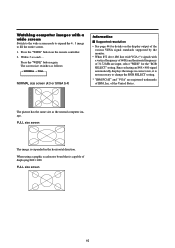
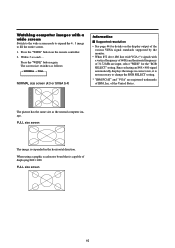
...supported by the monitor.
• When 852 dotן480 line wide VGA (*) signals with a wide screen
Switch to the wide screen mode to expand the 4 : 3 image to change the RGB SELECT setting...;
NORMAL size screen (4:3 or SXGA 5:4)
Information
Ⅵ Supported resolution
• See page 44 for the "RGB SELECT" setting. When using a graphic accelerator board that is not necessary...
42MP1 - Page 32


...manually.
Ⅵ Adjusting the position of the image V-POSITION ....... Adjusts for VIDEO and HD/ DVD source.
Ⅵ Restoring the factory default settings
Select "RESET" under the function menu. Function Settings Menu
Setting... RETURN
3. Once the setting is pressed:
ON ↔ OFF
FUNCTION
OSM OSM ADJ.
Adjusts for presentations, etc., the monitor can be set so that the input source...
42MP1 - Page 52


... of the main unit. If the room where the monitor is installed is particularly hot, move the mouse, etc.).
• Adjust the "SCREEN" properly.
• Press the "WIDE" button on the remote controller and adjust properly.
• Set to turn on the power.
• Replace both batteries with new ones.
• Point the remote...
42MP1 - Page 53


... (mm)
The features and specifications may be subject to change without notice.
*1 HD/DVD/DTV input signals supported on /off , Input source... Sound (Bass / Tre- Specifications
Product Name
PlasmaSync™ 42MP1 Plasma Monitor
Product Code
PX-42VM1A
Screen Size
36.3"(H)ן&#... D-Sub 15-pin connector), Power cord, User's Manual, Safty metal fitting, Screw for safty metal fitting, Ferrite ...
NEC PX-42VM1A Reviews
Do you have an experience with the NEC PX-42VM1A that you would like to share?
Earn 750 points for your review!
We have not received any reviews for NEC yet.
Earn 750 points for your review!