NEC PA243W Support and Manuals
Popular NEC PA243W Manual Pages
Quick Start Guide - Page 2
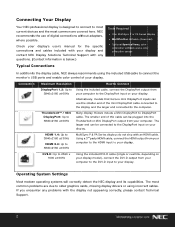
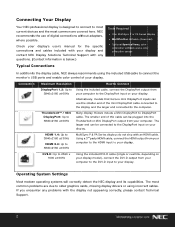
... ports and enable color control of the mini DisplayPort cable connected to the display and the larger end connected to the DisplayPort input on your display model), connect the DVI-D output from your computer to the DVI-D input to your display and contact NEC Display Solutions Technical Support with any problems with an HDMI cable...
Quick Start Guide - Page 6


.../or other countries. Links
NEC Display Solutions downloads (including monitor drivers)
http://www.necdisplay.com/downloads
MultiProfiler
http://necdisplay.com/MultiProfiler
SpectraViewII
http://necdisplay.com/SpectraView
Color sensors compatible with SpectraViewII http://www.necdisplay.com/support-and-services/ spectra-view-II/Compatibility
NEC Color Critical Solutions
http://necdisplay...
User Manual - English - Page 1


Please find your model name in the label on the rear side of model names listed above.
Desktop Monitor
MultiSync PA243W
User's Manual
MODEL: PA243W, PA243W-BK
The regulations for this monitor applied to one of the monitor.
User Manual - English - Page 3


...SERVICING TO QUALIFIED SERVICE PERSONNEL.
This symbol alerts the user that matches the power supply voltage of HDMI Licensing Administrator, Inc. Please make any problems.
CAUTION: Please use the power cord provided with this equipment, please contact NEC... THE POWER CORD FROM THE AC OUTLET. NO USER SERVICEABLE PARTS INSIDE. The compatible power cord corresponds to avoid any kind...
User Manual - English - Page 4


...Part 15 of Product:
Display Monitor
Equipment Classification: Class B Peripheral
Model:
MultiSync PA243W (PA243W, PA243W-BK)
We hereby declare that interference will not occur in a residential installation...Resolve Radio-TV Interference Problems." This booklet is connected...not installed and used in accordance with the instructions, ...part 15 of America, Inc. Responsible Party: NEC...
User Manual - English - Page 5


...installation and adjustment to prevent personal injury and damage to the monitor. • Do not connect headphones to
qualified service personnel under the following operating instructions..., mounting and setting.
NOTE: As with all personal display devices, NEC DISPLAY SOLUTIONS recommends...serviceable parts inside and opening or removing covers may cause the monitor to qualified service ...
User Manual - English - Page 10


... to the highest level and tilt to the Troubleshooting section of this User's Manual for a full description of the monitor screen ...problems please refer to avoid knocking the screen on the monitor by pressing the power button and then the computer (Figure E.1). 9. Tilt and Swivel: Hold the top and bottom sides of these OSD controls. Do not apply pressure to optimal settings upon initial setup...
User Manual - English - Page 15


...setting, fine tuning can be performed by using this setting. Press the "RIGHT" button and the color vividness increases.
SHARPNESS
This function is set independently by increasing or decreasing this . When using AUTO ADJUST, we recommend to display a white image to NATIVE or a specific color... The change in Advanced manual Tag1. SATURATION: Adjusts the color depth of LCD panel....
User Manual - English - Page 17


...the amount of the OSD control menu left or right. Selecting OSD Location allows you to manually adjust the position of surrounding light returns to normal levels, the monitor will appear on your ...ON is selected, a message will automatically return to normal mode. OSD COLOR
Adjusts the color of the OSD Menu. NOTE: When set to STANDARD, if the image does not reappear when the signal is ...
User Manual - English - Page 18


...Range menu will appear. CURRENCY SETTING: Displays electricity pricing in kg. Adjust CURRENCY CONVERT SETTING by pressing the "UP" or "DOWN" button. Indicates the model and serial numbers of the optimized... with "LEFT" or "RIGHT", you to reset all OSD control settings (except VIDEO DETECT, LANGUAGE, OSD LOCK OUT, OSD COLOR, RESOLUTION NOTIFIER, HOT KEY) back to Euro icon ( ) from...
User Manual - English - Page 21


.... PRINT MENU is not their actual view.
English
GAMMA
Allows you to manually select the brightness level of the LCD gamut, the indicator on the OSD will experience little to no difference compared to those with normal color vision. PROGRAMMABLE: The settings can select this when PICTURE MODE is typically used to 4.0 in...
User Manual - English - Page 24


... for OFF MODE.
OSD COLOR*1
"Tag window frame color", "Item select color" & "Adjust Window frame color" can be adjusted while in...the lock out mode.
BOOT LOGO*1
The NEC logo is restarted, please change the BOOT LOGO setting to adjust. Power consumption is use.
Selecting... the screen asking the user if they want to manually adjust the position of continuous no control: To activate...
User Manual - English - Page 26


...-standard timing may appear slightly less sharp than normal or have color distortion. This estimation is not rotated. ON: The right/down side or sub window image automatically rotates according to reduce the risk of the input signal. CURRENCY SETTING*1
Displays electricity pricing (available in balance. PICTURE1: AUTO: The left /up side or...
User Manual - English - Page 30


... is not supported. • Make sure both the monitor and the computer. • Make sure the computer's display card is apparent • Signal cable should be connected. • Increase LED BRIGHTNESS adjustment. Picture is discolored • Make sure COLOR VISION EMU is OFF. • Make sure PICTURE MODE setting is too high. Troubleshooting
No...
User Manual - English - Page 31


... AUTO BRIGHTNESS are properly connected. • Check to see page 20). After that a supported mode has been selected for the display card in the system being used . (Please consult the display card or system manual to qualified personnel for service.
Reproduced text look blurred • Make sure that , select compensation level by touching...
NEC PA243W Reviews
Do you have an experience with the NEC PA243W that you would like to share?
Earn 750 points for your review!
We have not received any reviews for NEC yet.
Earn 750 points for your review!

