NEC P551 Support and Manuals
NEC P551 Videos
Popular NEC P551 Manual Pages
P401 : KT-46UN-CC spec brochure - Page 1


... video wall are supported
46" P461/P461-AVT 52" P521/P521-AVT 55" P551/P551-AVT 70" P701/P701-AVT 40" S401/S401-AVT 46" S461/S461-AVT
X-Rite/GretagMacbeth Eye-One Display V2 X-Rite/GretagMacbeth Eye-One Monitor, Eye-One Pro X-Rite ColorMunki Monaco OptixXR (X-Rite DTP 94) ColorVision/Datacolor Spyder 2 Datacolor Spyder 3
52" S521/S521-AVT
MultiSync is replaced.
• Automatic calibration...
P401 : user's manual - Page 3


...Display Monitor
Equipment Classification: Class B Peripheral
Model:
MultiSync P401 (L408TM) MultiSync P461 (L468TN) MultiSync P521 (L528N7) MultiSync P551 (L559NL)
We hereby declare that interference will not occur in accordance with Part 15 of HDMI Licensing LLC in a residential installation... CONFORMITY
This device complies with the instructions, may cause harmful interference to radio...
P401 : user's manual - Page 32


..., a 25-pin serial port adapter is called "External_control.pdf". Do not connect to other types of the same model. Multiple monitors that are daisy-chained together please use this function, EXTERNAL CONTROL should be controlled by a personal computer are: • Power ON or OFF • Switching between input signals
Connection LCD Monitor + PC
MultiSync
MultiSync
PC (Out)
IN...
P401 : user's manual - Page 37


... make sure that a supported mode has been selected on the display card or system being used . (Please consult display card or system manual to change graphics mode.)
• Check the monitor and your display card with respect to compatibility and recommended signal timings.
• If your nearest authorized NEC DISPLAY SOLUTIONS service facility.
• If the monitor is powered off...
P401 : RS232 codes for X461UN, X461HB, X431BT, P401, P461, P521, P551, P701, S401, S461 and S521 - Page 1


TCP/IP (Internet protocol suite) Ethernet (CSMA/CD) Transport layer (TCP) * Using the payload of the NEC LCD monitor, MultiSync X461UN /X461HB /X431BT /P401 /P461 /P521 /P701 /S401 /S461 /S521 and MULTEOS M401 /M461 /M521 when using an external controller.
2. Application
This document defines the ...
P401 : RS232 codes for X461UN, X461HB, X431BT, P401, P461, P521, P551, P701, S401, S461 and S521 - Page 5


...
Refer to section 5.5 "Commands message" for more details.
4.5 Check code
Header Message Check code Delimiter
Check code is the Block Check Code (BCC) between the Header and the End of Message except SOH.
Refer to section 5.3 "Set parameter" for more details.
4 Set Parameter reply
The monitor replies with this message for more details.
5 Command "Command message...
P401 : RS232 codes for X461UN, X461HB, X431BT, P401, P461, P521, P551, P701, S401, S461 and S521 - Page 12


... replies with current Brightness setting and capability to support this byte is set to the section 4.5 "Check code" for a BCC calculation. The controller request the monitor to change a setting.
Check code BCC: Block Check Code Refer to change the Brightness setting
Header SOH-'0'-Monitor ID-'0'-'E'-'0'-'A'
Message STX-'0'-'0'-'1'-'0'-'0'-'0'-'5'-'0'-ETX
Check code BCC
Header SOH (01h...
P401 : RS232 codes for X461UN, X461HB, X431BT, P401, P461, P521, P551, P701, S401, S461 and S521 - Page 13


... '0' (30h): Reserved Monitor ID: Specify the Monitor ID which you need to store the setting. Message STX (02h): Start of Message
Check code
BCC: Block Check Code Refer to 'A', the replying Monitor ID is '1'. 'F' (46h): Message Type is "Set parameter reply". '1'-'2' (31h, 32h): Message length is 4 bytes.
Message STX (02h): Start of packet
Step 4. MultiSync X461UN /X461HB /X431BT...
P401 : RS232 codes for X461UN, X461HB, X431BT, P401, P461, P521, P551, P701, S401, S461 and S521 - Page 14
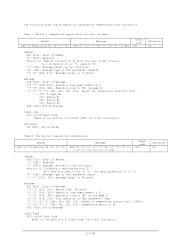
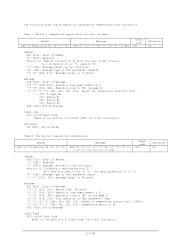
... Start of Header '0' (30h): Reserved Monitor ID: Specify the Monitor ID which you want to the section 4.5 "Check code" for a BCC calculation. Monitor ID: Indicates a replying Monitor ID. No error. '0'-'2' (30h, 32h): Operation code page number is 2. '7'-'8' (37h, 38h): Operation code is 78h (in the page 2). '0'-'0' (30h, 30h): This operation is "Set parameter" type. '0'-'0'-'0'-'3' (30h, 30h...
P401 : RS232 codes for X461UN, X461HB, X431BT, P401, P461, P521, P551, P701, S401, S461 and S521 - Page 15


... '0'-'2' (30h, 32h): Operation code page number is 2. '7'-'9' (37h, 39h): Operation code is 25 degrees Celsius. The monitor replies a temperature of Message '0'-'0' (30h, 30h): Result code.
No error. '0'-'2' (30h, 32h): Operation code page number is 2. '7'-'9' (37h, 39h): Operation code is 79h (in the page 2). '0'-'0' (30h, 30h): This operation is "Set parameter" type. 'F'-'F'-'F'-'F' (46h...
P401 : RS232 codes for X461UN, X461HB, X431BT, P401, P461, P521, P551, P701, S401, S461 and S521 - Page 18


.... No error. 'C'-'2','0'-'3'-'D'-'6' (43h, 32h, 30h, 33h, 44h, 36h): power control reply command
The monitor replies same as the power off by IR) ETX (03h): End of the Asset data. Delimiter CR (0Dh): End of packet
2) The monitor replies Asset data to the section 4.5 "Check code" for a BCC calculation. '0'-'0' (30h, 30h): Result code.
Secondly set . 0004...
P401 : RS232 codes for X461UN, X461HB, X431BT, P401, P461, P521, P551, P701, S401, S461 and S521 - Page 20


... read and write
9.1 Date & Time Read
This command is set to the controller. Header SOH-'0'-'0'-Monitor ID-'B'-'1'-'4'
Message STX-'C'-'3'-'1'-'1'-YY-MM-DD-WW-HH-MN -DS-ETX
Check code Delimiter
BCC
CR
Header SOH (01h): Start of packet
2) The monitor replies Date & Time to 'A', the replying Monitor ID is '1'. 'B' (42h): Message type is 32bytes. Date...
P401 : RS232 codes for X461UN, X461HB, X431BT, P401, P461, P521, P551, P701, S401, S461 and S521 - Page 40


...30h, 30h): "0" | '0'-'9'(30h, 39h): "9"
ETX (03h): End of packet
2) The monitor replies the result to change a setting. Delimiter CR (0Dh): End of Message
Check code BCC: Block Check Code Refer to 'A', the replying Monitor ID is '1'. 'B' (42h): Message type is the controller.
Header
Message
Check
code
SOH-'0'-MonitorID-'0'-'A'-'1'-'0' STX-'C'-'2'-'1'-'D'-EN-P1-P2-P3-P4-ETX BCC...
P401 : RS232 codes for X461UN, X461HB, X431BT, P401, P461, P521, P551, P701, S401, S461 and S521 - Page 49
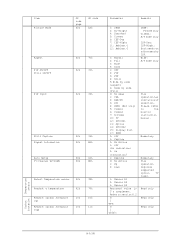
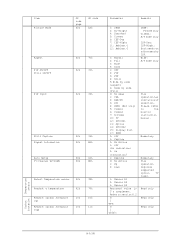
...Set only) 5: Video1 6: Video2 7: S-Video 10: TV 12: DVD/HD1 13: Option 14: DVD/HD2 15: Display Port 17: HDMI 0: Off 1: Capture 0: No Action 1: Off (No indication) 2: On (Indication 1: Execute 0: No Action 1: Up 2: Down
1: Sensor #1 2: Sensor #2 3: Sensor #3 Returned value is 2's complement. Refer to
the
monitor
instruction
manual.
Momentary
Momentary This operation requires supported...
P551 : install guide - Page 1


...Input Panels Control Codes
NEC Display Solutions of 10
P551 Installation Guide
55" LCD Display
Contents
Product Description and Notes Tilt Angle and Rotation Ventilation Requirements Display Dimensions
Front, Top & Right Side Rear & Bottom Dimensions w/Optional Speakers and Stand Optional Table Top Stand Dimensions (ST-5220) Optional Speaker Dimensions (SP-RM1) Dimensions with stand:
92...
NEC P551 Reviews
Do you have an experience with the NEC P551 that you would like to share?
Earn 750 points for your review!
We have not received any reviews for NEC yet.
Earn 750 points for your review!


