NEC P50XC10 Support and Manuals
Most Recent NEC P50XC10 Questions
The Display Is Working On The Tv But There Is No Sound.
I have connected the TV to the UPC box with a HDMI cable. The display works but there is no sound. T...
I have connected the TV to the UPC box with a HDMI cable. The display works but there is no sound. T...
(Posted by sfoley 9 years ago)
Popular NEC P50XC10 Manual Pages
42XC10/50XC10/60XC10 spec sheet - Page 2
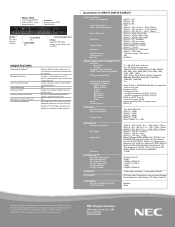
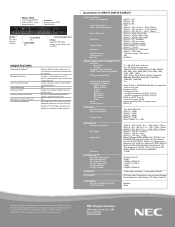
... plasma. 5 modes - WXGA 1365 x 768 60XC10 - Yes Allows the complete image to NEC industry-leading phosphor protection. XGA 1024 x 768 50XC10 - Adjust individual colors without affecting white balance. Yes New addition to be seen on the screen.
Specifications for 42XC10, 50XC10 & 60XC10
HDMI w/ HDCP satellite/cable/HDTV, high-end DVD, video processor/scaler
component...
NEC DISPLAY SOLUTIONS LAUNCHES PLASMASYNC RESIDENTIAL SERIES WITH 42-, 50- AND 60-INCH CONSUMER DISP - Page 2
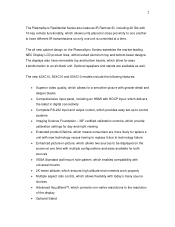
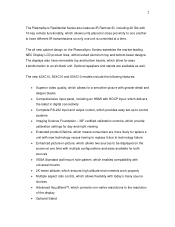
... with new technology versus having to replace it due to technology failure
• Enhanced picture-in close proximity to one another to have removable top and bottom bezels, which provides easy set-up to control systems
• Imaging Science Foundation - 2
The PlasmaSync Residential Series also features IR Remote ID, including 26 IDs with 10-key...
NEC DISPLAY SOLUTIONS LAUNCHES PLASMASYNC RESIDENTIAL SERIES WITH 42-, 50- AND 60-INCH CONSUMER DISP - Page 3
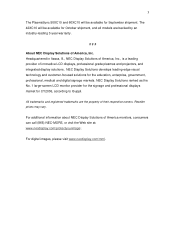
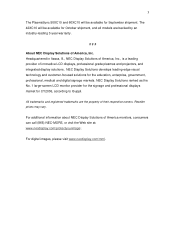
... the education, enterprise, government, professional, medical and digital signage markets.
For digital images, please visit www.necdisplay.com/mml. 3
The PlasmaSync 50XC10 and 60XC10 will be available for September shipment.
Reseller prices may vary. Headquartered in Itasca, Ill., NEC Display Solutions of America, Inc., is a leading provider of America monitors, consumers can call (866...
42XC10 50XC10 60XC10 user's manual - Page 3
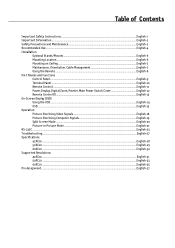
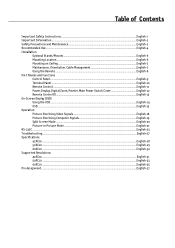
...
Important Safety Instructions...English-1 Important Information ...English-2 Safety Precautions and Maintenance English-3 Recommended Use ...English-4 Installation
Optional Stands/Mounts...English-6 Mounting Location ...English-6 Mounting on Ceiling ...English-7 Maintenance, Orientation, Cable Management English-7 Using the Remote ...English-8 Part Names and Functions Control Panel ...English...
42XC10 50XC10 60XC10 user's manual - Page 9
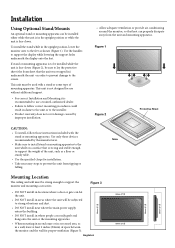
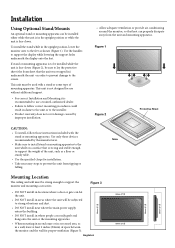
Use the handles to support the display while lowering the support holes underneath the display onto the feet.
Use only those instructions included with a stand or some type of mounting apparatus.
English-6
Table
50mm (2") 50mm (2")
50mm (2") 50mm (2") 50mm (2") To install the stand while in a wall, leave at least 2 inches (50mm) of the unit, such as...
42XC10 50XC10 60XC10 user's manual - Page 11


... result in your country/area when disposing of used from the front of explosion if batteries are replaced incorrectly.
Handling the Remote Control
Do not open the cover. To install or replace batteries:
A.
NEC recommends the following battery use the Remote Control for the Remote Control
Point the top of batteries. • Remove dead batteries immediately to splash onto the...
42XC10 50XC10 60XC10 user's manual - Page 14
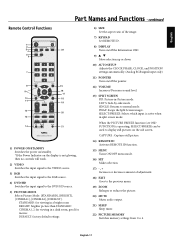
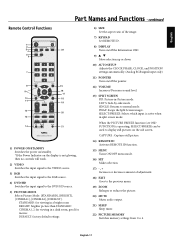
English
Part Names and Functions - CAPTURE : Captures still picture.
14) REMOTE ID Activates REMOTE ID function.
15) MENU Turns ON/OFF menu mode.
16) SET Makes selection.
17) - , + Increases or decreases amount of the image.
7) KEYPAD Set REMOTE ID.
8) DISPLAY Turn on/off the Information OSD.
9) Move selection up or down
10) AUTO SETUP Adjusts the CLOCK PHASE...
42XC10 50XC10 60XC10 user's manual - Page 16


... operated.
If Monitor ID is set to be assigned under the SETUP menu in normal mode, all monitors will only operate one specific monitor within the group Figure 2. continued
Remote Control ID Function
REMOTE CONTROL ID
The remote control included with the Monitor ID, allowing control of the display to "ALL" , monitor is called the REMOTE CONTROL ID mode.
To enter ID...
42XC10 50XC10 60XC10 user's manual - Page 21
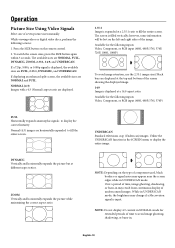
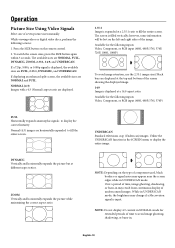
...different aspect ratios. The available sizes are FULL, 2.35:1, DYNAMIC, and UNDERSCAN. however, some information will be lost on the remote control.
2. Available for extended periods of component used, black borders or signal noise may appear near the screen edges while in may change... split-screen, the available sizes are displayed at the top and bottom of seven picture sizes manually.
42XC10 50XC10 60XC10 user's manual - Page 22


Operation - Select an appropriate setting for extended periods of time to avoid image shadowing, ghosting, or burn-...is displayed, the available sizes are horizontally expanded to the Resolutions Supported section of Model Information on the display output of 47.7 kHz are displayed normally. Press the SIZE button on the remote control.
2.
The available sizes are NORMAL, FULL, and ZOOM....
42XC10 50XC10 60XC10 user's manual - Page 30


... authorized NEC DISPLAY SOLUTIONS service facility.
When the display mode is changed, the OSD Image Adjust settings may ...Remote Control does not work
• Check the PROTOCOL SET in direct sunlight
or when there is in Remote ID mode. • The remote control...Troubleshooting
Display image is not permanent, but constant images being used . (Please consult display card or system manual...
42XC10 50XC10 60XC10 user's manual - Page 31
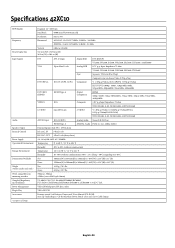
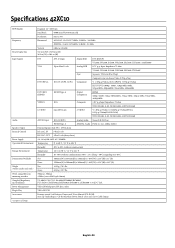
...42XC10
PDP Module
Frequency
Panel Display Size Input Signals
Audio Speaker Output External Control Power Supply Operational Environment Storage Environment Dimensions (WxHxD) Weight (without speaker...Tick
VESA DPM (Separate HV Sync. only)
VESA DDC2B
Remote control, AA Batteries, Power cord, Users Manual (CD-ROM), Start Up Guide (Paper / CD-ROM), Main Power Switch cover and screw, Cable clamps
...
42XC10 50XC10 60XC10 user's manual - Page 32
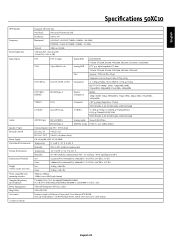
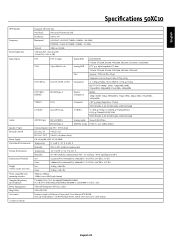
English
Specifications 50XC10
PDP Module
Frequency
Panel Display Size Input Signals
Audio Speaker Output External Control Power Supply Operational Environment Storage Environment Dimensions (WxHxD...
VESA DPM (Separate HV Sync. only)
VESA DDC2B
Remote control, AA Batteries, Power cord, Users Manual (CD-ROM), Start Up Guide (Paper / CD-ROM), Main Power Switch cover and screw, Cable clamps...
42XC10 50XC10 60XC10 user's manual - Page 33
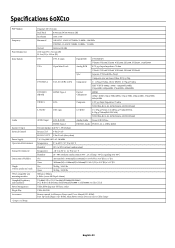
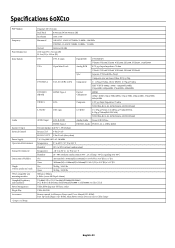
...60XC10
PDP Module
Frequency
Panel Display Size Input Signals
Audio Speaker Output External Control Power Supply Operational Environment Storage Environment Dimensions (WxHxD) Weight (without speaker...Tick
VESA DPM (Separate HV Sync. only)
VESA DDC2B
Remote control, AA Batteries, Power cord, Users Manual (CD-ROM), Start Up Guide (Paper / CD-ROM), Main Power Switch cover and screw, Cable clamps
...
42XC10 50XC10 60XC10 user's manual - Page 41
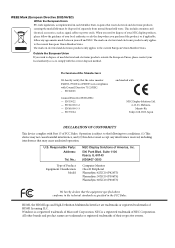
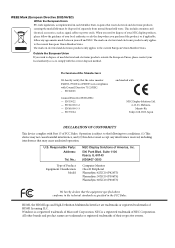
... that waste electrical and electronic products carrying the mark (left) must accept any agreements made between yourself and NEC. No.:
NEC Display Solutions of FCC Rules. Suite 1100 Itasca, IL 60143 (630)467-3000
Type of Product: Equipment Classification:
Model:
Computer Monitor Class B Peripheral PlasmaSync 42XC10 (P426Y3) PlasmaSync 50XC10 (P506Y4) PlasmaSync 60XC10 (P606Y5)
We hereby...
NEC P50XC10 Reviews
Do you have an experience with the NEC P50XC10 that you would like to share?
Earn 750 points for your review!
We have not received any reviews for NEC yet.
Earn 750 points for your review!

