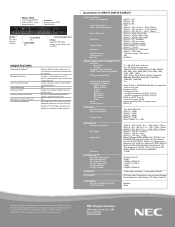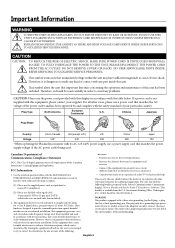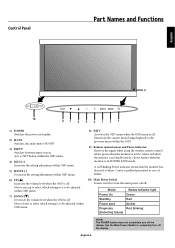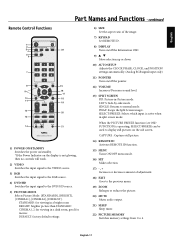NEC P50XC10 Support Question
Find answers below for this question about NEC P50XC10.Need a NEC P50XC10 manual? We have 6 online manuals for this item!
Question posted by sfoley on April 25th, 2015
The Display Is Working On The Tv But There Is No Sound.
I have connected the TV to the UPC box with a HDMI cable. The display works but there is no sound. The sound can not be adjusted with he buttons on the tv and it will no pair with the UPC remote. DO you have any suggestions what to try?
Current Answers
Related NEC P50XC10 Manual Pages
Similar Questions
I Have A Nec Tv Px-61xm34 What Do I Need To Do To Get Some Sound From It. Help P
help please .thank you
help please .thank you
(Posted by arthurmauldin2016 5 years ago)
How To Unlock The Nec Plasma Monitor Use As Tv Without A Remote Control
I had been used NEC plasma monitor as a TV since 2010.It worked perfectly as a TV ,i just buy a spea...
I had been used NEC plasma monitor as a TV since 2010.It worked perfectly as a TV ,i just buy a spea...
(Posted by tonnukhanh2 8 years ago)
How Can I Get The Volume To Work If I Am Using It As A Home Tv
I just purchased a NEC PX-42VP4A that came out of a custom motor coach and want to use it as a home ...
I just purchased a NEC PX-42VP4A that came out of a custom motor coach and want to use it as a home ...
(Posted by beste66 11 years ago)