NEC NP510W - WXGA LCD Projector Support and Manuals
Popular NEC NP510W Manual Pages
NP115 : RS232 codes- Projectors - Page 34


...
02H
0DH
Error contents Unknown command. REMOTE KEY CODE Function: This command sends remote control key codes of projector.
Command: 02H 0FH 00H 00H 02H DATA01 DATA02 CKS (*3) Data Portion Contents DATA01 .. 02 : Remote control key code (Word type... is unavailable or cannot be selected. This current model does not support this function. Power Off inhibited.
050. Setting not possible.
NP310 : spec brochure - Page 1


... button on non-white surfaces
LONG FILTER LIFE
° Easy control from a computer ° Carbon savings meter calculates the positive effects of operating the projector in ECO Mode, which is encouraged by mode) minimizes energy costs
www.necdisplay.com
Portable Projectors
NP Portable Series
NP310, NP410, NP410W, NP510 and NP510W digital projectors
Easy to use and at...
NP310 : spec brochure - Page 2


... and NP510 Replacement lamp for NP310, NP410, NP410W, NP510 & NP510W
OPTICAL Display Technology
Native Resolution
Maximum Light Output (lumens)
Contrast Ratio
Lamp Type
Lamp Life (up to) Screen Size (diagonal) Throw Ratio Projection Distance
Projection Angle
Lens Zoom Focus F-#, f-#
Keystone Correction
NP310/NP410: 0.63" LCD NP510: 0.63" LCD with MLA NP410W/NP510W: 0.59" LCD with...
NP310 : NP600CM Mount Instructions - Page 4


... SHEET #: 056-9008-1 For customer care call 1-800-865-2112 or 708-865-8870. Do not overtighten screw; Screw projector mount assembly (A) onto extension column as shown in figure 2.2.
Installation to Extension Column / Ceiling Plate
2 NOTE: Refer to accompanying instructions with ceiling plates (sold separately) for installing these models to prevent any excess movement of...
NP310 : press release - Page 1


... LCD displays and projectors, announced today the NP310, NP410, NP410W, NP510 and NP510W portable projectors, successors to the previousgeneration NP Portable Series. Additionally, their cost savings," said Rich McPherson, Product Manager for projectors at NEC Display Solutions. The projectors' new filter requires less maintenance and allows up to increase the usability for any user...
NP310 : press release - Page 2


... Series includes: • Native resolution of 1024x768 XGA for NP310/410/510 and 1280 x 800 WXGA for NP410W/510W • Contrast ratio of 2000:1 for NP310/410, 450:1 for NP410W and 500:1 for NP510/510W • Up to 3000 lumens • Power consumption of only 312W • Up to the projector via the network...
NP310 : user's manual - Page 8


... Connecting the Supplied Power Cable 25
3. Installation and Connections 11
Setting Up the Screen and the Projector 11 Selecting a Location 11 Throw Distance and Screen Size 15
Making Connections...17 Enabling the computer's external display 17 Connecting Your PC or Macintosh Computer 17 When Viewing a DVI Digital Signal (except NP405 and NP305 19 Using...
NP310 : user's manual - Page 12
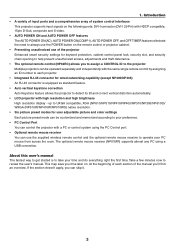
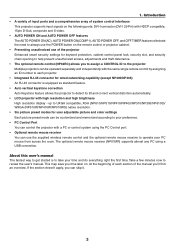
... color settings Each picture preset mode can be customized and memorized according to review the user's manual. About this user's manual The fastest way to get started is equipped as standard feature. • Auto vertical keystone correction Auto Keystone feature allows the projector to always use the POWER button on . The optional remote mouse receiver (NP01MR) supports almost...
NP310 : user's manual - Page 60
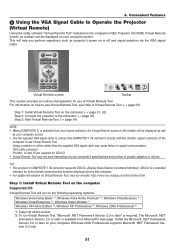
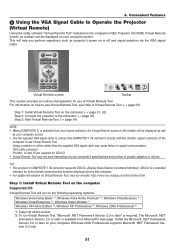
... of graphic adapters or drivers. Virtual Remote screen
Toolbar
This section provides an outline of preparation for bidirectional communication between display/projector and computer. • For update information on Virtual Remote Tool, visit our website: http://www.nec-display.com/dl/en/index.html
Step 1: Install Virtual Remote Tool on the computer
Supported OS Virtual Remote...
NP310 : user's manual - Page 100
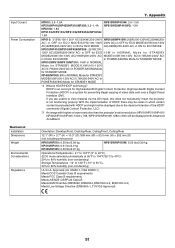
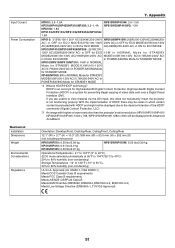
... Low Voltage Directive (EN60950-1, TÜV GS Approved)
91
With the implementation of the HDCP community (Digital Content Protection, LLC).
*5 An image with higher or lower resolution than the projector's native resolution (NP610/NP510/NP410/ NP405/NP310/NP305: 1024 × 768 / NP510W/NP410W: 1280 × 800) will be cases in
POWER-SAVING Mode for STANDBY
MODE/0.6W(100...
NP310 : user's manual - Page 101


... 600:1
NP510WS 0.59 inch LCD with Advanced AccuBlend.
92 7. Appendix
Model Number Optical LCD Panel
Resolution Lens
Lamp Light Output*2*3 Contrast Ratio*3 (full white: full black) Image Size (Diagonal) Projection Distance Projection Angle
NP610S/NP510WS
NP610S
0.63 inch LCD with Micro Lens Array (Aspect Ratio 4:3) 1024 × 768 pixels*1 Fixed zoom and manual focus Digital Zoom Ratio...
NP310 : user's manual - Page 106


... above may not be displayed correctly.
Signals other than the projector's native resolution (NP610/NP510/NP410/NP405/NP310/NP305/
NP610S: 1024 x 768 / NP510W/NP410W/NP510WS: 1280 x 800) will be displayed with higher or lower resolution than those specified in the table above flagged with "*" are not supported by digital signal. • An image with Advanced AccuBlend. • Some...
NP310 : user's manual - Page 108


... the contrast. Appendix
Troubleshooting Check List
Before contacting your dealer or service personnel, check the following list to be trapezoidal (unchanged even though you checked the signal's resolution on the screen
The source connected to your user's manual. AUDIO OUT is connected to the projector is correctly connected to the "Troubleshooting" section in the vertical or...
NP310 : user's manual - Page 109


... or other (the number of connected equipment
Computer Manufacturer: Model number: Notebook PC / Desktop Native resolution: Refresh rate: Video adapter: Other:
DVD player
Signal cable
NEC standard or other Manufacturer: Model number:
100 In the space below please describe your projector is used
Projector
Model number:
Serial No.:
Date of purchase:
Lamp operating time...
NP310 : user's manual - Page 113
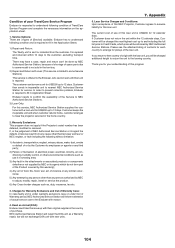
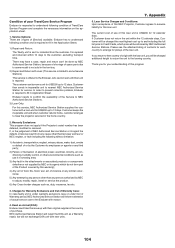
...: (This service is limited to some Service Stations)
This service is offered to fill in the judgement of spare parts due to same model is required to the Enduser, who cannot wait until their country of origin with the loan unit, you for this loan unit.
If, in Application Sheet. NEC Authorized Service Station will repair the DOA...
NEC NP510W Reviews
Do you have an experience with the NEC NP510W that you would like to share?
Earn 750 points for your review!
We have not received any reviews for NEC yet.
Earn 750 points for your review!

