NEC NP3250W - WXGA LCD Projector Support and Manuals
NEC NP3250W Videos
Popular NEC NP3250W Manual Pages
NP115 : RS232 codes- Projectors - Page 34


...00H TEST Specified terminal is unavailable or cannot be selected. REMOTE KEY CODE Function: This command sends remote control key codes of projector.
Setting not possible. DATA01 DATA2
Error
Error Types description
00H
00H
00H
01H
01H
00H
01H
01H
02H
03H
02H
0DH
Error contents Unknown command. This current model does not support this function. Invalid values specified.
NP1250 : color brochure - Page 2
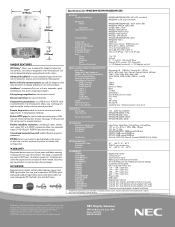
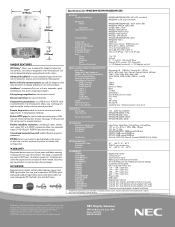
... a 3-year parts and labor warranty including the first year of their respective holders. IN THE BOX
Remote control, remote control cable, batteries, power cord, RGB signal cable, lens cap, user's manual on CD-ROM, quick start guide, product registration card, wired and wireless network setup guide, PC Card lock, lens anti-theft screw
SIGNAL COMPATIBILITY/CONNECTIVITY Scan Rate Supported Video...
NP1250 : network setup guide - Page 1


... Projector
NP3250/NP2250/ NP1250/NP3250W
Wired and Wireless Network Setup Guide
1. Install in the PC the software stored in
5
Windows Vista: Ad Hoc connection)
6. Connecting the LAN Cable
3
WIRELESS
WIRELESS
4. For how to operate each software
6
program, refer to "User's Guide" (PDF) on USB Wireless LAN: In some areas and countries, the projector models described in this manual...
NP1250 : network setup guide - Page 34


... hoc 64 bit Key 1 NECDS
1 Click Windows [Start] → [Control Panel]. Configuring the LAN Settings of the wireless LAN card. 6. Configuring the LAN Settings of the PC
([Example] Wireless LAN in your personal computer, and complete setup of the Projector" ( page 17).
For details on how to install the driver, refer to "4.
This section provides an example for Ad...
NP1250 : user's manual - Page 5


... than the desktop and ceiling mount, otherwise lamp life could lead to the object melting from the heat that is on. Important Information Important Safeguards These safety instructions are easily affected by qualified technicians in order to ensure proper operation and reduce the
risk of bodily injury. - Please consult your projector and to prevent fire...
NP1250 : user's manual - Page 16


... and controls. Introduction
Introduction to the Projector
This section introduces you 'll enjoy : • LCD projector with the ever increasing demands for wired networking capability along with high resolution and high brightness
High resolution display -
With the NP3250/NP2250/NP1250/NP3250W you purchase the projector without the USB Wireless LAN Unit installed and need...
NP1250 : user's manual - Page 33


... the wired or wireless LAN connection, you can control (power on your Windows PC connected to a network can be installed. With the LAN connection, two features are contained on the supplied Projector User Supportware 6 CD-ROM. The projector supports the Network Projector function and the Remote Desktop function of Windows Vista. For setting the NETWORK, see the user's guides (PDF...
NP1250 : user's manual - Page 159
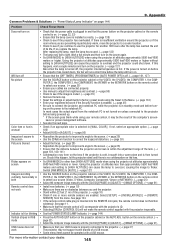
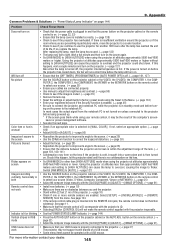
... the NETWORK button on the projector cabinet or the AUTO ADJ. Select [SETUP] → [INSTALLATION(2)] → [REMOTE
SENSOR] from the notebook PC is cold, brought into the REMOTE mini jack, the remote control does not function
wirelessly. button on unless connected to connect the projector and notebook PC while the projector is hot. If so, replace the lamp.
saver or power management...
NP1250 : user's manual - Page 182


... not apply if the Projector's serial number has been defaced, modified or removed. If, in the judgement of NEC Authorized Service Station or its agent the defects or failures result from the customer. NEC Authorized Service Station will be done by NEC Authorized Service Station, because of shortage of spare parts due to same model is not sold in...
NP3250W : - Page 1


... Lens Shift Adjustable Range Cabinet Dimensions Lens Dimensions Ceiling Mount Dimensions Input Panel and Control Codes
Product Description
Type:
3 panel LCD projector,
0.74 p-Si TFT w/MLA
Resolution: 1280 x 800 (16:10) / 1067 x 800 (4:3)
Fan Noise: 38 dB / 31dB @ 1 meter
Power Consumption: 490W (max)
Network Ready, integrated wired and wireless adapter
Pg 1 Pg 2 Pg 3 Pg 4 Pg 5 Pg 6 Pg...
NP3250W : - Page 2


NP3250W Installation Guide
Desktop and Ceiling Mount
NEC Display Solutions of the projector or down by more than 45° from level could reduce lamp life by up to calculate all aspect ratios, only horizontal image size varies when using a 16:10 aspect ratio screen. For proper projector... front of America, Inc. www.necdisplay.com
NP3250W
Page 2 of 10
Distance Chart for calculation....
NP3250W : - Page 3


...4.850
NP05ZL:
C(Wide) = 4.3259W - 7.625 ------
www.necdisplay.com
NP3250W
Page 3 of the projector or down by more than 45° from level could reduce lamp life by up to calculate all aspect ratios, only horizontal image size varies when... will not fill the
screen in the Projection Formulas. NP3250W Installation Guide
Desktop and Ceiling Mount
NEC Display Solutions of America, Inc.
NP3250W : - Page 4


For proper projector placement, determine the image width for a 4:3 aspect ratio image in the Projection Formulas. C(Tele) = 2.447W - 2.015
...the image width "W" for a desired screen size.
NP3250W Installation Guide
Desktop and Ceiling Mount
NEC Display Solutions of the projector or down by more than 45° from level could reduce lamp life by up to calculate all aspect ratios, only ...
NP3250W : - Page 5


...5 of America, Inc. Distances are in inches. Ceiling Mount Installation
Screen Top
C Throw Distance
X 6.45"
Screen Ctr
Lens Offset From Mount Pipe
3.45"
Rear Projection Desktop Installation
Shift Range
X=Distance from lens to determine the position of the projector and screen.
NP3250W Installation Guide
Desktop and Ceiling Mount
NEC Display Solutions of 10
Refer to the table to...
NP3250W : - Page 9


Dimensions are in inches. For millimeters multiply by 25.4. v 2.1
Optional Ceiling Mount Dimensions (Model #: NP3250CM)
The following diagrams show ceiling mount dimensions for the NP3250CM.
Model: NP3250CM
units: inches scale 1:1
www.necdisplay.com
NP3250W
Page 9 of America, Inc. NP3250W Installation Guide
Desktop and Ceiling Mount
NEC Display Solutions of 10
NEC NP3250W Reviews
Do you have an experience with the NEC NP3250W that you would like to share?
Earn 750 points for your review!
We have not received any reviews for NEC yet.
Earn 750 points for your review!


