NEC NP-PH1202HL1 Support and Manuals
Get Help and Manuals for this NEC item
This item is in your list!

View All Support Options Below
Free NEC NP-PH1202HL1 manuals!
Problems with NEC NP-PH1202HL1?
Ask a Question
Free NEC NP-PH1202HL1 manuals!
Problems with NEC NP-PH1202HL1?
Ask a Question
Popular NEC NP-PH1202HL1 Manual Pages
Ceiling Plate Technical Data Sheet - Page 1


... Suspended Ceiling Plate allows a projector to instructions provided by the manufacturer. Assembly and installation shall be located where indicated on the plans. All other brand and product names are trademarks or registered trademarks of 2
MODEL: SCP200
ARCHITECTS SPECIFICATIONS The Lightweight Adjustable Suspended Ceiling Plate shall be a NEC model CMJ500R1 and shall be done according to...
RS232 codes- Projectors - Page 35


This current model does not support this function.
Response At the time of Response Error Codes
DATA01 DATA2
Error
Error Types description
00H
00H
00H
01H
01H
00H
01H
01H
02H
03H
02H
0DH
Error contents Unknown command. Power Off inhibited.
050. Command: 02H 0FH 00H 00H 02H DATA01 DATA02 CKS (*3) Data Portion Contents Invalid values specified. Table...
PC Control Connectors and Cables - Page 1


... in the Setup menu. To simplify the cable assembly, you can be
accomplished via LAN or USB with models that end using the following part number. (Service P/N: CA03DE... screen.
• Communication from a PC using the NEC Geometric Correction Tool for presentations as
well as basic projector control, projector lamp and error status or asset management. (These functions can be obtained...
NaViSetAdmin2 Press Release - Page 1


... LCD display and projector solutions, announced today a new remote management and monitoring software solution that helps organizations reduce technical support costs, improve display and projector control, and remotely administer installed NEC products. NEC Display Solutions of America, a leading provider of projectors, large-screen displays and desktop monitors. Through an easy to create...
PJ control command reference manual appendixes - Page 1


...-198. PIP/PICTURE BY PICTURE SET]
1 NP-M402W / NP-M362W / NP-M402X / NP-M362X / NP-M322X / NP-M282X /
NP-M322W / NP-M352WS / NP-M302WS / NP-M332XS
NP-PA622U / NP-PA522U / NP-PA672W / NP-PA572W / NP-PA722X /
NP-PA622X / NP-PA621U / NP-PA521U / NP-PA671W / NP-PA571W /
2.0
May 29, 2015
Changed the supported models. Standby Mode setting for receiving commands
3
3. Supplementary Information...
Specification Brochure - Page 4
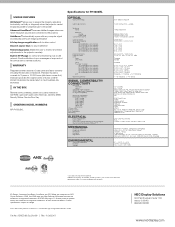
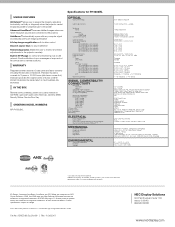
.../ Sync on CD-ROM, quick start guide, Lens Hole Cap, warranty Sheet, Security Sticker, Service Door Key
ORDERING MODEL NUMBERS
NP-PH1202HL
OPTICAL Display Technology
Light Output (lumens...Product specifications subject to remote locations.
HDMI, the HDMI Logo and High-Definition Multimedia Interface are registered trademarks of NEC Display Solutions. Email notification of error messages...
Users Manual - Page 3


...installation manual, may be sufficient to cause electrical shock. CAUTION • In order to reduce any part...THE PRONGS CAN BE FULLY INSERTED.
REFER SERVICING TO QUALIFIED SERVICE PERSONNEL. Therefore, it is less than...Cautions
Precautions Please read carefully to avoid problems.
WARNING: TO PREVENT FIRE OR ...your NEC projector and keep the manual handy for Canada only) This ...
Users Manual - Page 12


...General...2 Light source · Brightness 2 Installation...2 Videos...3 Network...3 Energy-saving...3 About this user's manual 4 ❸ Part Names of the Projector 5 Front/Top...5 Rear...6 Controls...18 ❺ Adjusting the Picture Size and Position 20 Adjustment of the projector's settings (Level adjusters 21 Adjusting the vertical position of Contents
Important Information i
1. Table ...
Users Manual - Page 16


... 7N080244) (EU: 7N080030)
Service keys (2) (24C09081) WARNING: Used by yourself as this is dangerous.
• Important Infomation (7N8N5561)
• Quick Setup Guide (For North America: 7N8N5571) (For other countries than North America: 7N8N5571 and 7N8N5581)
• Security Sticker (Use this sticker when security password is set on.)
NEC Projector CD-ROM User's manual (PDF) (7N952141)
For...
Users Manual - Page 23


...SYNC Terminal (Mini DIN 4 Pin)
an RS-232C or for service personnel to a commercially-available transmission device that supports HDBaseT, remote control operations in the transmission device. However, remote ... 1) (→ page 134)
7. USB port (USB) (type A) This terminal is connected to set up in infra-red cannot be carried out when the power supply of the transmission device is used...
Users Manual - Page 89
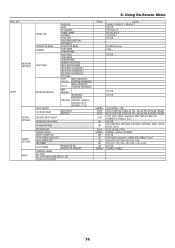
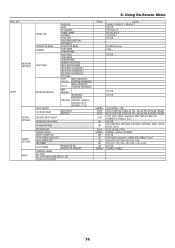
Using On-Screen Menu
Menu Item
NETWORK SETTINGS
SETUP
SOURCE OPTIONS POWER OPTIONS RESET
WIRED LAN PROJECTOR NAME DOMAIN ALERT MAIL
NETWORK SERVICE
AUTO ADJUST COLOR SYSTEM
PROFILES
DHCP
IP ADDRESS
SUBNET MASK
GATEWAY
AUTO DNS
DNS CONFIGURATION
RECONNECT
PROJECTOR NAME
HOST NAME
DOMAIN NAME
ALERT MAIL
HOST ...
Users Manual - Page 138
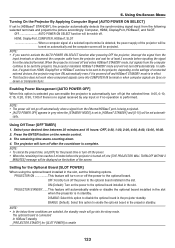
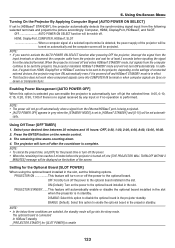
...-
Enabling Power Management [AUTO POWER OFF] When this option to the projector, depending on the settings of the projector will be set to the optional board installed in the projector standby. The remaining time starts counting down. 4. Setting for the preset time or turn ON automatically even if it is complete.
ON (Default): Turn...
Users Manual - Page 162


Once the image is a software program used with a serial connection. Download service For the update information about these software programs, visit our website: URL: http://www.nec-display.com/dl/en/index.html
Operating Environment
[Windows] Supported OS
Windows 8.1, Windows 8.1 Pro, Windows 8.1 Enterprise, Windows 8, Windows 8 Pro, Windows 8 Enterprise Windows 7 Home Basic, Windows 7...
Users Manual - Page 192


...8226; Enter your cables are not liable for any trouble and failure caused by selecting [HIGH] for the ...computer manufacturer. Install the updated driver or OS on the power again. • Set [FAN MODE]...manually with your computer or graphics card, or contact the support center for a moment. • In case it may be supported depending on the lens. Appendix
Common Problems...
Users Manual - Page 196


...❾ Troubleshooting Check List
...repairs are needed also by the projector. □ Some pixels are supported...your dealer or service personnel, check the...manual. Other □ Remote control does not work (only models with the [OFF TIMER] function).
□ Parts of the image are supported...will help us solve your problem more efficiently. * Print... not reversed in installation.
□ Shut...
NEC NP-PH1202HL1 Reviews
Do you have an experience with the NEC NP-PH1202HL1 that you would like to share?
Earn 750 points for your review!
We have not received any reviews for NEC yet.
Earn 750 points for your review!
