NEC NP-PA500U Support and Manuals
Get Help and Manuals for this NEC item
This item is in your list!

View All Support Options Below
Free NEC NP-PA500U manuals!
Problems with NEC NP-PA500U?
Ask a Question
Free NEC NP-PA500U manuals!
Problems with NEC NP-PA500U?
Ask a Question
NEC NP-PA500U Videos
Popular NEC NP-PA500U Manual Pages
PA Series Specification Brochure - Page 4


... guide, product registration card, wired and wireless network setup guide, lens anti-theft screw
MECHANICAL Installation ...repair/return or next business day exchange.
Product specifications subject to change. 3/11 ver. 2.
©2011 NEC Display Solutions of error messages or lamp end-oflife can be placed parallel or perpendicular to the screen
Specifications for PA600X/PA550W/PA500U/PA500X...
Press Release - Page 1


... LCD display and projector solutions, announced today its preceding models in NEC's projector lineup is ideal for corporate conference rooms and large classrooms that makes retrofitting existing installations easier and more cost effective.
FOR IMMEDIATE RELEASE
Media Contact: Philip Anast Tech Image (for monitoring and control. This new series of the PA600X, PA550W, PA500U and PA500X...
PA Series Installation Guide - Page 1
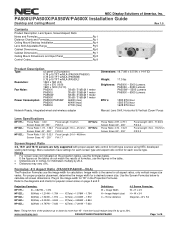
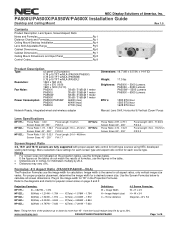
...For proper projector placement, determine the image width for each source type. Menu selections have settings for each screen type and aspect ratio control for a desired screen size. Plug in the image width for "W" in inches, for all screen dimensions. PA500U/PA500X/PA550W/PA600X Installation Guide
Desktop and Ceiling Mount
Rev 1.0
Contents
Product Description, Lens Specs, Screen...
PC Control Connectors and Cables for all projectors and plasmas - Page 1
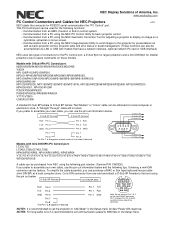
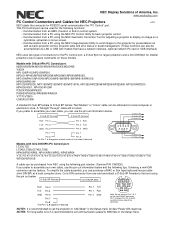
... send images to the projector for presentations as
well as basic projector control, projector lamp and error status or asset management. (These functions can be
accomplished via LAN or USB with models that end using the NEC Geometric Correction Tool for RS232C serial communication the "PC Control" port. NOTE1: It is recommended to set communication speed to D-Sub...
Users Manual - Page 8


... Box?...1
Introduction to the Projector 2 Congratulations on Your Purchase of the Projector 2 Features you'll enjoy 2 About this user's manual 3
Part Names of the Projector 4 Front/Top...4 Rear...5 Control Panel/Indicator Section 6 Terminal Panel Features 7
Part Names of the Remote Control 8 Battery Installation...9 Remote Control Precautions 9 Operating Range...
Users Manual - Page 15
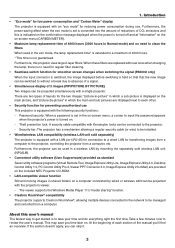
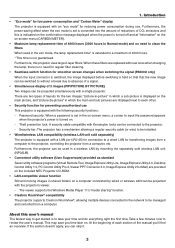
... lamp replacement time of 4000 hours (3000 hours in Normal mode) and no need to clean the filters When used in a wireless LAN by mounting the separately sold separately) The projector is held so that that the new image can be switched to without a break due to review the user's manual. Password security: When a password is set is...
Users Manual - Page 52
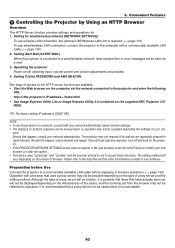
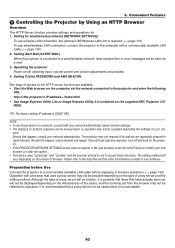
... optional USB Wireless LAN Unit is connected to a wired/wireless network, lamp replace time or error messages will be sent via the network connected to the projector and enter the following
URL : http:// Operating the projector Power on the computer via e-mail. 3. Setting PJLink PASSWORD and AMX BEACON
Two ways of access to the computer with a commercially...
Users Manual - Page 98


...set)
CURRENT SIGNAL
ALL DATA
ALL DATA(INCLUDING ENTRY LIST)
CLEAR LAMP HOURS
CLEAR FILTER HOURS
NORMAL OFF OFF OFF
LAST
5. RESET
OPTIONS(2)
STANDBY MODE DIRECT POWER ON AUTO POWER ON(COMP1/3) AUTO POWER OFF
DEFAULT SOURCE SELECT
LAMP LIFE REMAINING
USAGE TIME
LAMP... LEVEL
FIRMWARE
VERSION (1)
DATA FIRMWARE2
SUB-CPU
VERSION (2) FIRMWARE3
PROJECTOR NAME
MODEL NO. SETUP INFO....
Users Manual - Page 173


... all the way in. (3)Secure it in the projector and close the lamp cover. (2)Tighten the screw to secure the lamp cover. • Be sure to the filter replacement. Maintenance 3. Reattach the lamp cover. (1)Insert the top edge of the lamp cover into the socket. (2)Position so that the guide hole in the bottom right of the...
Users Manual - Page 176
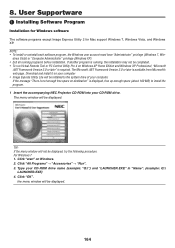
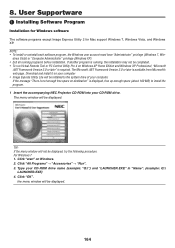
...Type your CD-ROM drive. the menu window will not be installed to install the program. 1 Insert the accompanying NEC Projector CD-ROM into your CD-ROM drive name (example: "Q:\") ...computer.
8. User Supportware
Installing Software Program
Installation for Windows software The software programs except Image Express Utility 2 for Mac support Windows 7, Windows Vista, and Windows...
Users Manual - Page 199
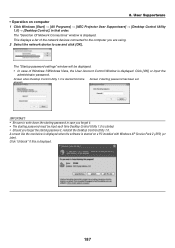
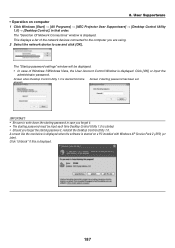
... "Selection Of Network Connections" window is displayed. The "Startup password settings" window will be input each time Desktop Control Utility 1.0 is displayed.
187 8.
A screen like the one below is displayed when the software is started on computer 1 Click Windows [Start] → [All Programs] → [NEC Projector User Supportware] → [Desktop Control Utility
1.0] → [Desktop...
Users Manual - Page 227


... at least 1 minute, then
turn the power back on . If the problem still persists, contact an NEC
projector customer support center. If using in the replacement grace period (100 hours).
The projector's
power cannot be turned on until the lamp is high, move the projector to relight lamp after Wait a while. Preparing to a cool
place. If this happens, do...
Users Manual - Page 228
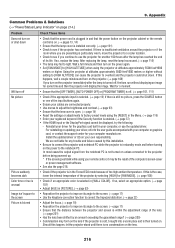
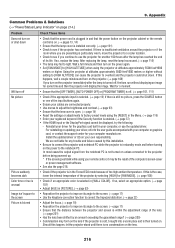
... 218. Install the updated driver or OS on the lens.
216 Wait a full minute and then turn on the projector immediately after the lamp has reached the end
of its angle to the user guide accompanied with your computer or graphics card, or contact the support center for your computer, or use the projector for any trouble and failure...
Users Manual - Page 232
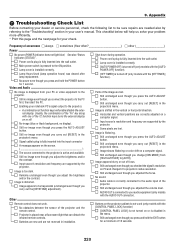
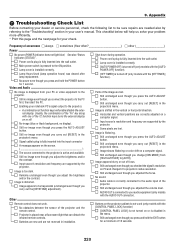
... models with the [OFF TIMER] function). Lamp Hours Used (lamp operation hours) was cleared after lamp replacement.
[OFF TIMER] is installed correctly.
Still no image even though you carry out [RESET] in the projector's menu.
• A combination of function keys will help us solve your problem more efficiently. * Print this page and the next page for your user's manual...
Users Manual - Page 234


Appendix
222 http://www.nec-display.com/dl/en/pj_support/travel_care.html
9. 8 TravelCare Guide
TravelCare - For more information on TravelCare service, visit our website (in English only). a service for international travelers
This product is eligible for "TravelCare", NEC's unique international warranty and repair service.
NEC NP-PA500U Reviews
Do you have an experience with the NEC NP-PA500U that you would like to share?
Earn 750 points for your review!
We have not received any reviews for NEC yet.
Earn 750 points for your review!

