NEC NP-P474W Support and Manuals
Get Help and Manuals for this NEC item
This item is in your list!

View All Support Options Below
Free NEC NP-P474W manuals!
Problems with NEC NP-P474W?
Ask a Question
Free NEC NP-P474W manuals!
Problems with NEC NP-P474W?
Ask a Question
Popular NEC NP-P474W Manual Pages
NP216 : NP01UCM (ceiling mount) instructions - Page 1
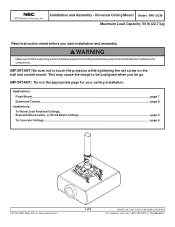
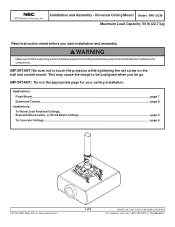
... assembly. Turn to touch the projector while tightening the set screw on the ball and socket mount. Be sure not to the appropriate page for your ceiling installation. IMPORTANT!
Universal Ceiling Mount Model: NP01UCM
Maximum Load Capacity: 50 lb (22.7 kg)
Read instruction sheet before you let go.
Installation and Assembly - Applications: Flush Mount ...page 7 Extension...
RS232 codes- Projectors - Page 2
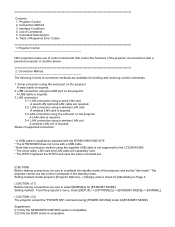
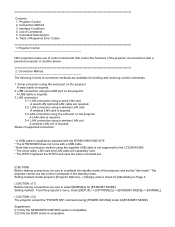
... LAN card A wired LAN card and LAN cable are available for [STANDBY MODE]. LAN connection using the supplied USB cable is not supported for [STANDBY MODE]. List of Response Error Codes
1. LAN connection 3-1. The projector cannot use of control commands that a connection method using a wireless LAN unit A wireless LAN unit is required
Status of...
RS232 codes- Projectors - Page 8
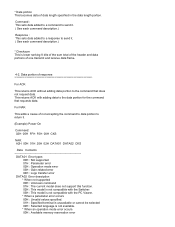
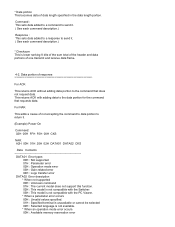
... it .
(Example) Power On
Command: 02H 00H FFH F0H 00H CKS
NAK: A2H 00H 01H 20H 02H DATA01 DATA02 CKS
Data Contents
DATA01 Error types 00H : Not supported 01H : Parameter error 02H : Operation mode error 03H : Gain-related error 04H : Logo transfer error
DATA02 Error description * When not supported 00H : Unknown command 01H : The current model does not support this function...
RS232 codes- Projectors - Page 10


...Command name
Example
006. COMMON DATA REQUEST
009. SOUND MUTE OFF
024. ONSCREEN MUTE ON
025. MODEL NAME REQUEST
078-6. POWER ON
016. PICTURE MUTE OFF
022. INFORMATION REQUEST
037-1. LAMP INFORMATION REQUEST 2
037-4. LAMP MODE SET
046. SETTING REQUEST
078-2. PIP/SIDE BY SIDE REQUEST
098-196. ERROR STATUS REQUEST
015. WXGA MODE SETTING SET
00H...
RS232 codes- Projectors - Page 35


... DATA01 DATA02 CKS
(*1) (*2)
(*4)
(*3)
6. This current model does not support this function.
Command: 02H 0FH 00H 00H 02H DATA01 DATA02 CKS (*3) Data Portion Contents Setting not possible. Table of projector. DATA02
Results 00H : Normal 01H : Error
Response: At the time of not accepting the command to data portion to return it.
(Example) Power On
Command: 02H 00H...
MP300CM Installation Manual - Page 1
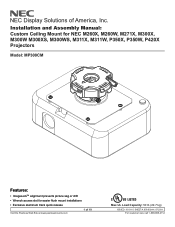
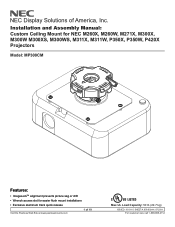
... and Assembly Manual: Custom Ceiling Mount for NEC M260X, M260W, M271X, M300X, M300W M300XS, M300WS, M311X, M311W, P350X, P350W, P420X Projectors
Model: MP300CM
Features:
• ImageLockTM alignment prevents picture sag or drift
• Wrench access slot for easier flush mount installations
• Exclusive aluminum track quick release
Visit the Peerless Web Site at www.peerlessmounts...
MP300CM Installation Manual - Page 4


... Plate
1
NOTE: Refer to accompanying instructions with ceiling plates (sold separately) for installing these models to separate products. Do not overtighten ...STOP SCREW
Visit the Peerless Web Site at www.peerlessmounts.com
fig. 1.2
4 of projector mount assembly (A).
Screw projector mount assembly (A) onto extension column as shown in figure 1.1. overtightening screw will damage...
NaViSetAdmin2 Press Release - Page 1


... announced today a new remote management and monitoring software solution that helps organizations reduce technical support costs, improve display and projector control, and remotely administer installed NEC products. System administrators and IT personnel also can reduce their support costs by remotely diagnosing and correcting technology issues.
NaViSet™ Administrator 2 controls the...
PJ control command reference manual appendixes - Page 1


... about the control commands. NP-M402W / NP-M362W / NP-M402X / NP-M362X / NP-M322X / NP-M282X /
NP-M322W / NP-M352WS / NP-M302WS / NP-M332XS
NP-PA622U / NP-PA522U / NP-PA672W / NP-PA572W / NP-PA722X /
NP-PA622X / NP-PA621U / NP-PA521U / NP-PA671W / NP-PA571W /
2.0
May 29, 2015
Changed the supported models. ASPECT ADJUST]
Eco mode
7
[097-8. SETTING REQUEST]
[305-1. INPUT STATUS...
NP05LM1 Users Manual - Page 2
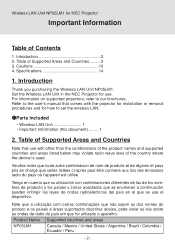
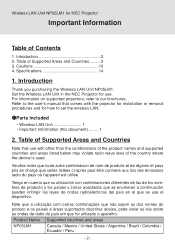
Specifications 14
1. Introduction
Thank you purchasing the Wireless LAN Unit NP05LM1. Refer to the user's manual that use el dispositivo.
Note que a... projector for installation or removal procedures and for utilizado o aparelho. Set the Wireless LAN Unit in the NEC Projector for NEC Projector
Important Information
Table of the country where the device is used. Table of Supported Areas...
NP05LM1 Users Manual - Page 16
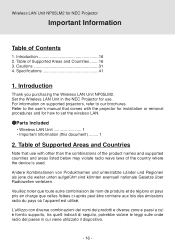
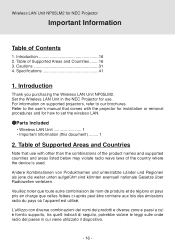
...supported projectors, refer to set the wireless LAN. ●Parts... to the user's manual that use . Table of Contents
1. Cautions 31 4. Table of Supported Areas and Countries
Note...NEC Projector for use with the projector for installation or removal procedures and for NEC Projector
Important Information
Table of Supported Areas and Countries........16 3. Specifications 41
1. Set...
NP05LM1 Users Manual - Page 53
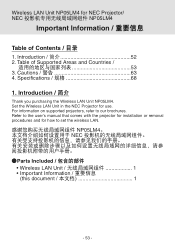
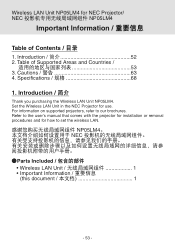
Specifications 68
1. Wireless LAN Unit NP05LM4 for NEC Projector/ NEC NP05LM4
Important Information
Table of Supported Areas and Countries /
53 3. Refer to the user's manual that comes with the projector for installation or removal procedures and for use. Cautions 63 4.
Table of Contents / 目录 1. Set the Wireless LAN Unit in the NEC Projector for how to our...
NP05LM1 Users Manual - Page 72


...fications 79 1. Refer to the user's manual that comes with the projector for installation or removal procedures and for use. Introduction 71 2. Introduction / 簡介
Thank you purchasing the Wireless LAN Unit NP05LM5. Set the Wireless LAN Unit in the NEC Projector for how to our brochures. NP05LM5 NEC Parts Included
• Wireless LAN Unit 1 • Important...
Specification Brochure - Page 4
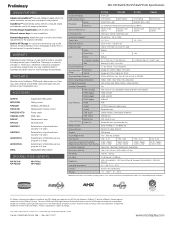
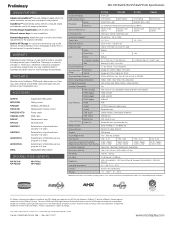
... control Power cable RGB cable Replacement Lamp Terminal Cover Extends term of parts and labor warranty to 4 years Extends term of parts and labor warranty to 5 years Extends term of InstaCare service program to 2 years Extends term of InstaCare service program to 3 year DisplayNote Site License
ORDERING MODEL NUMBERS
NP-P474W NP-P554W
NP-P474U NP-P554U
P474W
P554W
P474U
P554U
Display...
Installation Guide - Page 1


... Charts and Formulas Ceiling Mount/Desktop Installation Lens Shift Adjustable Range Cabinet Dimensions Ceiling Mount Dimensions and Input Panel Control Codes
Pg 1 Pg 2-3 Pg 4 Pg 5 Pg 6-7 Pg 8 Pg 9
Product Description
Type:
3 panel LCD projector,
0.64 p-Si TFT w/MLA
Dimensions: 16.52"(W) x 5.54"(H) x 12.95"(D)
Weight:
10.6 lbs
Resolution:
P474W: P474U: P554W: P554U:
1280 x 768...
NEC NP-P474W Reviews
Do you have an experience with the NEC NP-P474W that you would like to share?
Earn 750 points for your review!
We have not received any reviews for NEC yet.
Earn 750 points for your review!
