NEC ME551-MPi4E Support and Manuals
Get Help and Manuals for this NEC item
This item is in your list!

View All Support Options Below
Free NEC ME551-MPi4E manuals!
Problems with NEC ME551-MPi4E?
Ask a Question
Free NEC ME551-MPi4E manuals!
Problems with NEC ME551-MPi4E?
Ask a Question
Popular NEC ME551-MPi4E Manual Pages
SDM Installation Manual English - Page 2


...power outlet.
Refer all servicing to qualified service personnel. Do not use of the product, this manual uses a number of ...of electric shocks. Never try to repair the product on your dealer for repairs. Do not open or remove the ...servicing to qualified service personnel. Important Information
Safety Precautions and Maintenance
FOR OPTIMUM PERFORMANCE, PLEASE NOTE THE FOLLOWING WHEN SETTING...
SDM Installation Manual English - Page 4


... or death. The product may be securely attached to a wall using the clamps and screws provided with the installation instructions.
English−3 The measures to prevent falling and tipping are strong enough to support the product weight
9
and size before moving the product to prevent personal injury or damage to remove the cord...
External Control Guides M & ME Series - Page 24


... procedures to support this operation. (Get parameter)
6.1.1.1. No error. '00'(30h, 30h) : Operation code page number is 0. '10'(31h, 30h) : Operation code is 10h (in the OP code page 0).
6.1.2. External_Contorl_M_ME_Series_EN_Rev1.0.md
12/28/2020
6. The monitor replies with the current brightness setting and capability to change the "Brightness" setting.
6.1.1. NEC Command
| Header...
External Control Guides M & ME Series - Page 25


... the Brightness setting. (Recommended)
25 / 93 The monitor replies with a message for confirmation. 6.1.4.1. ID -'F'-'12'|STX-'00'-'00'-'10'-'00'-'00'-'64'-'00'-'50'-ETX|BCC |CR|
Message
'00'(30h, 30h) : Result code. Step 3.
Step 4. No error. '00'(30h, 30h) : Operation code page number is 0. '10'(31h, 30h) : Operation code is 80(0050h) . NEC Command
12...
External Control Guides M & ME Series - Page 27


... |
Message
'00'(30h, 30h) : Result code. No error. '02'(30h, 32h) : Operation code page number is 2. '78'(37h, 38h) : Operation code is 78h (in the page 2). '00'(30h...NEC Command
| Header
|
Message
|
| |
| SOH-'0'-Monitor ID-'0E'-'0A' | STX-'02'-'78'-'00'-'01'-ETX | BCC | CR |
Message
'02'(30h, 32h) : Operation code page number is 2. '78'(37h, 38h) : Operation code is "Set...
External Control Guides M & ME Series - Page 28


... 2). '00'(30h, 30h) : This operation is "Set parameter" type. 'FF'-'FF'(46h, 46h, 46h, 46h)
: Maximum value. '00'-'32'(30h, 30h, 33h, 32h)
: The temperature is 25 degrees Celsius. External_Contorl_M_ME_Series_EN_Rev1.0.md 6.2.3. Step 3. NEC Command
|
Header
| Message
| ||
|SOH-'00'- No error. '02'(30h, 32h) : Operation code page number is 2. '79'(37h, 39h) : Operation...
Raspberry Pi Compute Module Setup Guide - Page 2
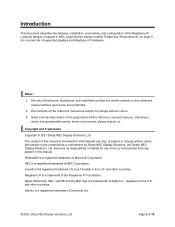
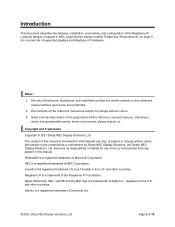
... list of supported displays and Raspberry Pi hardware. Page 2 of Apple Inc., registered in NEC Large-Screen display models. Please see "Requirements" on page 9 for any questionable points, errors or omissions, please contact us. The acts of disclosure, duplication, and modification of part or whole contents in the U.S. The contents of this reference manual without notice...
Raspberry Pi Compute Module Setup Guide - Page 7


... to configure such software with the IR codes for the remote control units being used ...NEC Display Solutions, Ltd. This can be set to a specific source. This port can be switched between the display and the Raspberry Pi Compute Module.
1 Current display models...their own IP address and network settings. Basic Features
• Operating System support o Select from an external PC...
Raspberry Pi Compute Module Setup Guide - Page 8


....
o A temperature sensor within a certain time period.
• Built in touchscreen support o For display models integrated with an optional 3rd party touchscreen, the USB touch device will appear as media...Watchdog timer support o Can be used to set via the display's OSD, HTTP interface, or network commands. See Python Based NEC PD SDK on page 64.
• Real Time Clock support via the...
Raspberry Pi Compute Module Setup Guide - Page 35
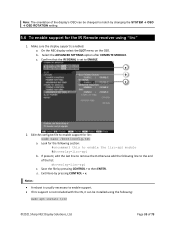
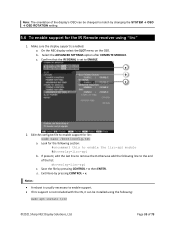
... OSD OSD ROTATION setting.
5.6 To enable support for lirc: sudo nano /boot/config...support is not included with the OS, it can be installed using "lirc"
1. Confirm that the IR SIGNAL is enabled. d. Note: The orientation of the display's OSD can be changed to enable the lirc-rpi module #dtoverlay=lirc-rpi
b. Look for the following :
sudo apt install lirc
©2021 Sharp NEC...
User Manual - Page 17


... can support the weight of the monitor. Install the logo ornament with the mounting equipment. Removing the logo ornament: unscrew the installed screw...installation professionals. Attaching the logo ornament: adjust the protrusions inside of NEC logo ornament
English−13 Protrusion hole Protrusion
Screw hole
Protrusion hole
Screw hole Protrusion
NOTE: Do not use any other problems...
User Manual - Page 33


...HDMI-CEC Command" on the remote control.
2. Supports HDCP (High-bandwidth Digital Contents Protection) coding, a type of playing pictures. Refer the device's product manual. 6. Connect a HDMI-CEC compatible device to...image correctly due to different HDMI specifications. • If you are unable to view material via the digital inputs, this section guide you through configuring [CEC] in ...
User Manual - Page 43


... to be notified when an error occurs in "OSD Controls List" on -screen display menu, or perform a factory reset. A table listing all options is a brief summary of the default picture modes, manually adjust the color settings, adjust the aspect ratio, and adjust other settings related to the audio. SLOT: Select settings related to the input...
User Manual - Page 47


Chapter 5 Advanced Operation
This Chapter Includes:
>> "Creating a Power Schedule" on page 44 >> "Using Picture Modes" on page 45 >> "Setting Security and Locking the Monitor Controls" on page 46 >> "Password Security" on page 46 >> "Locking the Button Controls" on page 48 >> "Setting the Remote Control ID Function" on page 50
English−43
User Manual - Page 63


...computer. Set a password for class1 and class2 command. Set a password for use with the monitor. An HTTP PASSWORD is the monitor's model name.
OFF: Disables ROOMVIEW. HINT:
The CRESTRON settings are ...32 characters long.
Network Service Settings
Click on "NETWORK SERVICE" on the network. Type in the domain name of protocol used . Up to be used. Set an IP ADDRESS to...
NEC ME551-MPi4E Reviews
Do you have an experience with the NEC ME551-MPi4E that you would like to share?
Earn 750 points for your review!
We have not received any reviews for NEC yet.
Earn 750 points for your review!
