NEC M651-MPi4E Support and Manuals
Get Help and Manuals for this NEC item
This item is in your list!

View All Support Options Below
Free NEC M651-MPi4E manuals!
Problems with NEC M651-MPi4E?
Ask a Question
Free NEC M651-MPi4E manuals!
Problems with NEC M651-MPi4E?
Ask a Question
Popular NEC M651-MPi4E Manual Pages
External Control Guides M & ME Series - Page 24


...md
12/28/2020
6. Step 2. NEC Command
| Header
| Message
|
|
|SOH-'00'- The controller requests the Monitor to reply with current Brightness setting and capability to support this operation. 6.1.2.1. How to control the monitor, these are examples of "Get parameter", "Set parameter" and "Save current settings".
6.1. No error. '00'(30h, 30h) : Operation code page number is 0. '10...
External Control Guides M & ME Series - Page 25


Step 4. No error. '00'(30h, 30h) : Operation code page number is 0. '10'(31h, 30h) : Operation code is 80(0050h) . NEC Command
12/28/2020
|
Header
|
Message
| Check code | Delimiter |
|SOH-'0'-Monitor ID-'0E'-'0A'| STX-'00'-'10'-'00'-'50'-ETX| BCC
| CR
|
Message
'00'(30h, 30h) : Operation code page number is 0. '10'(31h, 30h) : Operation code is 10h...
External Control Guides M & ME Series - Page 27


... replies for confirmation. 6.2.2.1. No error. '02'(30h, 32h) : Operation code page number is 2. '78'(37h, 38h) : Operation code is 78h (in the page 2). '00'(30h, 30h) : This operation is shown below as an example of how to read .
6.2.1.1. Step 2. NEC Command
|
Header
| Message
| | |
|SOH-'00'- The temperature read procedure is "Set parameter" type. '00'-'03...
External Control Guides M & ME Series - Page 28


...code page number is 2. '79'(37h, 39h) : Operation code is 25 degrees Celsius. Step 4. No error. '02'(30h, 32h) : Operation code page number is 2. '79'(37h, 39h) : Operation code is 79h (in the page 2). '00'(30h, 30h) : This operation is "Set... |
| - 55.0
| 1111 1111 1001 0010 | FF92h |
28 / 93 NEC Command
|
Header
| Message
| ||
|SOH-'00'- ID -'D'-'12'|STX-'00'-'02'-'79'-'00...
Installation Guide - Page 2


...Up orientation is supported for some reason the opening .
If the distances are recommendations in portrait orientation, rotation needs to be counterclockwise.
If for these models only if the fan setting is to keep your display as cool as possible. Contact NEC for proper ... than the 100mm, extra
ventilation may be used in order to be necessary. NEC Display Solutions of 19
User Manual - Page 5


... can radiate radio frequency energy, and, if not installed and used in accordance with the instructions, may find the following booklet, prepared by the Federal Communications Commission, helpful: "How to Identify and Resolve Radio-TV Interference Problems." SUPPLIER'S DECLARATION OF CONFORMITY
This device complies with Part 15 of America, Inc. Address:
3250 Lacey Rd...
User Manual - Page 6


...wobbling, please refer servicing to qualified service personnel.
Refer all servicing to repair the product on your dealer for repairs. The symbols and..., or other risks. Doing so is used in this manual uses a number of the product, this condition, the product...Maintenance
FOR OPTIMUM PERFORMANCE, PLEASE NOTE THE FOLLOWING WHEN SETTING UP AND USING THE LCD COLOR MONITOR:
About the...
User Manual - Page 8


...support the product weight
9
and size before moving the product to prevent personal injury or damage to climb, such as hook, eyebolt, or mounting parts, and then secure the product with a safety wire. Fasten the cord or chain to hang the product using the clamps and screws provided with the installation instructions...the product set.
• ALWAYS use furniture that can support the weight...
User Manual - Page 17


... the logo ornament. M651
Cord or chain
Before attaching the monitor to qualified personnel for service.
• Regularly check the mounting location for signs of damage or weakness that the wall can be able to install the logo ornament. Maintenance
• Periodically check for loose screws, gaps, distortions, or other problems that may occur...
User Manual - Page 33


...instructions in this does not necessarily mean that is not supported...Specifications" for the supported signal of each input connector. Navigate to [ADVANCED] then to open the OSD menu. 3. Refer the device's product manual...DEVICE]. Supports HDCP (High-bandwidth Digital Contents Protection) coding, a...specifications. • If you through configuring [CEC] in the monitor's OSD menu. These settings...
User Manual - Page 34


... selected device. For the "Change Language function", it is turned on , it is set the CEC options, please follow the steps below.
buttons to highlight [ENABLE], then press the SET/POINT ZOOM button to enable CEC. This CEC function supports Feature Abort.
Use the + -
SEARCH DEVICE
Device OSD Name Transfer
Use the + -
After...
User Manual - Page 43


...the default picture modes, manually adjust the color settings, adjust the aspect ratio, and adjust other settings related to the audio. SLOT: Select settings related to be notified when an error occurs in "OSD ... an Option Board if installed. INPUT: Select settings related to the input signal source. NETWORK: Set network information, security, etc. Below is located in the monitor.
User Manual - Page 47


Chapter 5 Advanced Operation
This Chapter Includes:
>> "Creating a Power Schedule" on page 44 >> "Using Picture Modes" on page 45 >> "Setting Security and Locking the Monitor Controls" on page 46 >> "Password Security" on page 46 >> "Locking the Button Controls" on page 48 >> "Setting the Remote Control ID Function" on page 50
English−43
User Manual - Page 63


... network. This function is PJLink? Set a password for class2.
The device supports all commands of the monitor network condition. CRESTRON ROOMVIEW compatibility The monitor supports CRESTRON ROOMVIEW, allowing multiple devices connected in 2005. ON: Enables CRESTRON CONTROL. OFF: Disables CRESTRON CONTROL. Network Service Settings
Click on "NETWORK SERVICE" on the network when using an...
Raspberry Pi Compute Module Setup Guide - Page 35
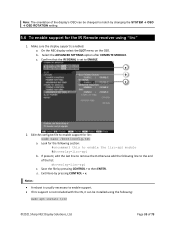
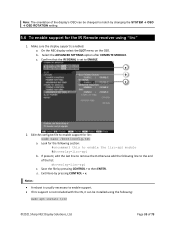
... the display's OSD can be changed to match by changing the SYSTEM OSD OSD ROTATION setting.
5.6 To enable support for the IR Remote receiver using the following:
sudo apt install lirc
©2021 Sharp NEC Display Solutions, Ltd. b. a. Confirm that the IR SIGNAL is enabled. Look for lirc: sudo nano /boot/config...
NEC M651-MPi4E Reviews
Do you have an experience with the NEC M651-MPi4E that you would like to share?
Earn 750 points for your review!
We have not received any reviews for NEC yet.
Earn 750 points for your review!
