NEC MDC3MP-BNDL Support and Manuals
Get Help and Manuals for this NEC item
This item is in your list!

View All Support Options Below
Free NEC MDC3MP-BNDL manuals!
Problems with NEC MDC3MP-BNDL?
Ask a Question
Free NEC MDC3MP-BNDL manuals!
Problems with NEC MDC3MP-BNDL?
Ask a Question
Popular NEC MDC3MP-BNDL Manual Pages
MDC3MP-BNDL : MD Series Brochure - Page 1


... color and grayscale images due to compensate for medical imaging
Model
MD212MC MD213MC MD213MG MD304MC MD205MG
Size
21.3" 21.3" 21.3"... or darker areas on the screen.
Medical Desktop
NEC MultiSync® MD Series
High-bright LCD displays ... and contrast response.
By nature, LCD panels contain uniformity errors, which offers high brightness without compromising contrast or viewing
&#...
MDC3MP-BNDL : MD Series Brochure - Page 2


Model
MultiSync MD212MC
MultiSync MD213MC
MultiSync MD213MG
MultiSync MD304MC
MultiSync MD205MG
Display Viewable Size Image Pixel Pitch Pixels Per Inch Brightness (typical)
Contrast Ratio (typical) Viewing ...
MDC3MP-BNDL : spec brochure - Page 2


... your exact ergonomic preferences. Model
Display Viewable Size Image Pixel... to change. 12/09 Ver. 3.
©2009 NEC Display Solutions of 4096
31.5 - 93.8 KHz (...DIN V 6868-587 (Germany) CATB
5 years parts and labor, including Advanced Overnight Exchange
* Digital...specifications subject to build a 3-D correction matrix stored inside the display. By nature, LCD panels contain uniformity errors...
MDC3MP-BNDL : press release - Page 3


... MultiSync P Series and MultiSync PA Series models, which in the Department of Radiology at https://www1.gotomeeting.com/register/670830873
# # #
"NEC offers its MultiSync® MD Series of ... clinical reviews when calibrated to look for NEC Display Solutions. Elizabeth A.
To learn more about these higher-quality COTS displays is to DICOM settings," said Dr. Krupinski. Krupinski, Ph...
MDC3MP-BNDL : user's manual - Page 3


...support system. North America Customers Grounding reliability can only be performed by authorized and trained personnel. English
WARNING
TO PREVENT FIRE OR SHOCK HAZARDS, DO NOT EXPOSE THIS UNIT TO RAIN OR MOISTURE.
Safety Precaution The unit is connected to an equivalent receptacle marked "Hospital Only" or "Hospital Grade". No user serviceable parts...Unpacking, Installation and ...
MDC3MP-BNDL : user's manual - Page 4
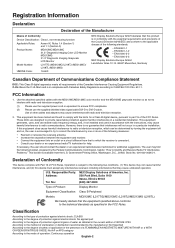
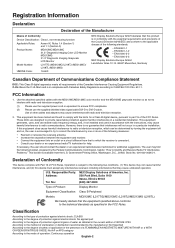
...that to part 15 of protection against harmful interference in conformity with the instructions, may ... to Identify and Resolve Radio-TV Interference Problems."
FCC Information
1. Use the attached specified...Model Number:
L217TG (MD212MC)/L218TJ (MD213MC)/ L218TL (MD213MG)
UMDNS Code:
16-603
NEC Display Solutions Europe GmbH declares that this product is in a residential installation...
MDC3MP-BNDL : user's manual - Page 5
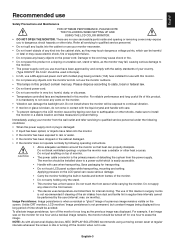
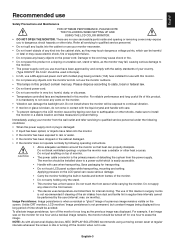
...no user serviceable parts inside and opening or removing covers may expose you use
Safety Precautions and Maintenance
FOR OPTIMUM PERFORMANCE, PLEASE NOTE THE FOLLOWING WHEN SETTING UP AND...installed close to a power outlet which can cause serious damage.
• Carry the monitor holding only the stand.
• This monitor has a front sensor.
Refer all personal display devices, NEC...
MDC3MP-BNDL : user's manual - Page 6


... your head while you are used on .
NOTE:
This model is displayed, the BOOT LOGO menu will cause deterioration or ... the Contrast control to insufficient
contrast. NOTE:
Many plastic parts are looking at a 90° angle to windows and...Setting. • Use non-interlaced signals with a dry cloth. Do not touch rubber or vinyl to OFF. Adjust the monitor tilt so that the NEC...
MDC3MP-BNDL : user's manual - Page 9
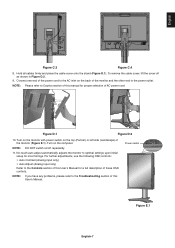
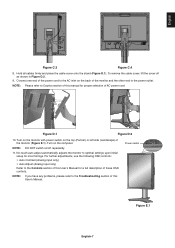
...any problems, please refer to the Controls section of this User's Manual for a full description of this manual for...Manual. No-touch auto adjust automatically adjusts the monitor to Caution section of the monitor and the other end to the power outlet.
Hold all cables firmly and place the cable cover onto the stand (Figure D.1). NOTE: Please refer to optimal settings upon initial setup...
MDC3MP-BNDL : user's manual - Page 12


... screen, press RESET button for self calibration and copy calibration.
10 KEY GUIDE
The Key Guide appears on screen when the OSD control menu is rotated. Exits OSD Control...the monitor to make adjustments to various settings.
To change signal input.
7 8
9 10
65
4 3 21
1 LED
Indicates that the power is only necessary upon initial setup. Used for standalone and network controlled ...
MDC3MP-BNDL : user's manual - Page 17


... the black level. Adjusts the position of the green component of the image. Automatically adjusts the black level. Luminance setting depends on ambient light compensation. Allows you to manually adjust the R/G/B black with "0" being the highest level. Press "Left" or "Right" to adjust. Adjusts the sharpness of the green component of the...
MDC3MP-BNDL : user's manual - Page 20


...images. When Response Improve is on as long as for other video input port. After changing UNIFORMITY setting, please execute "Self Calibration" and "Gamma Adjust". *: MD212MC/MD213MC only.
UNIFORMITY Level
Select the...does not go into a power saving mode after the last touch of a button to manually adjust the position of the OSD control menu up or down. OFF MODE
This function allows...
MDC3MP-BNDL : user's manual - Page 25


... the white points* and luminance of Display A. 6.
Figure 14
Figure 15
Figure 16
3. Set the target LUMINANCE (cd/m2) (Figure 15). After the CALIBRATION SUCCEEDED message appears (Figure 16.... This may take several minutes depending on the user settings. 9. Once the calibration is unsatisfactory, there are two options: (A) Manually fine tune the white point using the "LEFT" and...
MDC3MP-BNDL : user's manual - Page 30


...size and resolutions supported) directly to your computer, automatically optimizing display performance. Adjustable stand with the Windows® operating system facilitates setup and installation by the Digital ... control and the sRGB standard. Response Improve: Improved gray to optimal settings upon initial setup. The Portrait orientation is not provided off a signal connector (options ...
MDC3MP-BNDL : user's manual - Page 31
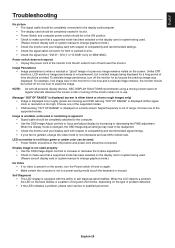
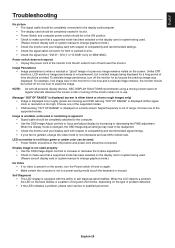
...Troubleshooting...settings may need to be in the ON position. • Check to make sure that a supported... (Please consult display card or system manual to self diagnose abnormalities. Unlike CRT ... equipped with all personal display devices, NEC DISPLAY SOLUTIONS recommends using a moving screen... period of problem detected. • If the LED indicates a problem, please refer service to focus ...
NEC MDC3MP-BNDL Reviews
Do you have an experience with the NEC MDC3MP-BNDL that you would like to share?
Earn 750 points for your review!
We have not received any reviews for NEC yet.
Earn 750 points for your review!
