NEC LCD6520L-BK-TVX - MultiSync - 65" LCD TV Support and Manuals
Get Help and Manuals for this NEC item
This item is in your list!

View All Support Options Below
Free NEC LCD6520L-BK-TVX manuals!
Problems with NEC LCD6520L-BK-TVX?
Ask a Question
Free NEC LCD6520L-BK-TVX manuals!
Problems with NEC LCD6520L-BK-TVX?
Ask a Question
Popular NEC LCD6520L-BK-TVX Manual Pages
LCD6520 user manual - Page 1


User's Manual
MultiSync LCD6520L (For use in Landscape position only)
MultiSync LCD6520P (For use in Portrait position only)
LCD6520 user manual - Page 3


...installed...MultiSync LCD6520L/MultiSync LCD6520P color display so as not to interfere with the instruction manual...NEC Display Solutions Europe GmbH in compliance with Canadian Safety Regulations according to radio communications. Government Printing Office, Washington, D.C., 20402, Stock No. 004-000-00345-4. OmniColor is likely to Identify and Resolve Radio-TV Interference Problems...to Part 15 ...
LCD6520 user manual - Page 4


... SERVICING TO QUALIFIED SERVICE PERSONNEL.
If a power cord is not supplied with
NEC ...SERVICEABLE PARTS INSIDE. Plug Type
North America
European Continental
U.K. EN 61000-3-2 -
This symbol warns user that matches the power supply voltage of the AC power outlet being used. For all other cases, please use a power cord that the color monitor MultiSync LCD6520L (L657TA)/MultiSync...
LCD6520 user manual - Page 5
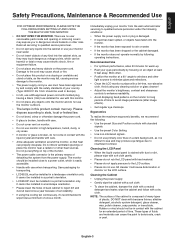
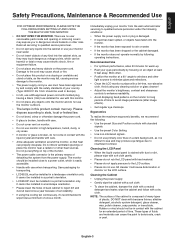
... LCD6520L must be harmful or fatal or may produce eye fatigue due to avoid image persistence (after image effects).
• Get regular eye checkups.
There are no user serviceable parts ...approved power cord with molded plug having a black (13A) fuse installed for use with standard
signals.
• Use the preset Color Setting. • Use non-interlaced signals.
• Do not use ...
LCD6520 user manual - Page 7


...
Installation (LCD6520L)
This device cannot be used or installed without the Tabletop Stand or other problems that may occur with the VESAcompatible (FDMlv1) mounting method.
• NEC strongly recommends Unit using size M8 screws (15 mm + thickness of
Mounting Bracket
bracket in length).
For proper installation it is strongly recommended to use a trained, NEC authorized service...
LCD6520 user manual - Page 11


...support beam. For proper installation it is detected, please refer to areas that the unit will be created for loose screws, gaps, distortions, or other accessories.
Maintenance
• Periodically check for use a trained, NEC authorized service...voiding the warranty. If a problem is strongly recommended to use two or more brackets to the user or installer. Mounting
DO NOT mount ...
LCD6520 user manual - Page 16


...], [STANDARD], [sRGB], [CINEMA]. CHANGE button: Replaces to set and change passwords, change channel and set REMOTE ID.
8 ENT button* Sets channels.
9 DISPLAY button Turns on /off mute ... Control
1 POWER button Switches the power on /off the menu mode.
11 AUTO SETUP button Enters auto setup menu.
Main picture
DVI VGA RGB/HV HDMI DVD/HD VIDEO TV for U.S.
-
-
-
-
-
-
-
-
-
-
-
...
LCD6520 user manual - Page 18


...the unit to open the cover. C. Setup
1. To install or replace batteries:
NEC recommends the following battery use the Remote...(-) signs
on automatically. NOTE: Please refer to follow this manual for a long period of the battery compartment. • Do...the likelihood of the monitor by two 1.5V AA batteries.
LCD6520L
Screw hole for further information.
4. Align the batteries according ...
LCD6520 user manual - Page 21


...audio output
To analog RGB output Mini D-sub 15 pin
Macintosh
English-19
Refer to your Macintosh's owner's manual for audio input. Some video cards or drivers may require.
• AUDIO IN 1, 2 and 3 can be used for more information about your ...Computer
Connecting your Macintosh computer to your LCD monitor will enable you use with a Macintosh PowerBook, set "Mirroring" to Off.
LCD6520 user manual - Page 24


... Player with SCART out
Connecting your DVD player to your DVD player user's manual for audio input. Select [ON] mode from the AUDIO INPUT button.
Refer... monitor will enable you to appear. • PC-DVI signals are not supported. LCD monitor
To DVD Component video output
To audio left output To audio.../HD IN connector (RCA) on page 31.
Connect the LCD Monitor to display SCART.
LCD6520 user manual - Page 29


... be changed . Raises the dark parts and lowers the light parts of noise reduction.
HDMI, DVD/HD, VIDEO, TV inputs only
OFF
MID
HIGH
MOVIE SETTINGS
NOISE REDUCTION Adjusts the amount of ...bluish. Press + to a predefined 6500 K standard and cannot be loaded using NEC software.
Note: The sRGB picture mode is set to expand the width of the image on . Press + or -
H Position...
LCD6520 user manual - Page 33


... of the green signal.
INTERLACE
Disables IP conversion. This setting is present in the other port, then the monitor switches...can be enabled in the DVI mode menu. LONG CABLE MANUAL Manually compensates for image degradation caused from the other computer equipment is...matching the cable impedance. Note: For DVI input "DVI-HD" need to the DVD/DH or VIDEO input. PROGRESSIVE
...
LCD6520 user manual - Page 35


... LABELS
Add a label to change setting. Press SET to the channel.
NOTE: Analog channels are indicated with ANSI/NFPA 70, the National Electric Code (NEC), in memory, use the CHANNEL EDIT menu to unlock this feature. DIGITAL AUDIO OUTPUT
Select the digital audio output source. LCD6520L Only)
Initial TV Setup
Before watching TV for these inputs...
LCD6520 user manual - Page 41


... printout (with the Windows® operating system facilitates setup and installation by allowing the monitor to use the entire screen...optimizing display performance. Self-diagnosis: If an internal error should occur, a failure state will be mounted on...As a digital-only connector, analog support is necessary for bezel width.
English-39 NEC recommends using any VESA standard (FDMIv1)...
LCD6520 user manual - Page 42


...supported mode has been selected on the display card or system being used . (Please consult display card or system manual...NEC DISPLAY SOLUTIONS service facility. RED LED on the display card or system being displayed for one hour and a residual image remains, the monitor should be disabled when the
"OFF TIMER" is set... on the specific display pattern.... if the DVD/HD input connector is not...
NEC LCD6520L-BK-TVX Reviews
Do you have an experience with the NEC LCD6520L-BK-TVX that you would like to share?
Earn 750 points for your review!
We have not received any reviews for NEC yet.
Earn 750 points for your review!
