NEC LCD2060NX Support and Manuals
Get Help and Manuals for this NEC item
This item is in your list!

View All Support Options Below
Free NEC LCD2060NX manuals!
Problems with NEC LCD2060NX?
Ask a Question
Free NEC LCD2060NX manuals!
Problems with NEC LCD2060NX?
Ask a Question
Popular NEC LCD2060NX Manual Pages
MultiSync LCD2060NX User's Manual - Page 3


...SERVICE PERSONNEL. The user may cause interference with Canadian Safety Regulations
according to comply with any problems.
Canadian Department of Communications Compliance Statement DOC: This Class B digital apparatus meets all requirements of the FCC Rules. Use the attached specified cables with the MultiSync LCD2060NXTM (L203FQ) color monitor
so as not to interfere with the instructions...
MultiSync LCD2060NX User's Manual - Page 4


Contents
Your new NEC MultiSync® LCD monitor box* should contain the following:
• MultiSync LCD2060NX™ monitor with height adjustable base • Power Cord • Video Signal Cable • User's Manual • Cable Management Cover
Power Cord
Video Signal Cable
MultiSync® LCD2060NXTM
Cable Management Cover
User's Manual
* Remember to save your original box and ...
MultiSync LCD2060NX User's Manual - Page 5
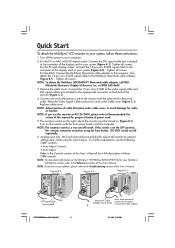
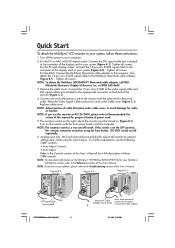
... Controls section of this User's Manual.
Replace cable cover.
Tighten all screws. NOTE: If you have any problems, please refer to the Troubleshooting section of the video signal cable and DVI signal cable (not included) to your system (Figure A.1). Analog input only: No-Touch Auto Adjust automatically adjusts the monitor to the MultiSync Macintosh cable adapter (Figure...
MultiSync LCD2060NX User's Manual - Page 10


...Auto Adjust (Analog input only)
Automatically adjusts the Image Position and H.
With this color supported environment, the operator could easily and confidently communicate color without further color management overhead in...must be closed in relation to the factory setting. NOTE: When RESET is pressed in color will appear on the front of the monitor function as follows:
To access OSM menu, ...
MultiSync LCD2060NX User's Manual - Page 11


... is OFF Mode).
OSM LEFT/RIGHT: You can choose where you to manually adjust the position of the resolution. OSM TURN OFF: The OSM control menu will automatically power-down or up...can select how long the monitor waits after 30 seconds, notifying you prefer, and set to ON, you to manually adjust the position of the OSM control menu down when the end user has selected a pre-determined...
MultiSync LCD2060NX User's Manual - Page 12


...: This function gives a warning when there is a change of your monitor. This function can be disabled in the TOOL menu. Controls -continued
Information
DISPLAY MODE: Indicates the current display resolution and frequency setting of the optimized resolution and refresh rate. MONITOR INFO.: Indicates the model and serial numbers of input signal or the video signal doesn...
MultiSync LCD2060NX User's Manual - Page 13


... monitor. Recommended Use
Safety Precautions and Maintenance
FOR OPTIMUM PERFORMANCE, PLEASE NOTE THE FOLLOWING WHEN SETTING UP AND USING THE MULTISYNC® LCD COLOR MONITOR:
• DO NOT OPEN THE MONITOR.... top of the flourescent tube located within the LCD monitor contains mercury.
There are no user serviceable parts inside of monitor. Do not put anything on the screen. Image ...
MultiSync LCD2060NX User's Manual - Page 15


...
MultiSync® LCD2060NX™ Monitor
Notes
20.1 inch 20.1 inch 1600 x 1200
Active matrix; Positive/Negative Vertical sync. NOTE: Technical specifications are lower than the pixel count of the resolution ... text may not support all current flat panel technologies when displaying non-native resolutions full screen. This is actually one pixel, so to expand resolutions to change without...
MultiSync LCD2060NX User's Manual - Page 16


... compliance with the Windows®95/98/Me/2000/XP operating system facilitates setup and installation by the bars. Features
Reduced Footprint: Provides the ideal solution for environments ...the desired color setting (sRGB and NATIVE color presets are standard and cannot be shown by allowing the monitor to send its capabilities (such as screen size and resolutions supported) directly to ...
MultiSync LCD2060NX User's Manual - Page 17


... total. • Check to make sure that a supported mode has been selected on the display card or system being used . (Please consult display card or system manual to change graphics mode.) • Check the monitor and your display card with respect to compatibility and recommended settings. • Check the signal cable connector for one...
MultiSync LCD2060NX User's Manual - Page 18


References
NEC-Mitsubishi Monitor Customer Service & Support
Customer Service and Technical Support: (800) 632-4662 Fax: (800) 695-3044
Parts and Accessories/Macintosh Cable Adapter:
(888) NEC-MITS [888-632-6487]
Customer Service Policies & Processes: http://www.necmitsubishi.com/ css/ServicePolicies/ServicePolicies.htm
Online Technical Support Knowledge Base:
http://www.necmitsubishi.com/ ...
MultiSync LCD2060NX User's Manual - Page 19


... prepaid, or delivered to the authorized reseller from whom it was purchased or other than a service facility authorized by NMD-A to render the services provided hereunder in material and workmanship and, subject to the conditions set forth below, agrees to repair or replace (at 1-800-632-4662.
17
LCD2060NXManual021104.p65
17
2/11/04, 7:40 AM
MultiSync LCD2060NX User's Manual - Page 20


... damaging substances sooner or later enter Nature. The main problem, as far as computers and other characteristics of a ...The Swedish Society for encouraging the adaptation of goods and services to the further development of these are used both the...of environmental toxins, PCBs, which provides for the user. Environmental Requirements
Flame retardants Flame retardants are suspected to...
MultiSync LCD2060NX User's Manual - Page 22


.../23/EEC: - EN 55022 - Declaration of the Manufacturer
We hereby certify that the color monitor MultiSync® LCD2060NXTM (L203FQ) is in compliance with
NEC-Mitsubishi Electric Visual Systems Corporation 4-13-23, Shibaura, Minato-Ku
Tokyo 108-0023, Japan
20
LCD2060NXManual021104.p65
20
2/11/04, 7:40 AM EN 60950
Council Directive 89/336/EEC: - EN 61000...
MultiSync LCD2060NX User's Manual - Page 44


...The ENERGY STAR emblem does not represent EPA endorsement of any product or service.
© NEC-Mitsubishi Electronics Display of each product. However, actual performance of America, ... NEC is a registered trademark of Product: Equipment Classification: Model:
Display Monitor Class B Peripheral MultiSync LCD2060NX (L203FQ)
We hereby declare that may vary, the suitability of specific ...
NEC LCD2060NX Reviews
Do you have an experience with the NEC LCD2060NX that you would like to share?
Earn 750 points for your review!
We have not received any reviews for NEC yet.
Earn 750 points for your review!
