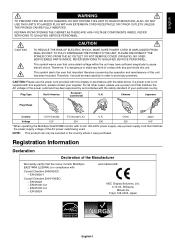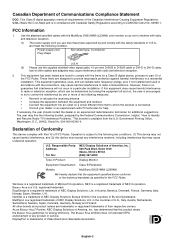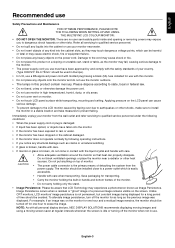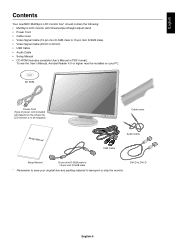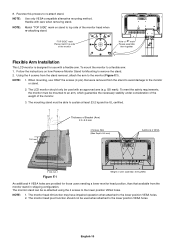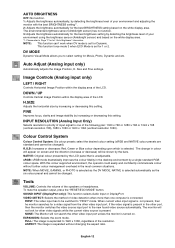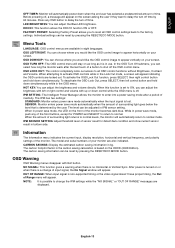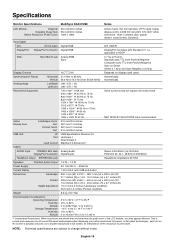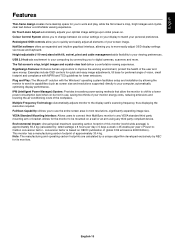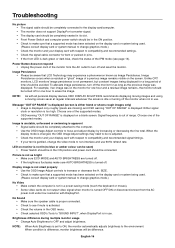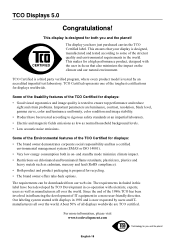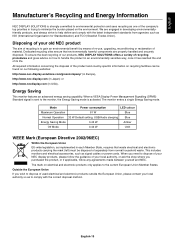NEC EA231WMI Support and Manuals
Get Help and Manuals for this NEC item

View All Support Options Below
Free NEC EA231WMI manuals!
Problems with NEC EA231WMI?
Ask a Question
Free NEC EA231WMI manuals!
Problems with NEC EA231WMI?
Ask a Question
NEC EA231WMI Videos
Popular NEC EA231WMI Manual Pages
NEC EA231WMI Reviews
We have not received any reviews for NEC yet.