NEC E585 Support and Manuals
Popular NEC E585 Manual Pages
Specification Brochure - Page 4


...USB POWER CONSUMPTION On (Max) Power Management Current Rating PHYSICAL SPECIFICATIONS Bezel Width (L/R, T/B) Net Dimensions (without stand) VESA Hole Configuration ENVIRONMENTAL CONDITIONS Operating Temperature Operating Humidity Operating Altitude LIMITED WARRANTY
ADDITIONAL FEATURES
SHIPS WITH
OPTIONAL ACCESSORIES
E505
E585
MVA
50"
58"
1920 x 1080
300 cd/m2
5000:1
174° Vert., 174...
User's Manual - Page 2
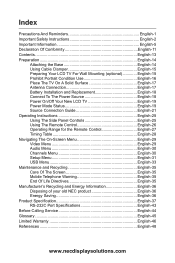
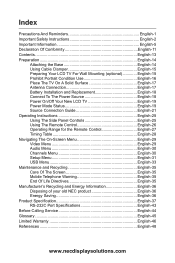
...-17 Antenna Connection English-17 Battery Installation and Replacement English-18 Connect To The Power Source English-18 Power On/Off Your New LCD TV English-19 Power Mode Status English-19 Source Connection Guide English-21 Operating Instructions English-25 Using The Side Panel Controls English-25 Using The Remote Control English-26 Operating Range...
User's Manual - Page 3


... into the monitor. Keep the TV away from the AC outlet before cleaning. Unplug immediately if the TV falls.
Notice for your TV. Call a NEC certified service personnel for any vents or openings.
Do not use liquid cleaners or aerosol cleaners to rain or water.
Do not cover or block any internal service needed for Remote Controller
Avoid...
User's Manual - Page 8


.... English-6 The mains plug is incorrectly replaced. To prevent electric shock from leaking
into a 120 volts 60 Hz outlet. Never connect the LCD TV to prevent blade exposure. If the TV does not operate properly, unplug the LCD TV and call your authorized dealer or service center. Batteries installed warning CAUTION: Incorrect usage of batteries can...
User's Manual - Page 9
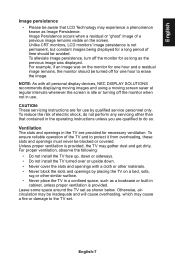
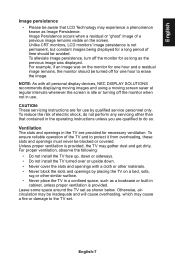
... damage to the TV set as Image Persistence. For example, if an image was displayed. To reduce the risk of a previous image remains visible on the monitor for necessary ventilation. English
Image persistence • Please be aware that contained in the operating instructions unless you are qualified to do not perform any servicing other similar surface...
User's Manual - Page 13


No.:
NEC Display Solutions of America, Inc.
500 Park Boulevard, Suite 1100 Itasca, Illinois 60143
(630) 467-3000
Type of Product: Equipment Classification: Model:
LCD TV
Class B Peripheral
E655 E585 E505
E425 E325
We hereby declare that may not cause harmful interference, and (2) this device must accept any interference received, including interference that the equipment ...
User's Manual - Page 18
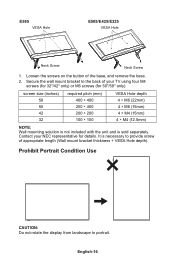
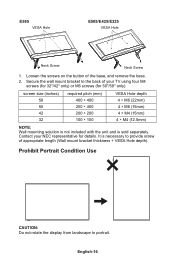
... mount bracket thickness + VESA Hole depth). English-16 Contact your TV using four M4 screws (for 32"/42" only) or M6 screws (for details. screen size (inches) 58 50 42 32
required pitch...
E585 VESA Hole
E505/E425/E325 VESA Hole
Neck Screw
Neck Screw
1. Prohibit Portrait Condition Use
CAUTION: Do not rotate the display from landscape to the back of your NEC representative for 50"/58" ...
User's Manual - Page 29


...display the Channel List. E655
E585 / E505 / E425 / E325
CAUTION: Important, the remote control system may not function when direct sunlight or strong illumination strikes the remote control sensor or when there is an object in the path.
Operating Range for E655 model...tuner. Use the remote control within a distance of the remote control toward the LCD TV's remote sensor during button ...
User's Manual - Page 31


... / Theater / Game (Only for E655 model) Eliminate motion blur with HDMI out, please set "OFF".
5. Normal / Zoom / Wide / Cinema / Auto
[Overscan (On/Off)] Some video formats may only be available in order to optimize your TV's performance. Off: Image size stays within the display area. Reset Video Settings Reset video settings to close the main menu...
User's Manual - Page 32
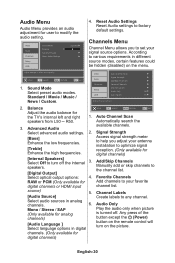
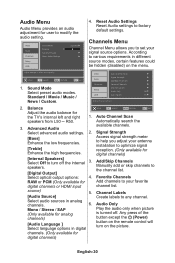
...adjust your antenna installation to your signal source options.
Adjust channel options.
2. Favorite Channels
RAW or PCM (Only available for
the TV's internal left... Off to set your favorite channel list. According to modify the audio setting. Add/Skip Channels Manually add or skip channels to factory default settings.
source)
5.
Sound Mode
Setup
Channel Labels
...
User's Manual - Page 38


... an environmental benefit by means of re-use, upgrading, reconditioning or reclamation of material. Energy Saving
This TV features an advanced energy saving capability. Mode
Power ...NEC product
The aim of the product and countryspecific information on recycling facilities can be found on the environment.
When a VESA Display Power Management Signalling (DPMS) Standard signal is sent to the TV...
User's Manual - Page 40
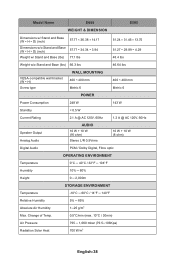
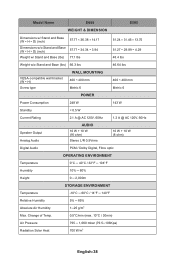
Model Name
E655
E585
WEIGHT & DIMENSION
Dimensions w/ Stand and Base (W × H × D) (inch)
57.77 × 36.38 × 14.17
Dimensions w/o Stand and Base (W × H × D) (inch)
57.77 × 34.34 × 3.94
Weight...51.27 × 29.89 × 4.29 48.4 lbs
Weight w/o Stand and Base (lbs) 66.3 lbs
46.64 lbs
VESA-compatible wall bracket (W × H)
Screw type
WALL MOUNTING 400 ...
User's Manual - Page 41
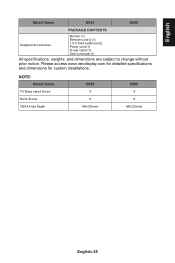
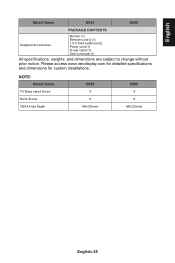
...Screw Neck Screw VESA Hole Depth
E655 X X
M6 (30mm)
E585 X X
M6 (22mm)
English-39 Please access www.necdisplay.com for detailed specifications and dimensions for custom installations.
English
Model Name
E655
E585
PACKAGE CONTENTS
Supplied Accessories
Monitor (1) Remote control (1) 1.5 V AAA batteries (2) Power cord (1) D-sub cable (1) User's manual (1)
All specifications, weights, and...
User's Manual - Page 44
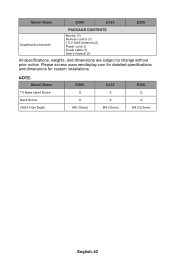
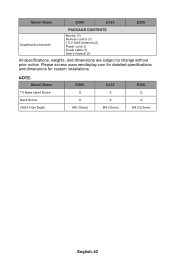
...and dimensions for custom installations. NOTE: Model Name
TV Base stand Screw Neck Screw VESA Hole Depth
E505 X X
M6 (15mm)
E425 X X
M4 (15mm)
E325 X X
M4 (12.5mm)
English-42 Model Name
E505
E425
E325
Supplied Accessories
PACKAGE CONTENTS
Monitor (1) Remote control (1) 1.5 V AAA batteries (2) Power cord (1) D-sub cable (1) User's manual (1)
All specifications, weights, and dimensions are...
Mechanical Drawing - Page 1


... THIS DESIGN NOR ANY INFORMATION CONTAINED IN THIS DRAWING MAY BE REPRODUCED OR DISCLOSED TO OTHERS WITHOUT THE EXPRESS WRITTEN CONSENT OF NEC DISPLAY SOLUTIONS. i ! DISTANCES MAY VARY UP TO 5%.
Model: E585 Scale: 1:1 Unit: Inches
500 Pa tItEsig leardi4SALite 1100 Telephone: Z63d467-3000 CO CO
;
• •
i
i
.
I
a
.
cr, CO N
51.24
50.14 (PANEL...
NEC E585 Reviews
Do you have an experience with the NEC E585 that you would like to share?
Earn 750 points for your review!
We have not received any reviews for NEC yet.
Earn 750 points for your review!

