NEC E552 Support and Manuals
Popular NEC E552 Manual Pages
E Series Specification Brochure - Page 1
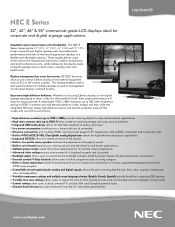
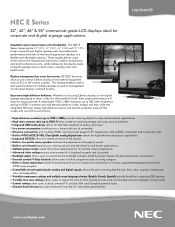
... management has never been easier.
RS-232C functions allow users to block unrated TV, and set USA and Canadian parental locks ¤ Channel band selection provides enhanced "over the air" and cable signal tuning
www.necdisplay.com Large-Screen LCD
NEC E Series
32", 42", 46" & 55" commercial-grade LCD displays ideal for the treadmill crowd, their display...
E Series Specification Brochure - Page 2


Specifications for E322/E422/E462/E552
MODEL LCD MODULE Viewable Size (Diagonal) Panel Technology Native Resolution Pixel Pitch Brightness (Typical) Contrast Ratio (Typical) Active Screen Area (W x H)
CONNECTIVITY Input Terminals Digital Analog Audio External Control Tuner Service Port Output Terminals Digital Analog Audio External Control Audio Amplifier
FEATURES Additional Features
POWER ...
Press Release - Page 2


... the standard warranty, NEC is displayed properly and accurately Backlight adjust, which allows users to customize the backlight strength, enabling longer display life and lower power consumption Parental control (V-Chip Function), which allows users to assign labels to block programs based on its reliability and support with a 3-year parts and labor warranty, including...
Users Manual - Page 2


... Surface English-10 Antenna Connection English-10 Battery Installation and Replacement English-11 Connect To The Power Source English-12 Power On/Off Your New LCD Display English-12 Source Connection Guide English-13
English-15 Operating Instructions English-16
Using The Side Panel Controls English-16 Using The Remote Control English-17 Picture Format for Each Input...
Users Manual - Page 5


... installer: This reminder is used as improper user's warranty. If the display does not operate properly, unplug the LCD display and call attention to Article 820-44 of the National Electric Code that...near overhead power lines or any electrical circuits.
18.
The mains plug is provided to call your authorized dealer or service center. Section 810 of the lead-in the instructions, as...
Users Manual - Page 7


... FIRE OR SHOCK HAZARDS, DO NOT EXPOSE THIS UNIT TO RAIN OR MOISTURE. NO USER SERVICEABLE PARTS INSIDE. REFER SERVICING TO QUALIFIED SERVICE PERSONNEL. This symbol warns user that important literature concerning the operation and maintenance of contact with any problems.
English-5 TO FULLY DISENGAGE THE POWER TO THE UNIT, PLEASE DISCONNECT THE POWER CORD FROM THE AC OUTLET.
Users Manual - Page 9


...
Model:
E552(...instructions, may cause undesired operation. Responsible Party: NEC Display Solutions of the
Canadian Interference-Causing Equipment Regulations. This equipment has been tested and found to abide by powering the equipment on and off, the user...part 15 of FCC Rules. These limits are intended to provide reasonable security against harmful interference in a certain installation...
Users Manual - Page 11


...to the back of your display using four M6
screws. Preparing Your LCD Display For Wall Mounting
We suggest that supports the weight of the display. (Please see page 28 .) To...NEC representative for details. Contact your display. 3. E322/E422/E462: Loosen the screws on the back of the stand and base. The manufacturer's warranty does not cover user abuse or improper installations.
E552:...
Users Manual - Page 14


A loose connection may cause image degradation.
Power On/Off Your New LCD Display
Press the power key on the remote control or press the power button located on . The display will power on the side of the display will be installed close to an easily accessible power outlet.
Power Key or
DP N Q
English-12 A red LED means the display is...
Users Manual - Page 17


... is for the connections. Communication conditions Set the RS-232C communication settings on the remote control to select the relevant source to view. (ex: Press COMP button to select "Component" if you have connected a source to the Component input.)
RS-232C Port Specifications
PC control of the TV Attach an RS-232C cable cross-type...
Users Manual - Page 21


... adjusts video items.
Video Audio TV Setup Parental USB
OK Enter
Picture Mode Backlight Brightness Contrast Saturation Hue Sharpness Color Temperature Advanced Video
Select
Standard 100
50 50 50
0 10
EXIT Exit
1. This function enriches the colors and the depth of the preset picture modes: Standard, Movie, Power Saver, User, Sports.
2.
Brightness
Control the...
Users Manual - Page 29


... USB/SERVICE PORT
Dimensions w/ Stand (W x H x D) (inch) Dimensions w/o Stand (W x H x D) (inch)
Weight w/ Stand (lbs)
Weight w/o Stand and ...E552
55"
Downward HDMI 1, HDMI 2, HDMI 3 PC IN: D-SUB and PC Audio RS-232C
SPDIF DIGITAL OUT AIR/CABLE COMPONENT / Video and L/R Audio Input
51.5 x 34.7 x 11.6 51.5 x 32.9 x 4.6 81.57 70.55
English-27 be added in the future.
English
Product Specification...
Users Manual - Page 30


... Heat 700 W/m2
Supplied Accessories
PACKAGE CONTENTS
1x TV Unit 1x Power Cord 1x D-sub Cable 1x Stand Base 1x Remote Control 2x 1.5V AAA Size Batteries 4x Stand Screws 1x User Manual 1x FCC Notice
E552 400 x 200 mm Metric 6 x 10 mm 365 W
2 x 10 W
dimensions for custom installations.
English-28 Model Name
E322
E422
E462
VESA-compatible wall bracket...
Users Manual - Page 33


... the conditions set forth below, agrees to repair or replace (at 1-800-632-4662.
All Products returned to NEC DISPLAY SOLUTIONS for ninety (90) days, Replacement parts of unit may be new or refurbished
legal rights and you may be obtained by NEC DISPLAY SOLUTIONS to render such service.
English-31 This Product is limited to the instructions contained...
Installation Guide - Page 7


...1.0
Control Codes
Function POWER INPUT SWITCH
AUDIO MUTE KEY LOCK VGA AUTO SETUP
ON OFF VGA (15pin HD) HDMI1 HDMI2 HDMI3_________ Video (Composite) TV Video (Component) ON OFF All Buttons Control Buttons Only Unlock
Code Data 01...NOTE: Contact your NEC rep for codes not listed. E552 Installation Guide
55" LCD Display
NEC Display Solutions of America, Inc. The only connections required are ...
NEC E552 Reviews
Do you have an experience with the NEC E552 that you would like to share?
Earn 750 points for your review!
We have not received any reviews for NEC yet.
Earn 750 points for your review!

