NEC E325 Support and Manuals
Popular NEC E325 Manual Pages
User's Manual - Page 2
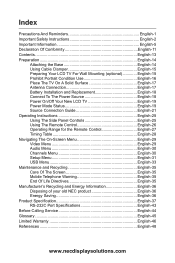
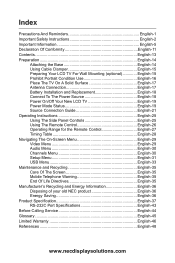
...Installation and Replacement English-18 Connect To The Power Source English-18 Power On/Off Your New LCD TV English-19 Power Mode Status English-19 Source Connection Guide English-21 Operating Instructions... of your old NEC product English-36 Energy Saving English-36 Product Specification English-37 RS-232C Port Specifications English-43 Before Calling Service English-44 Glossary English...
User's Manual - Page 3


... the monitor. Inadequate ventilation may shorten the life of smoke, or a bad odor coming from the outlet when the TV is a TV malfunction such...TV away from the AC outlet before cleaning.
Do not use . Unplug the AC cord from direct sunlight, dust, humidity, smoke and oily areas. Unplug the power cord from the TV.
Call a NEC certified service personnel for any internal service...
User's Manual - Page 4


... safety standards for replacement of the cabinet. If the provided plug does not fit into the apparatus, the apparatus has been exposed to tip over . Unplug immediately if the monitor faces above condition.
15. The TV complies with one wider than the other apparatus (including amplifiers) that produce heat. 9. Heed all instructions. 5. Do not...
User's Manual - Page 5


... object at least 5 feet away. NOTE: To the TV system installer: This reminder is grounded to protect against voltage surges and... humid, dusty, or oily areas. 23. Do not use monitor in particular, specifies that provides guidelines for the grounding electrode.... of the National Electric Code that the cable ground shall be placed on the apparatus. Follow instructions for wall, shelf or...
User's Manual - Page 8


... can result in the instructions, as this can expose you do not use with
the same or equivalent type. • Do not combine new and old batteries. The mains plug is incorrectly replaced. If the TV does not operate properly, unplug the LCD TV and call your authorized dealer or service center. Adjust only those...
User's Manual - Page 9
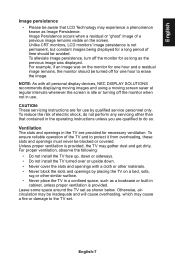
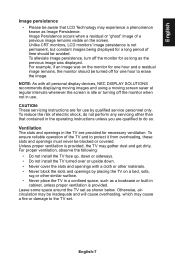
..., NEC DISPLAY SOLUTIONS recommends displaying moving images and using a moving screen saver at regular intervals whenever the screen is provided. English-7 CAUTION: These servicing instructions are provided for one hour and a residual image remains, the monitor should be blocked or covered. Image Persistence occurs when a residual or "ghost" image of the TV and to the TV set...
User's Manual - Page 15


... 15 pin to Mini D-SUB 15 pin)
User's Manual
NOTE: *1: Remember to save your original box and packing material to transport or
ship the monitor.
*2: The following stand base and screw are option parts.
(E655)
(E585) Stand Base
(E505/E425/E325)
E655: M6 (16mm) x 4 E585: M4 (14mm) x 6 E505: M6 (20mm) x 4 E425/E325: M4 (20mm) x 4
Stand Screw
English-13
User's Manual - Page 18
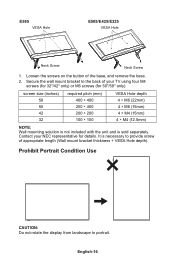
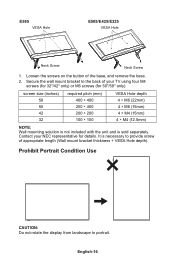
... TV using four M4 screws (for 32"/42" only) or M6 screws (for details.
English-16 screen size (inches) 58 50 42 32
required pitch (mm) 400 × 400 200 × 400 200 × 200 100 × 100
VESA ...your NEC representative for 50"/58" only). Loosen the screws on the button of appropriate length (Wall mount bracket thickness + VESA Hole depth). E585 VESA Hole
E505/E425/E325 VESA Hole
...
User's Manual - Page 32
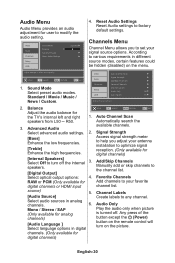
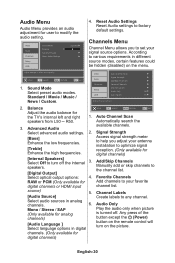
... HDMI input
Add channels to factory default settings. Audio Only
Mono / Stereo / SAP (Only available for
the TV's internal left and right 1. According to...Manually add or skip channels to various requirements in different source modes, certain features could be hidden (disabled) on the remote control will turn off .
Channels Menu
Channel Menu allows you adjust your antenna installation...
User's Manual - Page 34


... all Audio, Video, and Setup settings to enable Time Schedule. Time Schedule This function enables your TV to return the
(Only available for 5
[V-Position]
seconds can unlock it. turn off automatically when you to factory
default settings.
9.
Reset RGB options to
control the HDMI CEC compliant
7. Monitor ID Set the monitor ID number from
1─100, All...
User's Manual - Page 41
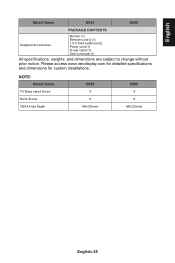
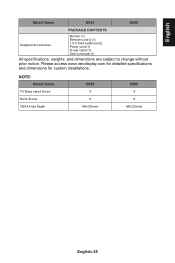
....com for detailed specifications and dimensions for custom installations. NOTE: Model Name
TV Base stand Screw Neck Screw VESA Hole Depth
E655 X X
M6 (30mm)
E585 X X
M6 (22mm)
English-39 English
Model Name
E655
E585
PACKAGE CONTENTS
Supplied Accessories
Monitor (1) Remote control (1) 1.5 V AAA batteries (2) Power cord (1) D-sub cable (1) User's manual (1)
All specifications, weights, and...
User's Manual - Page 44
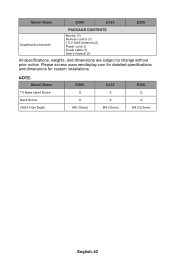
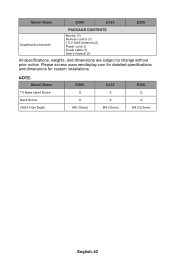
...
TV Base stand Screw Neck Screw VESA Hole Depth
E505 X X
M6 (15mm)
E425 X X
M4 (15mm)
E325 X X
M4 (12.5mm)
English-42
Please access www.necdisplay.com for detailed specifications and dimensions for custom installations. Model Name
E505
E425
E325
Supplied Accessories
PACKAGE CONTENTS
Monitor (1) Remote control (1) 1.5 V AAA batteries (2) Power cord (1) D-sub cable (1) User's manual...
User's Manual - Page 46


... the TV make these simple checks before calling service. No power No picture
• Check to see if there is a station broadcast problem by trying multiple channels.
• Adjust the contrast and brightness settings.
• Check the Closed Caption settings as some text modes may save you time and money as charges for receiver installation and...
User's Manual - Page 48
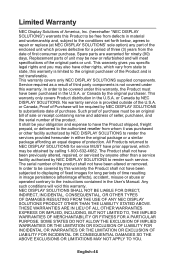
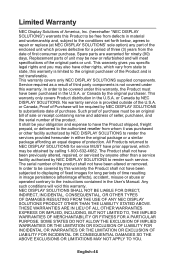
...instructions contained in the User's Manual. The serial number of the product shall not have been previously altered, repaired, or serviced by anyone other than a service facility authorized by NEC DISPLAY SOLUTIONS to render such service. In order to be required by NEC...to the conditions set forth below, agrees to repair or replace (at NEC DISPLAY SOLUTIONS' sole option) any part of the ...
Specification Brochure - Page 4


... USB POWER CONSUMPTION On (Max) Power Management Current Rating PHYSICAL SPECIFICATIONS
Bezel Width (L/R, T/B)
Net Dimensions (without stand) VESA Hole Configuration ENVIRONMENTAL CONDITIONS Operating Temperature Operating Humidity Operating Altitude LIMITED WARRANTY
ADDITIONAL FEATURES
SHIPS WITH
OPTIONAL ACCESSORIES
E325
E425
E505
E585
E655
32" 1366 x 768
3000:1
42" 300 cd/m2
MVA
50...
NEC E325 Reviews
Do you have an experience with the NEC E325 that you would like to share?
Earn 750 points for your review!
We have not received any reviews for NEC yet.
Earn 750 points for your review!

