NEC E324 Support and Manuals
Most Recent NEC E324 Questions
NEC E324 Videos
Popular NEC E324 Manual Pages
Users Manual - Page 2


...Installation and Replacement English-18 Connect To The Power Source English-18 Power On/Off Your New LCD TV English-19 Power Mode Status English-19 Source Connection Guide English-20 Operating Instructions... of your old NEC product English-34 Energy Saving English-34 Product Specification English-35 RS-232C Port Specifications English-41 Before Calling Service English-42 Glossary English...
Users Manual - Page 3


... if there is not in use.
Unplug immediately if the TV has been exposed to clean the TV. Do not cover or block any foreign objects into the monitor.
Do not insert any vents or openings. Call a NEC certified service personnel for any internal service needed for Remote Controller
Avoid Liquids
Avoid Aerosol Cleaners
PRE CH...
Users Manual - Page 4


...instructions. 3. Keep these instructions. 2. Install in accordance with the apparatus. Servicing is broken, do not come in any ventilation openings. Do not install near water. 6. The wide blade or the third prong are provided for your outlet, consult an electrician for replacement of the obsolete outlet. 10. Use only with the cart, stand... monitor faces...Unplug this TV. 1.
...
Users Manual - Page 8


... as improper changes or modifications not expressly approved by NEC could void the user's warranty.
If the TV does not operate properly, unplug the LCD TV and call your authorized dealer or service center. English-6 Adjust only those controls that are covered in leaks or bursting. Replace only with an extension cord, receptacle, or other...
Users Manual - Page 9


...monitor for one hour to do not perform any servicing other similar surface. • Never place the TV in a confined space, such as shown below. To reduce the risk of the TV and to the TV set... instructions unless you are qualified to erase the image. For proper ventilation, observe the following:
• Do not install the TV face up, down or sideways. • Do not install the TV ...
Users Manual - Page 15


...
Contents
Your new NEC monitor box*1 should contain the following:
• Monitor (1) • TV Stand base (1) • Stand Screw (4) • Stand Neck (1) (Only E324) • Neck Screw (4) (Only E324) • Remote control (1) • 1.5 V AAA batteries (2) • Power cord (1) • D-sub cable (1) • User's manual (1)
E654
E554 / E464 / E424 / E324
Wireless Remote Control...
Users Manual - Page 16
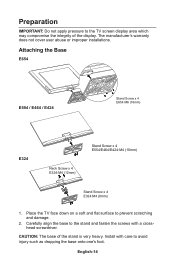
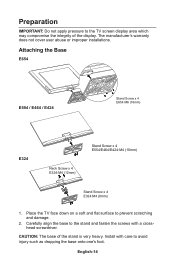
... does not cover user abuse or improper installations. Attaching the Base
E654
E554 / E464 / E424
Stand Screw x 4 E654:M6 (16mm)
E324
Neck Screw x 4 E324:M4 (12mm)
Stand Screw x 4 E554/E464/E424:M4 (10mm)
Stand Screw x 4 E324:M4 (8mm)
1. Install with a crosshead screwdriver. English-14 Preparation
IMPORTANT: Do not apply pressure to the TV screen display area which may compromise...
Users Manual - Page 18


...TV using four M4 screws (for 32" only) or M6 screws (for details.
English-16
E554/E464/E424/E324 Neck Screw
VESA Hole
1. Prohibit Portrait Condition Use
CAUTION: Do not rotate the diplay from landscape to the back of your NEC...screw
of the stand-base, and remove the base.
2. Loosen the screws on the back of appropriate length (Wall mount bracket thickness + VESA Hole depth). It ...
Users Manual - Page 36


Disposing of your old NEC product
The aim of recycling is to the TV, the Energy Saving mode is activated. Energy Saving
This TV features an advanced energy saving capability. When a VESA Display Power Management Signalling (DPMS) Standard signal is sent to gain an environmental benefit by means of re-use, upgrading, reconditioning or reclamation of...
Users Manual - Page 39


... for detailed specifications and dimensions for custom installations. English
Model Name
Temperature ...Monitor (1) TV Stand base (1) Stand Screw (4) Remote control (1) 1.5 V AAA batteries (2) Power cord (1) D-sub cable (1) User's manual (1)
All specifications, weights, and dimensions are subject to change without prior notice. Change of Temp.
NOTE: Model Name
TV Base stand Screw Neck Screw VESA...
Users Manual - Page 42


...
M4 x 10mm
M4 x 12mm
VESA Hole Depth
M6 (19mm)
M6 (21mm)
M4 (22mm)
English-40
Model Name
E464
E424
E324
Supplied Accessories
PACKAGE CONTENTS
Monitor (1) TV Stand base (1) Stand Screw (4) Stand Neck (1) (Only E324) Neck Screw (4) (Only E324) Remote control (1) 1.5 V AAA batteries (2) Power cord (1) D-sub cable (1) User's manual (1)
All specifications, weights, and dimensions are...
External Control Document' - Page 1


..., E553 External Control Document
Rev 1.0
Contents Connection Information Communication Conditions Adaptor Pin-out Code Data
Page 1 Page 2 Page 3 Page 3-4
Notes This document defines the communications method for control of the NEC LCD monitor,
E323/E423/E463/E553
Connection Information Monitor Connector: Supplied 2.5mm mini-jack to D-Sub 9-pin adaptor (image below)
...
Specification Brochure - Page 4


Specifications for E324/E424/E464/E554/E654
MODEL
E324
E424
E464
E554
E654
QUICK SPECS
LCD MODULE
Panel Technology
A-MVA
Viewable Image Size
32"
42"
46"
55"
Native Resolution
1360 x 768
1920 x 1080
Brightness (Typical/Max)
350 cd/m2
360 cd/m2
350 cd/m2
Contrast Ratio (Typical)
3000:1
...
Installation Guide - Page 3


Rev 1.0
www.necdisplay.com
E324
Page 3 of America, Inc.
E324 Installation Guide
32" LCD Display
Display dimensions with stand attached
NEC Display Solutions of 8
Mechanical Drawing-complete - Page 1


... OleDBOBBII 0000110000N ill00B0BI0
0
2.55
100mm x 100mm VESA Hole Pattern FOR MOUNT UNIT (M6 x Depth 18mm)
12.32
3.94
12.32
U)
4
2
•
rcoo
Ny
•...NEC DISPLAY SOLUTIONS NEITHER THIS DESIGN NOR ANY INFORMATION CONTAINED IN THIS DRAWING MAY BE REPRODUCED OR DISCLOSED TO OTHERS WITHOUT THE EXPRESS WRITTEN CONSENT OF NEC DISPLAY SOLUTIONS.
DISTANCES MAY VARY UP TO 5%. Model: E324...
NEC E324 Reviews
Do you have an experience with the NEC E324 that you would like to share?
Earn 750 points for your review!
We have not received any reviews for NEC yet.
Earn 750 points for your review!


