NEC 8M-B80AX1U Support and Manuals
Get Help and Manuals for this NEC item
This item is in your list!

View All Support Options Below
Free NEC 8M-B80AX1U manuals!
Problems with NEC 8M-B80AX1U?
Ask a Question
Free NEC 8M-B80AX1U manuals!
Problems with NEC 8M-B80AX1U?
Ask a Question
Popular NEC 8M-B80AX1U Manual Pages
8M-B80AX1U Operation Manual - Page 2
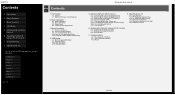
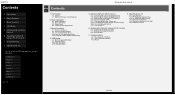
... Using a PC (IP control)
6-1. Specifications, etc.
8-1. PC Supported signal timing 8-3. Dimensional Drawing 8-5. Specifications, etc. Enjoying Video
Sharp operation manual
5. Troubleshooting
7-1. Connecting the Monitor and PC 6-3. Part Names 2. AQUOS LINK and Other
Devices
6. Setting the Monitor on the Wall 8-6.
How to Use Setup Menu 3-3. Before Using USB Media...
8M-B80AX1U Operation Manual - Page 25


... to the lightness of Setup Menu Items AV Mode
This function allows you to switch the video and sound to be more suitable for movies, games, etc.
Operating the Monitor
Using a PC (IP control)
7. Specifications, etc. Setup Off, On, On:Display
3-8
2/28/2019
Contents
1. You can also configure these settings from among 8 languages. Part Names 2.
8M-B80AX1U Operation Manual - Page 31


...). Setting dynamic range to HLG(HDR). Basic Operation 3. Operating the Monitor
Using a PC (IP control)
7. USB Media 5. Specifications, etc. English (UK) >> Français >> Deutsch >> Italiano Español >> Polski >> English (US) >>
Ver. 1.01
> Menu Operation
<
Sharp operation manual
List of area-driven backlight. Enhances the contrast through the use of Setup...
8M-B80AX1U Operation Manual - Page 32
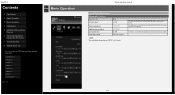
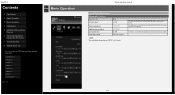
...Troubleshooting 8. The video contrast can be adjusted. USB Media 5. Basic Operation 3. AQUOS LINK and Other
Devices
6. Part Names 2.
English (UK) >> Français >> Deutsch >> Italiano Español >> Polski >> English (US) >>
Ver. 1.01
> Menu Operation
<
Sharp operation manual
List of a video image can select an OSD language from among 8 languages. Specifications...
8M-B80AX1U Operation Manual - Page 34
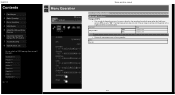
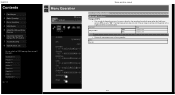
Basic Operation 3. AQUOS LINK and Other
Devices
6. Troubleshooting 8.
tem name
Setup
Range of the surrounding area. USB Media 5. You can set to factory defaults. The brightness sensor does not work if the set range is set the desired maximum / minimum values for the operational sensitivity range when the brightness sensor (OPC) is narrow, but it depends...
8M-B80AX1U Operation Manual - Page 56
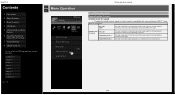
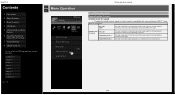
... Español >> Polski >> English (US) >>
Ver. 1.01
> Menu Operation
<
Sharp operation manual
List of 4K video. Specifications, etc. The mode is intended for connected devices that provide support for the high definition (4:4:4/4:2:2) of Setup Menu Items
Terminal setting (Continue) Suitable mode for signals
Changes the suitable mode for signals in order to...
8M-B80AX1U Operation Manual - Page 57


... >> Italiano Español >> Polski >> English (US) >>
Ver. 1.01
> Menu Operation
<
Sharp operation manual
List of Setup Menu Items Terminal setting (Continue) 4K signal for each mode
Setup
Supported frame rate
Supported chroma sampling
BT.2020 color gamut
support
HDR support
Full mode (HDR)
24p/25p/30p/50p/60p
4:2:0/4:2:2/4:4:4
o
o
Full mode
24p/25p/30p/50p/60p...
8M-B80AX1U Operation Manual - Page 91
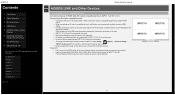
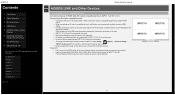
... images from the HDMI input terminal are 8K input-specific terminals. "Terminal setting" - To change the factory default setting, switch to the Monitor, use commercially available premium HDMI cables. " (Option)" - Part Names 2. AQUOS LINK and Other
Devices
6.
Multi-screen display by using 8K signal is not supported. 8K display is possible whenever any format other...
8M-B80AX1U Operation Manual - Page 94


...US) >>
Ver. 1.01
Sharp operation manual
> AQUOS LINK and Other Devices
<
Connecting 8K output compatible Device
Supported audio sound signals
Type: Linear PCM Sampling frequency: 48kHz / 44.1kHz / 32kHz
How to change menu, press / to select "Setup" - 2/28/2019
Contents
1.
"Terminal setting" - Menu Operation 4. Troubleshooting 8.
USB Media 5. Specifications, etc.
8M-B80AX1U Operation Manual - Page 97
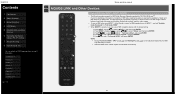
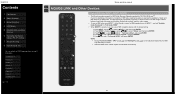
... video using INPUT 1 of bright and dark areas in videos such as ones with the default setting.
1. Press / to select "Setup", and then press ENTER 3. 2/28/2019
Contents
1. AQUOS LINK and Other
Devices
6.
USB Media 5. Specifications, etc. "Terminal setting", and press ENTER 4. HDR and SDR video content signals are identified automatically.
5-7 Ever-more brightness...
8M-B80AX1U Operation Manual - Page 117
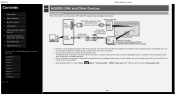
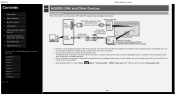
...
Sharp operation manual
> ...Specifications, etc. Use an audio cable that is input. Troubleshooting 8.
Basic Operation 3. Operating the Monitor
Using a PC (IP control)
7. You can select an OSD language from the Menu, and then select "Analog audio input".
5-27 This is not supported" message will be displayed properly or completely. " (Option)" -"Terminal setting" - Part...
8M-B80AX1U Operation Manual - Page 131
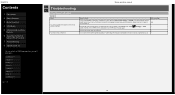
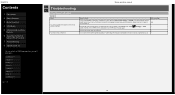
...
Ver. 1.01
Sharp operation manual
> Troubleshooting
<
If You Suspect a Problem General
What if
You cannot ...set to On by mistake, in again to external or interference noises. 2/28/2019
Contents
1. Basic Operation 3. Set the "Power button setting...on. Specifications, etc. Menu Operation 4. AQUOS LINK and Other
Devices
6. Reference page 3-4
Isn't the RC control lock set to ...
8M-B80AX1U Operation Manual - Page 133
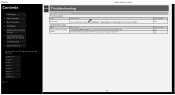
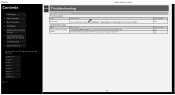
... Español >> Polski >> English (US) >>
Ver. 1.01
Sharp operation manual
> Troubleshooting
<
If You Suspect a Problem
IP control-related
What if
Where to check
No IP control
Go to the setup menu, and then " (Initial Setup)" -
Part Names 2. Troubleshooting 8. USB Media 5. "IP Control setup". You can select an OSD language from among 8 languages. AQUOS LINK and...
8M-B80AX1U Setup Manual - Page 2


...install the product in the cabinet are followed.
9. Do not cover or block these problems, make sure that the service person uses replacement parts...properly to perform many years of trouble-free operation of batteries may be... your clothing may result in the operating instructions. Repair - When the power cord or plug is...manual in a weapon system.
21. Observe warnings - Do not...
8M-B80AX1U Setup Manual - Page 14
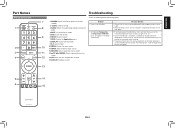
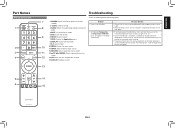
...Part Names
Remote Control Unit
POWER APPS DISPLAY
1
2
3
4
EXIT
RETURN
ENTER
Troubleshooting
Check the following before requesting repairs.
7
1 POWER: Switch the Monitor power on or enter
Problem
standby.
• Power is turned off the menu screen.
5 VOL+/-: Set...).
• Check if the Monitor is installed in a condition or location where the temperature rise occurs easily. Get rid...
NEC 8M-B80AX1U Reviews
Do you have an experience with the NEC 8M-B80AX1U that you would like to share?
Earn 750 points for your review!
We have not received any reviews for NEC yet.
Earn 750 points for your review!
