NEC 8M-B120C Support and Manuals
Get Help and Manuals for this NEC item
This item is in your list!

View All Support Options Below
Free NEC 8M-B120C manuals!
Problems with NEC 8M-B120C?
Ask a Question
Free NEC 8M-B120C manuals!
Problems with NEC 8M-B120C?
Ask a Question
Popular NEC 8M-B120C Manual Pages
8M-B120C Operation Manual - Page 2
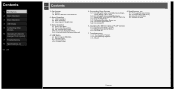
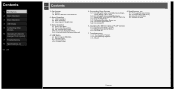
...AV Supported signal timing 8-4. Command list
7. Part Names 2. USB Media 5. Ver. 1.00
> Contents
<
1. Enjoying Music 4-24. Connecting Recorder, Player, etc. 5-21. Connecting the Monitor and PC 6-3. If Error Message Appears 7-11. Troubleshooting 8. Basic Operation
2-1. How to Use Setup Menu 3-3. Enjoying Video
5. Using the HDMI CEC 5-11. Specifications...
8M-B120C Operation Manual - Page 20
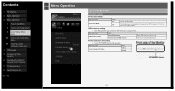
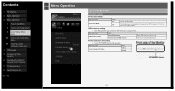
...Part Names 2. Specifications, etc. Ver. 1.00
> Menu Operation
<
List of Setup Menu
Items
44. USB memory setting
• This setting allows you to select a USB memory to Use Setup Menu 3.
Menu item name
Setup
USB memory setting...Power indicator off setting
• Turns off setting
Setup Enable Disable
3-5 How to Use Menu 2. Troubleshooting 8. Off
...
8M-B120C Operation Manual - Page 51
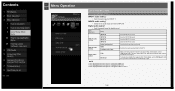
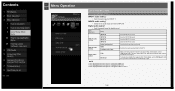
... Use Setup Menu 3. How to Use Menu 2. Troubleshooting 8. INPUT8 audio setting*2
• Switches the audio input terminal for INPUT 8. INPUT7 audio setting
INPUT7-B INPUT7-C INPUT7-D
Uses the INPUT7-B sound. INPUT8 audio setting
HDMI Analogue audio input
Switches the audio input terminal for INPUT 8. To connect an amplifier that does not support AAC / Dolby Digital, set it to...
8M-B120C Operation Manual - Page 54
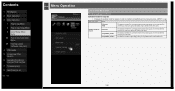
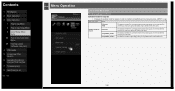
...
45. How to Use Menu 2.
Menu Operation
1. Specifications, etc. The mode is intended for connected devices that provide support for signals in order to maintain compatibility with connected devices.
3-39
How to place high priority on compatibility with connected devices. (INPUT 1 only)
Menu item name
Setup
Full mode (HDR)
The mode is intended...
8M-B120C Operation Manual - Page 88
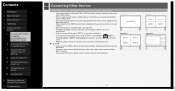
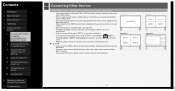
...setting" from the Menu, and then select input for audio sound.
• Read the operation manual on the right (default).
• Multi-screen display by using 8K signal is not supported... Operation
4. compatible Device
7. Troubleshooting
> Connecting Other Devices
...• Under the factory default setting, INPUT7-A is input, the... setting, switch to INPUT7, select "Setup" -
Connecting...
8M-B120C Operation Manual - Page 91
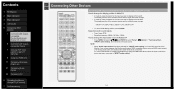
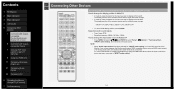
...Recorder,
Player, etc.
21. " (Option)" - Part Names
2.
Using the HDMI CEC
11. Connecting PC
6.... select "Setup" - Menu Operation
4. Connecting 8K Output- Contents
1. "Terminal setting" "INPUT7 audio setting", then select...Troubleshooting
> Connecting Other Devices
<
Connecting 8K output compatible Device/Quad-screen display(4K or less) How to change . Supported...
8M-B120C Operation Manual - Page 94


.... Press / / / to select "Setup", and then press ENTER 3. Press /...default setting. 1. "Terminal setting", and press ENTER 4. Part Names
2. Viewing HDR Video
(INPUT1, INPUT7, INPUT8)
9. This was previously impossible to INPUT 1, and set "Suitable...for HDR (High Dynamic Range) supported by "ULTRA HD Blu-rayTM". Troubleshooting
> Connecting Other Devices
<
Viewing HDR Video (...
8M-B120C Operation Manual - Page 114
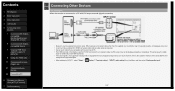
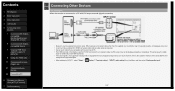
...control)
7. Troubleshooting
> Connecting...supported signal. • After switching to use the supplied conversion cable. Part ...setting" from the Menu, and then select "Analog audio input".
5-27
In such situation, refer to the operation manual... of the Monitor, and the PC DVI terminal with DVI output terminal (digital connection)
• Be sure to INPUT 1, select "Setup...
8M-B120C Operation Manual - Page 131


... page 3-3
7-8 Contents
1. Troubleshooting 1. If Error Message
Appears
11. Menu Operation 4. What If
8. Check if it is set to the setup menu, and then " (Initial Setup)" -
Part Names 2. "IP Control setup". USB Media 5. If You Suspect a
Problem
9. Connecting Other
Devices
6. Basic Operation 3. Operating the Monitor
Using a PC (IP control)
7. Specifications, etc. Ver. 1.00...
8M-B120C Quick Start Setup Guide - Page 2


... any interference received, including interference that may cause undesired operation. ONLY
Supplier's Declaration of Conformity
SHARP LCD MONITOR, 8M-B120C
This device complies with Part 15 of the product. IMPORTANT: To aid reporting in case of loss or theft, please record the product's model and serial numbers in the rear of the FCC Rules...
8M-B120C Quick Start Setup Guide - Page 4
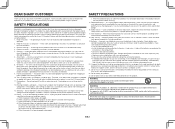
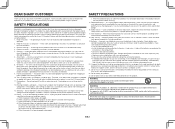
... measures. Do not cover or block these problems, make sure that the service person uses replacement parts specified by broken glass pieces in case the LCD panel breaks.
11. Do not place the product on the product and in the instructions must be connected to perform many years of trouble-free operation of the product. Be...
8M-B120C Quick Start Setup Guide - Page 7
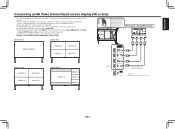
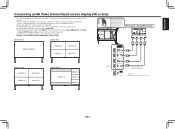
... uses the audio to INPUT7-A. • To change the setting, after switching to INPUT7, go to the Setup menu, select Setup > (Option) > Terminal
setting > INPUT7 audio setting, and then select a terminal to input audio.
• Also refer to each device. In Mode1/3/4, connect to the operating instructions of Monitor
8K output compatible device*
Mode1 (4K x1...
8M-B120C Quick Start Setup Guide - Page 10
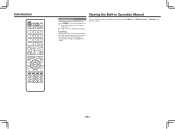
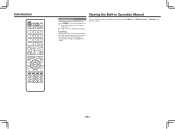
... AC cord to the screen. EN 8 Configure the settings according to the AC outlet.
You can display the built-in operation manual by selecting "Option" > "Option for the first time after being shipped from the menu screen. Introduction
Viewing the Built-in Operation Manual
Initial Installation
Perform the following steps before you press POWER...
8M-B120C Quick Start Setup Guide - Page 12
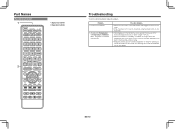
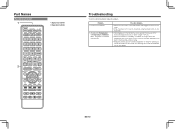
...risen.
Do not cover the ventilation opening if it can be removed from the outside. Problem • Power is not turned on.
• An indication Temperature or Temperature of... dealer. Part Names
Remote Control Unit
1
1 Signal transmitter 2 Operation buttons
2
Troubleshooting
Check the following before requesting repairs. Get rid of the causes of Monitor blinks, and power is installed in a...
8M-B120C Quick Start Setup Guide - Page 13
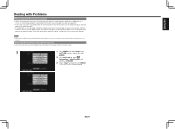
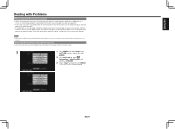
... ITALIANO DEUTSCH FRANÇAIS ESPAÑOL ENGLISH
Dealing with Problems
When Operation Becomes Unavailable
• When strong external noise (excessive...by confirming the software version or system status.
3
1 Press MENU and select Setup using
p/q/t/u buttons, and confirm with ENTER.
• The system status will ...setting items such as menu are displayed on the main body for ...
NEC 8M-B120C Reviews
Do you have an experience with the NEC 8M-B120C that you would like to share?
Earn 750 points for your review!
We have not received any reviews for NEC yet.
Earn 750 points for your review!
