NEC 61XR3 Support and Manuals
Most Recent NEC 61XR3 Questions
Popular NEC 61XR3 Manual Pages
Model Information - Page 2


... be an inconsistency with two AAA batteries, Power cord, Manuals, Safety metal fittings, Ferrite cores, Bands, Cable clamps, HDMI-DVI cable
Meets EMC Directive
RESET), FUNCTION (POWER MGT./INPUT
(EN55022 Class B, EN55024, EN61000-3-2,
SKIP/SUB.
P O S I T I O N / H - If you do experience
such a problem please contact your plasma monitor, refer to change without stand)
Environmental...
Model Information - Page 3
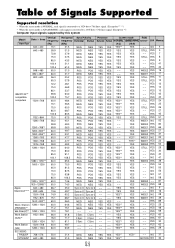
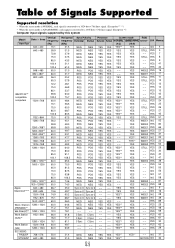
... - YES 89
64.6
NEG
NEG YES YES YES*4
YES
- - YES
YES
- - Table of Signals Supported
Supported resolution
• When the screen mode is NORMAL, each signal is converted to a 1024 dotsן768...8235;ן768 lines signal. (Except for *3) Computer input signals supported by this system
Model
Dots ןlines
Vertical frequency
Signal Type
(Hz)
...
Model Information - Page 5


Operation Manual
(Enhanced split screen Model)
For the specifications of your plasma monitor, refer to "Model Information". ENGLISH DEUTSCH FRANÇAIS ESPAÑOL ITALIANO
У
4-5
Model Information - Page 6


... of a Plasma Display Panel. 8. NO USER-SERVICEABLE PARTS INSIDE. REFER SERVICING TO QUALIFIED SERVICE PERSONNEL. To...Set the unit away from liquids and small metal objects. For correct installation and mounting it is required. Use a soft dry cloth to service or repair...problem persists, contact your particular application needs. Do not expose the unit to provide long, trouble-free service...
Model Information - Page 7
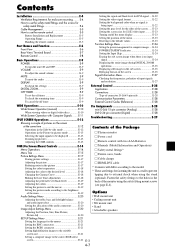
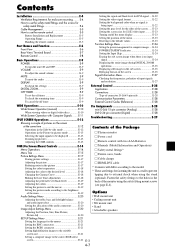
... E-27 Checking the frequencies, polarities of input signals,
and resolution E-27
External Control E-28 Application E-28 Connections E-28 Type of the Package
Ⅺ Plasma monitor
Selecting the input signals to the model. * These are fittings for computer images.... E-24 POWER/STANDBY indicator E-24 Setting the Input Skip E-24 Erasing the sub screen image when...
Model Information - Page 10


...selection of "BNC INPUT", "D-SUB INPUT", "RGB SELECT" and "DVI SET UP". Functions as the EXIT buttons in the On-Screen Menu (OSM) mode. Note: This plasma monitor has the capasity to display images when connected to European DVD players ... mains.
INPUT SELECT
RIGHT/ +
/ EXIT
MENU/ ENTER
VOLUME
DOWN
UP
LEFT/ -
Part Names and Function
Front View
MENU/ ENTER
VOLUME
DOWN
UP
LEFT/ -
Model Information - Page 11
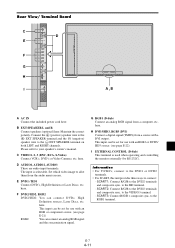
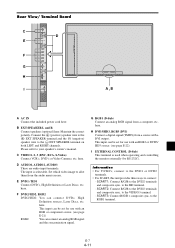
...E-22)
I
AB
A AC IN Connect the included power cord here. This input can be set for use with an RGB3 or DVD3/ HD3 source. (see page
E-21)
RGB2:
You ....
to your speaker's owner's manual. F DVD2/ HD2, RGB2
DVD2/ HD2: You can connect an analog RGB signal
and the syncronization signal. This input can be set for use with a DVI output.
Set which video image to allot them...
Model Information - Page 15


... → ZOOM
When displaying enhanced split screen: NORMAL ↔ ANAMORPHIC
NORMAL size screen (4:3 or SXGA 5:4)
Information Ⅵ Supported resolution See page E-2 of Model Information for details on the display output of the various VESA signal standards supported by the monitor. Ⅵ When 852 (848) dot ן480 line wide VGA* signals with...
Model Information - Page 20


... Only when AUTO PICTURE is OFF. *2 RGB/PC only
Information Ⅵ Restoring the factory default settings Select "ALL RESET" under the SET UP menu. P DETECT ZOOM NAV PICTURE FREEZE PDP SAVER
Sub menu 2
Sub menu 3
Sub ...;BTM LEFT←→BTM RIGHT←→TOP RIGHT←→TOP LEFT YES
MANUAL/AUTO
YES
PEAK BRIGHT 100%/75%/50%/25%
YES
ORBITER
OFF/AUTO1/AUTO2
YES
INVERSE...
Model Information - Page 24


... or RGB. P O S I T I O N
H-POSITION
V-
items are displayed so that you can be adjusted and flickering of the left /right balance can 't be adjusted, set Auto Picture to OFF and adjust manually.
Ⅵ Adjusting the position of the image V-POSITION: Adjusts the vertical position of "AUDIO" menu, adjust the bass. PICTURE ADJ.*: Adjusts for...
Model Information - Page 25


...
: OFF
SEL.
Setting the RGB1 connector Select one of Model Information.
ADJ.
EXIT RETURN
Setting high definition images to...supported by this system" on page E-2 of eight languages. On "RGB SELECT" of the 5 BNC connectors to RGB and component or SCART1, 2. AUTO: Select the suitable mode for the specifications of "SET UP" menu, select "DEUTSCH".
ADJ. Example: Setting...
Model Information - Page 26


... no signal is being input The color displayed on the background when there is the standard format used for the details of Model Information for videos in countries using PAL and SECAM video signals. 3.58 NTSC: This is set to see that there is input, the image may be compressed horizontally. Example...
Model Information - Page 28


...
ZOOM NAV
: BTM LEFT
PICTURE FREEZE : S BY S1
PDP SAVER
: MANUAL
SEL.
synchronizing signals
are not properly connected, the system is set to the off state.
* For instructions on using the computer's power management function, refer to the computer's operating instructions.
Ⅵ Power management settings ON: In this mode the power management function is performed...
Model Information - Page 29


... button. On "PDP SAVER" of "FUNCTION" menu, select "BTM LEFT". E-25
4-29
P DETECT
: AUTO
ZOOM NAV
: S BY S
PICTURE FREEZE : S BY S1
PDP SAVER
: MANUAL
SEL. ADJ. Example: Setting "ZOOM NAV" to "S BY S"
On "ZOOM NAV" of side-by -Side
RGB/PC1
Picture-in-Picture
RGB/PC1
SINGLE button
ACTIVE SELECT button
S BY...
Model Information - Page 33


...blinks.
Part of ...set at • Leave some other problem, check the adjustments, operations, etc., before requesting service...the monitor is installed is caused by...Set to the proper resolution. • Check the input signal.
• Promptly switch off 5 seconds after powering on the power.
• Replace... circuit, plasma display panel...Improper control setting. Troubleshooting
If the...
NEC 61XR3 Reviews
Do you have an experience with the NEC 61XR3 that you would like to share?
Earn 750 points for your review!
We have not received any reviews for NEC yet.
Earn 750 points for your review!

