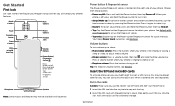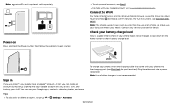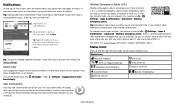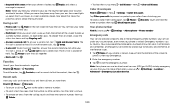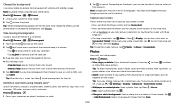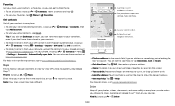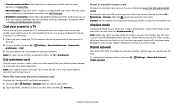Motorola moto e 2020 Support and Manuals
Get Help and Manuals for this Motorola item

View All Support Options Below
Free Motorola moto e 2020 manuals!
Problems with Motorola moto e 2020?
Ask a Question
Free Motorola moto e 2020 manuals!
Problems with Motorola moto e 2020?
Ask a Question
Motorola moto e 2020 Videos
Popular Motorola moto e 2020 Manual Pages
Motorola moto e 2020 Reviews
We have not received any reviews for Motorola yet.