Motorola WS-2000-SME-WW Support and Manuals
Get Help and Manuals for this Motorola item
This item is in your list!

View All Support Options Below
Free Motorola WS-2000-SME-WW manuals!
Problems with Motorola WS-2000-SME-WW?
Ask a Question
Free Motorola WS-2000-SME-WW manuals!
Problems with Motorola WS-2000-SME-WW?
Ask a Question
Popular Motorola WS-2000-SME-WW Manual Pages
CLI Guide - Page 18
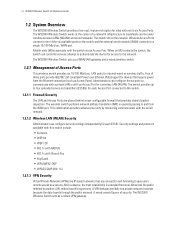
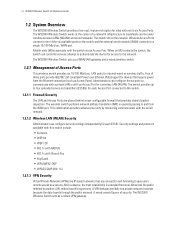
...3af-compliant Power over Ethernet (PoE) support for devices that use encryption and ...Guide
1.2 System Overview
The WS2000 Wireless Switch provides a low-cost, feature-rich option for sites with an Access Port for a wireless LAN (WLAN). Administrators can configure security settings... contacts the switch, the switch cell controller services attempt to authenticate the device for internal wired...
CLI Guide - Page 19
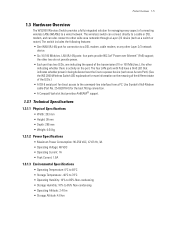
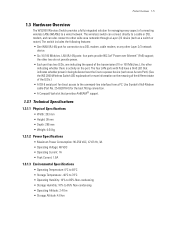
...Symbol's Null-Modem cable (Part...PoE) support; Product Overview 1-5
1.3 Hardware Overview
The WS2000 Wireless ...support.
1.3.1 Technical Specifications
1.3.1.1 Physical Specifications
• Width: 203 mm • Height: 38 mm • Depth: 286 mm • Weight: 0.64 kg
1.3.1.2 Power Specifications...WS 2000 Wireless Switch LED explanation for connection to the command-line interface from a PC.
CLI Guide - Page 20


1-6 WS2000 Wireless Switch CLI Reference Guide
1.3.2 WS 2000 Wireless Switch LED Functions
The switch has a large blue LED on the right front that ... This LED indicates activity on the WS 2000 Wireless Switch has either two or three LEDs that the power device is 10 Mbit per second (100BaseT). These ports provide 802.3af Power over Ethernet (PoE) support to the port. no device) is...
CLI Guide - Page 55


... 802.11a 10 admin(network.ap.default)>set short 802.11b/g enable admin(network.ap.default)>show default 802.11a
ap indoor use ap channel ap channel mode ap radio power
: indoor only : 36 : random : 17 dBm : 50 mW
ap diversity
: full
basic rates supported rates
: 6 12 24 : 6 9 12 18 24 36...
CLI Guide - Page 88


... timestamp check. • filter [enable|disable] - Enables or disables Winnuke attack check.
3-52 WS2000 Wireless Switch System Reference Guide
3.11.1 Network Firewall set Command
set fin
Parameters
mode [enable|disable] override [enable|disable] ftp [enable|disable] ip [enable|disable]...[enable|disable]
Enables or disables the firewall. Enables or disables NetBIOS ALG support.
CLI Guide - Page 187


... (1, 2, 3, 4, 5 or 6) for the remote end of None, MD5, or SHA1). remip Sets the IP address for SPD (1 to 13 characters) to remote ip (a.b.c.d). Set this value to 0.0.0.0 to support tunneling to (one of SPD (1 to 13 characters) to subnet number (1, 2, 3, 4, 5 or 6). authalgo
Sets the authentication algorithm for SPD (1 to 13 characters) to VPN peer...
CLI Guide - Page 311
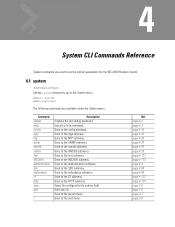
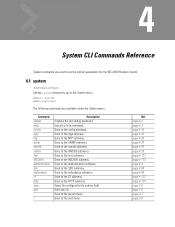
...config logs ntp snmp userdb radius test WS2000 authentication ssh redundancy cf http save quit .. /
Description
Displays the last debug password. Goes to the userdb submenu. Goes...the redundancy submenu. admin> system admin(system)>
The following commands are used to set the system parameters for the WS 2000 Wireless Switch.
4.1 system
Admin Menu Commands
Use the system command to go ...
CLI Guide - Page 325


... to the WS 2000 on the WS 2000 Access page • All settings on the SNMP Access page Before using this feature, consider exporting the current configuration for all settings except the WAN and some SNMP related settings. Syntax partial
Parameters
None
Example admin(system.config)>partial Are you sure you want to set the country code for correct...
CLI Guide - Page 326


...; boot [on the compact flash card to 47 characters). Sets the FTP user name to (up to the WS 2000 Wireless Switch.
• active-partition [primary|secondary] - Sets the active partition on -board-flash|compact-flash] -
Sets the firmware filename to (up to 39 characters).
• path - Sets the configuration file name to (up to 39 characters).
CLI Guide - Page 377
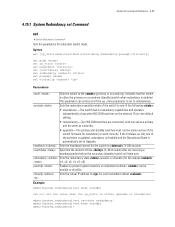
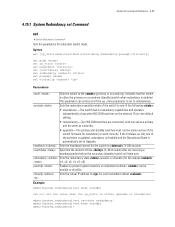
... same version of the switch firmware for each redundant subnet . This is the default setting.
• redundancy-Two WS 2000 switches are connected, with one of time (1-20 minutes) after not receiving a heartbeat packet before the secondary (standby) switch will take over. revertdelay Specifies the amount of the switches is updated, redundancy is disabled and...
CLI Guide - Page 394


....00) • avg-signal - 4-84 WS2000 Wireless Switch System Reference Guide
cf-thresh min-pkt
dos-rate-limit rate
• admin-passwd-change trap • dyndns-update - Dynamic DNS update trap • wids-mu - WIDS MU event trap • wids-radio - WIDS radio event trap • wids-switch - Sets the minimum number of associated MUs...
CLI Guide - Page 423
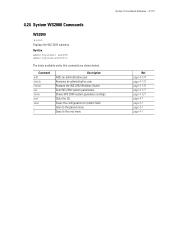
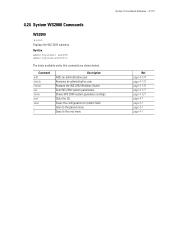
... page 4-121 page 4-1 page 4-1 page 4-1 page 4-1 Shows WS 2000 system parameter settings. Syntax admin(system)> ws2000 admin(system.ws2000)>
The items available under this command are shown below. System CLI Commands Reference 4-113
4.24 System WS2000 Commands
WS2000
system
Displays the WS 2000 submenu. Command
add delete restart set show quit save .. /
Description
Adds an administrative user...
CLI Guide - Page 426
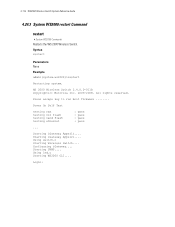
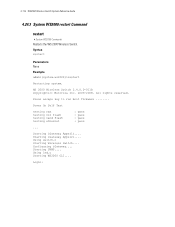
...
Login:
Using led.o Starting WS2000 CLI.... 4-116 WS2000 Wireless Switch System Reference Guide
4.24.3 System WS2000 restart Command
restart
System WS2000 Commands
Restarts the WS 2000 Wireless Switch. Syntax restart
Parameters
None
Example admin(system.ws2000)>restart
Restarting system. WS 2000 Wireless Switch 2.4.0.0-011B Copyright(c) Motorola Inc. 2003-2008. Configuring...
CLI Guide - Page 427


...-access|dns-ip|sslv2|support-sshv1|dns-relay-mode]
set airbeam [mode|passwd|logging] set airbeam mode set airbeam passwd set airbeam logging
set [ftp|ssh|snmp] [lan|wan] [mode |logging ]
set [applet|cli] [lan|wan|slan|swan] [mode |logging ]
set email set cc set loc set name set domain-name set timeout set limited-access set
System WS2000 Commands
Sets WS 2000 system parameters. Enables...
CLI Guide - Page 431


...ssh wan access mode
: enable
ssh lan access mode
: enable
airbeam access user name
: airbeam
airbeam access password
: ********
http/s timeout interval in minutes: 0
limit ws2000 access
: disable
System Wide DNS IP Address
: 192.168.0.1
admin(system.ws2000)> Syntax show all
Parameters
None
Example admin(system.ws2000)>show
System WS2000 Commands
Shows WS 2000 system information.
Motorola WS-2000-SME-WW Reviews
Do you have an experience with the Motorola WS-2000-SME-WW that you would like to share?
Earn 750 points for your review!
We have not received any reviews for Motorola yet.
Earn 750 points for your review!
