Motorola 2247NWG-VGX Support and Manuals
Get Help and Manuals for this Motorola item
This item is in your list!

View All Support Options Below
Free Motorola 2247NWG-VGX manuals!
Problems with Motorola 2247NWG-VGX?
Ask a Question
Free Motorola 2247NWG-VGX manuals!
Problems with Motorola 2247NWG-VGX?
Ask a Question
Popular Motorola 2247NWG-VGX Manual Pages
Reference Guide - Page 1
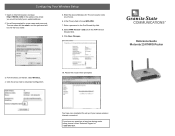
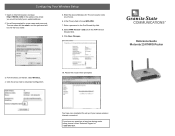
... In the Privacy field, choose WPA-PSK.
7. You have any questions at any name you would normally type a website address.
2. Enter a password in the address line where you choose.
6. TM
Reference Guide Motorola 2247NWG Router
3.
You will be any time during router setup, please contact Technical Support at 1-888-896-7824. From the menu on the left, select Wireless. 4.
Reference Guide - Page 2


... step.
10. Select Install Gateway using Ethernet Cable and follow on your router has been reset to appear. Review and Accept the License Agreement.
6. Open a new browser to begin browsing the Web, or proceed to the next section to the Internet. On the Selection screen, select the 2247NWG router.
8. Setting up your wireless setup. Congratulations! You are now...
User Manual - Page 1


User Manual
The Motorola Netopia® 2247/57-62 DSL Gateway 4-port Ethernet, 802.11b/g Wi-Fi
User Manual - Page 2


... telephone (other product or service names are the property of any form or by Motorola, Inc. All other than a cordless type) during an electrical storm. ENGLISH
Safety Information
IMPORTANT SAFETY INSTRUCTIONS - POWER SUPPLY INSTALLATION. CAUTION: Depending on the part of Motorola to time without warranty of their respective owners.
2 It is readily accessible. (Sweden) Apparaten skall...
User Manual - Page 3
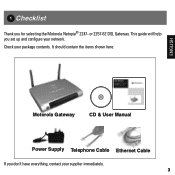
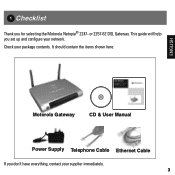
It should contain the items shown here:
ENGLISH
Motorola Gateway
CD & User Manual
Power Supply Telephone Cable Ethernet Cable
If you set up and configure your network. Check your supplier immediately. 3 This guide will help you don't have everything, contact your package contents. or 2257-62 DSL Gateway. 1 Checklist
Thank you for selecting the Motorola Netopia® 2247-
User Manual - Page 4


..., plug the power supply into your network. The Motorola Netopia® Installation Guide Wizard automates several tasks to make all of the...Installation Guide Wizard will start automatically and the Welcome screen will connect to step through the process. Decide on every Windows-based PC that will appear to your CDROM drive. Follow the on the Power switch. Turn on -screen instructions...
User Manual - Page 5


...to their documentation. 5 Enable Wireless Protected Setup (WPS) on your wireless clients are made, your network ...Setup (WPS). Note: Not all of your connections are running. Refer to the network by configuring them the standard way with WPA-PSK. Press the WPS push-button to your Gateway during the exchange. When all client wireless devices support WPS. Adding wireless...
User Manual - Page 6
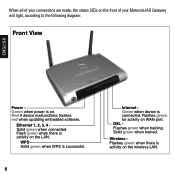
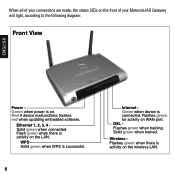
... Green when device is activity on the LAN. Solid green when trained.
Wireless Flashes green when there is on. flashes red when updating embedded software. When all of your connections are made, the status LEDs on the front of your Motorola IAD Gateway will light, according to the following diagram:
Front View
ENGLISH
Power...
User Manual - Page 9


If it does not do this, navigate to: http://www.netopia.com/equipment/products/product_reg.html to the Motorola product registration page. Register your Gateway.
9 After your Gateway negotiates its connection to the Internet, your browser will be directed to register your Motorola Netopia® Gateway. ENGLISH
5.
User Manual - Page 10
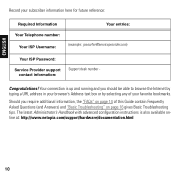
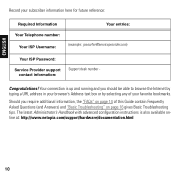
...)
Your ISP Password:
Service Provider support contact information:
Support desk number -
The latest Administrator's Handbook with advanced configuration instructions is up and running and you require additional information, the "FAQs" on page 16 gives Basic Troubleshooting tips. Your connection is also available online at: http://www.netopia.com/support/hardware/documentation.html...
User Manual - Page 14
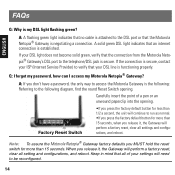
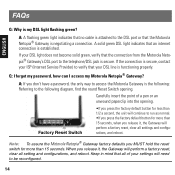
...factory default button for less than 15 seconds. Q: I forgot my password, how can I access my Motorola Netopia®...Service Provider) to the following diagram, find the round Reset Switch opening .
Note: To assure the Motorola Netopia® Gateway factory defaults you MUST hold the reset switch for more than 1/2 a second, the unit will perform a factory reset, clear all settings...
User Manual - Page 15
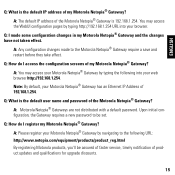
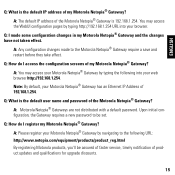
... products, you'll be set. A: Motorola Netopia® Gateways are not distributed with a default password. ENGLISH
Q: What is 192.168.1.254. You may access your web browser http://192.168.1.254. Q: How do I access the configuration screens of product updates and qualifications for upgrade discounts.
15 Q: What is the default user name and password of 192.168.1.254...
User Manual - Page 16
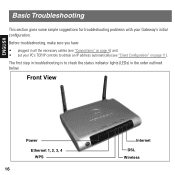
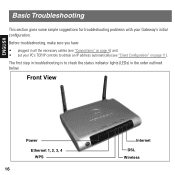
... outlined below. and • set your Gateway's initial configuration.
Front View
Power Ethernet 1, 2, 3, 4 WPS
16
Internet DSL Wireless The first step in all the necessary cables (see "Client Configuration" on page 4); Before troubleshooting, make sure you have • plugged in troubleshooting is to obtain an IP address automatically (see "Connections" on...
User Manual - Page 18
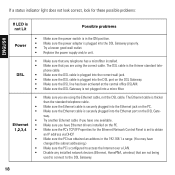
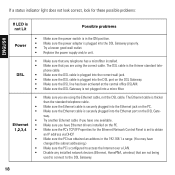
...a micro filter.
• Make sure you have Ethernet drivers installed on the DSL Gate- Ethernet • Make sure you are ...set to obtain
an IP address via DHCP. • Make sure the PC has obtained an address in the ON position. • Make sure the power adapter is the thinner standard tele- DSL
• Make sure that any installed network devices (Ethernet, HomePNA, wireless...
User Manual - Page 19


... on -line at: http://www.netopia.com/ support Note the serial number (SN:) of the Gateway below the model number. You will need the Gateway's serial number if you need to many frequently asked product-related questions, as well as full product documentation with advanced configuration instructions, are also available on the...
Motorola 2247NWG-VGX Reviews
Do you have an experience with the Motorola 2247NWG-VGX that you would like to share?
Earn 750 points for your review!
We have not received any reviews for Motorola yet.
Earn 750 points for your review!
