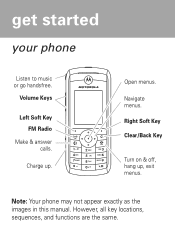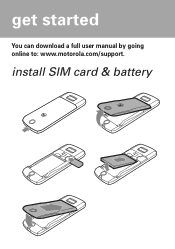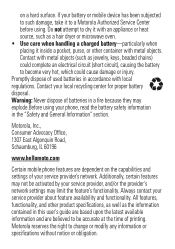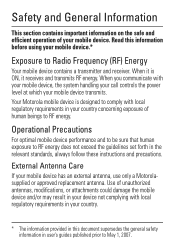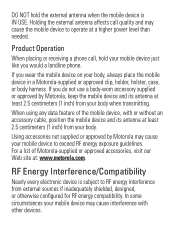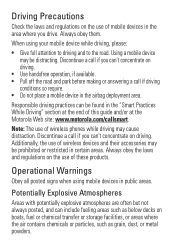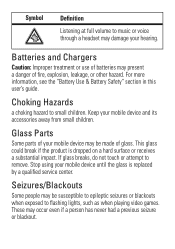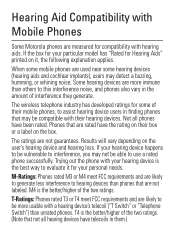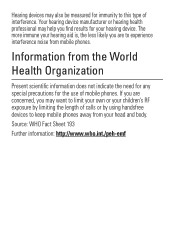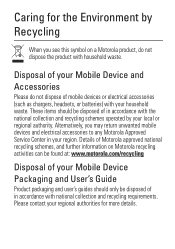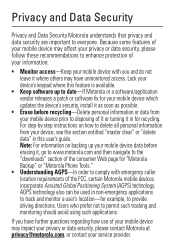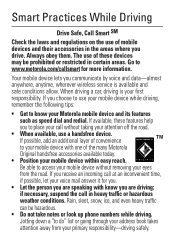Motorola W360 Support and Manuals
Get Help and Manuals for this Motorola item

View All Support Options Below
Free Motorola W360 manuals!
Problems with Motorola W360?
Ask a Question
Free Motorola W360 manuals!
Problems with Motorola W360?
Ask a Question
Motorola W360 Videos
Popular Motorola W360 Manual Pages
Motorola W360 Reviews
We have not received any reviews for Motorola yet.