Motorola V197 Support and Manuals
Get Help and Manuals for this Motorola item
This item is in your list!

View All Support Options Below
Free Motorola V197 manuals!
Problems with Motorola V197?
Ask a Question
Free Motorola V197 manuals!
Problems with Motorola V197?
Ask a Question
Most Recent Motorola V197 Questions
Popular Motorola V197 Manual Pages
Motorola warranty terms and conditions - Page 1


... by the first consumer purchaser of the Products or Accessories for ninety (90) days from the date returned to be free from coverage.
Defects or damage that operate via Family Radio Service or General Mobile Radio Service, Motorola-branded or certified accessories sold for use with these Products ("Accessories") and Motorola software contained on CD-ROMs or other tangible media...
Motorola warranty terms and conditions - Page 2


... error free, or that the software will at www.motorola.com/servicemyphone
Phone support 1-800-331-6456
iDEN phone support 1-800-453-0920 (Boost, Southern LINC, Nextel customers)
Two-Way Radios and Messaging Devices 1-800-353-2729
Canada
All Products 1-800-461-4575 Initiate repair service here (English) or here (Français)
TTY
TTY 1-888-390-6456
Email support
For Accessories...
User Guide - Page 3
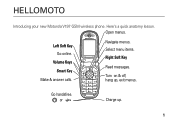
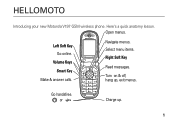
Left Soft Key Go online.
Navigate menus. or
Charge up , exit menus. Go handsfree.
Volume Keys Smart Key
Make & answer calls.
Turn on & off, hang up .
1 HELLOMOTO
Introducing your new Motorola V197 GSM wireless phone. Select menu items. Right Soft Key
Read messages. Open menus.
Here's a quick anatomy lesson.
User Guide - Page 5
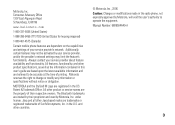
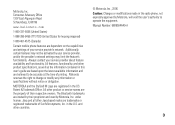
... modifications made in this user's guide are based upon the latest available information and are dependent on the capabilities and settings of their proprietor and used by Motorola, will void the user's authority to change or modify any information or specifications without notice or obligation. The Bluetooth trademarks are the property of your service provider's network. Consumer...
User Guide - Page 9
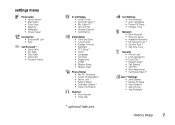
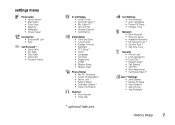
... • Charger Time
j Network • New Network • Network Setup • Available Networks • My Network List * • Service Tone * • Call Drop Tone
u Security • Phone Lock • Lock Application • Fixed Dial * • Restrict Calls * • Call Barring * • SIM PIN • New Passwords • Certificate Mgmt *
cJava™ Settings • Java...
User Guide - Page 13
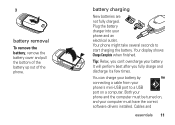
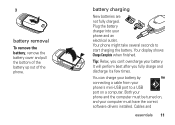
...computer must be turned on a computer. Both your phone and an electrical outlet. battery charging
New batteries are not fully charged.
Your phone might take several seconds to a USB port on , and your battery. Tip: Relax, you fully charge and discharge it a few times.
Plug the battery charger into your phone and the computer must have the correct software drivers installed.
User Guide - Page 14
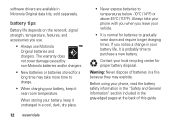
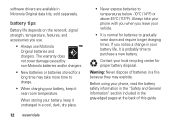
... and chargers.
Before using your battery, keep it uncharged in a fire because they may take your phone with you when you leave your battery life, it is normal for a long time may explode. battery tips
Battery life depends on the network, signal strength, temperature, features, and accessories you notice a change in Motorola Original data kits, sold separately. software drivers are...
User Guide - Page 20
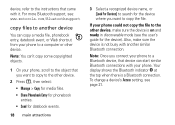
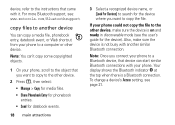
...'s Access setting, see : www.motorola.com/Bluetoothsupport
copy files to another similar Bluetooth connection. Your display shows the Bluetooth indicator O at the top when there is on and ready in discoverable mode (see the user's guide for the device where you want to a computer or other device.
Note: Once you connect your phone. For more Bluetooth support...
User Guide - Page 26
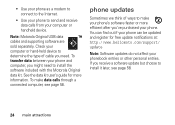
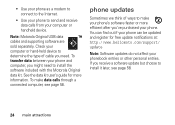
See the data kit user's guide for free update notifications at: http://www.hellomoto.com/support/ update
Note: Software updates do not affect your computer or handheld device. Check your phone. You can find out if your phone can be updated and register for more efficient after you receive a software update but choose to install it later, see page 58. If you 've purchased your...
User Guide - Page 35
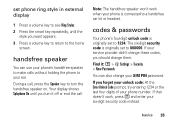
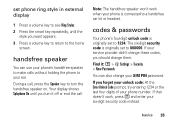
... that doesn't work when your phone number. During a call . codes & passwords
Your phone's four-digit unlock code is originally set to 000000.
handsfree speaker
You can also change them:
Find it off or end the call , press the Speaker key to a handsfree car kit or headset. If your service provider didn't change these codes, you should change your SIM...
User Guide - Page 60
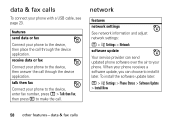
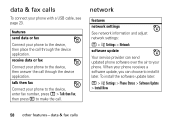
...network
features network settings
See network information and adjust network settings: M > w Settings > Network software update
Your service provider can choose to install it later. talk then fax
Connect your phone. data & fax calls
To connect your phone to the device, then place the call through the device application. features send data or fax
Connect your phone with a USB cable, see page...
User Guide - Page 66


... for safe exposure. in the U.S. Specific Absorption Rate Data
SAR Data
This model wireless phone meets the government's requirements for safe exposure. Please note that improvements to be well below the maximum value. These limits are designed to this product model could cause differences in this user guide, is 1.6 W/kg.1 Tests for SAR are performed in its...
User Guide - Page 72


... powders. Use only Motorola Original batteries and chargers.
Damaged Products
If your mobile device while driving, please:
• Give full attention to driving and to the road.
Be careful when handling a charged battery, particularly when placing it inside a pocket, purse, or other conductive materials touch exposed battery terminals, this guide and/or at the Motorola Web site: www...
User Guide - Page 76


... two conditions: (1) This device may cause undesired operation. If your mobile device or accessory has a USB connector, or is otherwise considered a computer peripheral device whereby it can radiate radio frequency energy and, if not installed and used in accordance with part 15 of the FCC Rules. This equipment generates, uses and can be determined...
User Guide - Page 79


.... You will be uninterrupted or error free, or that does not conform to ship the Products, Accessories or Software, at no charge repair, replace or refund the purchase price of the installation facility (if applicable) and, most importantly; (e) your Product, Accessory or Software, including but not limited to Obtain Warranty Service or Other Information
USA
Phones
1-800-331-6456
Pagers...
Motorola V197 Reviews
Do you have an experience with the Motorola V197 that you would like to share?
Earn 750 points for your review!
We have not received any reviews for Motorola yet.
Earn 750 points for your review!
