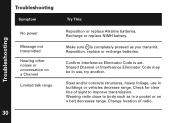Motorola T7400R Support and Manuals
Get Help and Manuals for this Motorola item

View All Support Options Below
Free Motorola T7400R manuals!
Problems with Motorola T7400R?
Ask a Question
Free Motorola T7400R manuals!
Problems with Motorola T7400R?
Ask a Question
Most Recent Motorola T7400R Questions
Your Product States Up To 12 Miles Range.
we went camping and we could only get maybe 1 to 2 miles of coverage, and that was broken at times. ...
we went camping and we could only get maybe 1 to 2 miles of coverage, and that was broken at times. ...
(Posted by chico4by4 10 years ago)
Popular Motorola T7400R Manual Pages
Motorola T7400R Reviews
We have not received any reviews for Motorola yet.