Motorola T7100R Support and Manuals
Get Help and Manuals for this Motorola item
This item is in your list!

View All Support Options Below
Free Motorola T7100R manuals!
Problems with Motorola T7100R?
Ask a Question
Free Motorola T7100R manuals!
Problems with Motorola T7100R?
Ask a Question
Most Recent Motorola T7100R Questions
Motorola Walkie Talkie T7100
Even after replacing the 4 AA Battierys the unit won't turn on pls help
Even after replacing the 4 AA Battierys the unit won't turn on pls help
(Posted by Swamipi 11 years ago)
Popular Motorola T7100R Manual Pages
User Guide - Page 2


... Radio 11 Installing Batteries 11 NiMH Battery Installation 12 AA Alkaline Battery Installation 12 Battery Drop-In Charging Tray 13
Control Buttons 14
Operating 15 Talk Range 15 Accessing the Backlight 16 Lock 16 Monitor 16 "Roger" Beeps/Talk Confirmation Tone ........17 Button Beeps 17
Changing your Radio's Setting 18 Setting the Channel 18 Setting the Interference Eliminator Code...
User Guide - Page 3


... a receiver. Transmitting 50% of Federal Regulations; 47CFR part 2 sub-part J
2 Exposure To Radio Frequency Energy
Your Motorola two-way radio complies with the general population/uncontrolled environment exposure limits, always adhere to the following RF energy exposure standards and guidelines:
• United States Federal Communications Commission, Code of the time, or less, is important...
User Guide - Page 5
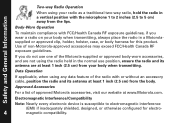
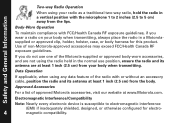
Use of approved Motorola accessories, visit our website at www.Motorola.com. If you wear a radio on your body when transmitting, always place the radio in a Motorolasupplied or approved clip, holder, holster, case, or body harness for electro-
4
magnetic compatibility. Approved Accessories
For a list of non-Motorola-approved accessories may exceed FCC/Health Canada RF exposure guidelines. ...
User Guide - Page 11


... Information
FCC Licensing Information
Your Motorola radio operates on General Mobile Radio Service (GMRS) frequencies and is subject to government regulations and may void the user's authority granted by the FCC to perform transmitter maintenance and repairs in the private land mobile and fixed services as technically qualified to operate this radio outside the country where it...
User Guide - Page 12
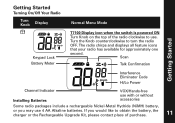
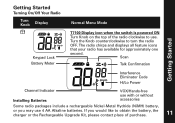
...Knob counterclockwise to obtain the battery, the charger or the Rechargeable Upgrade Kit, please contact place of the radio clockwise to use 4 AA Alkaline batteries. If you may use . Scan
Talk Confirmation
Getting Started
Interference Eliminator Code
Hi/Lo Power
Channel Indicator Installing Batteries
VOX/Hands-free use with or without accessories
Some radio packages include a rechargeable...
User Guide - Page 13


...; Slide and lift the battery door off . • Position the battery with the Motorola Logo side up and into the battery compartment to fit tightly into place. • Slide and snap the cover back into place.
NiMH Battery Installation
Your radio uses one rechargeable Nickel-Metal Hydride Battery pack. Ribbed Latch
AA Alkaline Batteries Installation
Your radio also uses 4 AA alkaline...
User Guide - Page 14
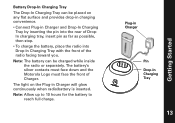
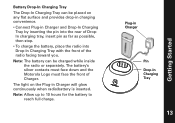
... contacts must face down and the Motorola Logo must face the front of the radio facing toward you. Battery Drop-In Charging Tray
The Drop-In Charging Tray can be placed on the Plug-in Charger will glow continuously when radio/battery is inserted.
Plug-in Charger and Drop-In Charging Tray by inserting the...
User Guide - Page 20
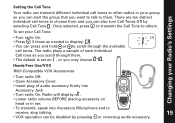
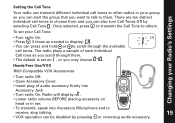
...
• VOX operation can also turn Call Tones Off by pressing or removing audio accessory.
To set on
head or in your Radio's Settings
Your radio can transmit different individual call tones to others. Radio will display: .
• Lower radio volume BEFORE placing accessory on , or you can press and hold or to scroll through them . There are...
User Guide - Page 21


... radio transmits. Setting Sensitivity Level
Adjusting your radio's Sensitivity Level helps minimize the possibility of purchase. More importantly, you can find someone in on the one that Channel and Code and you can monitor Channels and Codes for noisy environments
Note: There is a short delay between when you start talking and the radio transmits. To order accessories...
User Guide - Page 23
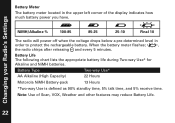
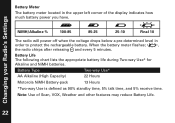
Changing your Radio's Settings
Battery Meter
The battery meter located in
order to protect the rechargeable battery.
Note: Use of the display indicates how much battery power you have.
Battery Type AA Alkaline (High Capacity)
Two-way Use* 22 Hours
Motorola NiMH Battery-pack
13 Hours
*Two-way Use is defined as 90% standby time, 5% talk time, and 5% receive time...
User Guide - Page 24


... Off. Choose if you want to choose from). Please refer to Setting Sensitivity Level on page 20.
23 Please refer to page 19. Sensitivity Level selection. Change the Interference Eliminator Code. Please refer to page 18. Changing your Radio's Settings
Menu Functions
Radio Model
T7100
Press one time
two times
three times
four times
To
Change the...
User Guide - Page 27


...
462.5750
2
462.5750 GMRS Primary 2
17
0-38
462.6000
2
462.6000 GMRS Primary 3
26
18
0-38
462.6250
2
462.6250 GMRS Primary 4
Frequency and Code Charts
The charts on these pages provide frequency and code compatibility information. These charts are useful when using Motorola Talkabout two-way radios with other GMRS and FRS radios.
User Guide - Page 33
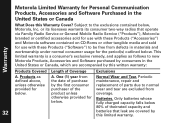
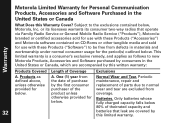
... above,
the date of parts due to be free from defects in materials and workmanship under normal consumer usage for Batteries. One (1) year from
below . Only batteries whose
below , Motorola, Inc.
or its licensees warrants its consumer two-way radios that leak are covered by the first consumer replacement of purchase maintenance, repair and
unless otherwise by...
User Guide - Page 34
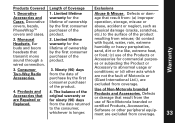
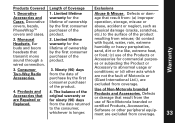
... International Ltd.), are not the fault of Non-Motorola branded or certified Products, Accessories,
to abnormal usage or conditions; Limited lifetime
resulting from the date returned
Use of the product
2.
or (d) other peripheral equipment are Repaired or Replaced.
4.
Monaural
2. Consumer Two-Way Radio
3. Decorative
1. Products Covered Length of the Products or...
User Guide - Page 37
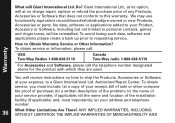
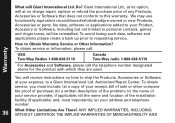
.... Warranty
You will receive instructions on how to ship the Products, Accessories or Software, at your address and telephone number.
36 What Other Limitations Are There? Giant International Ltd., at its option, will Giant International Ltd. What will at no charge repair, replace or refund the purchase price of the installation facility (if applicable) and...
Motorola T7100R Reviews
Do you have an experience with the Motorola T7100R that you would like to share?
Earn 750 points for your review!
We have not received any reviews for Motorola yet.
Earn 750 points for your review!
