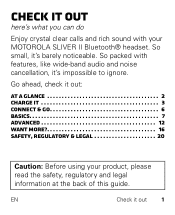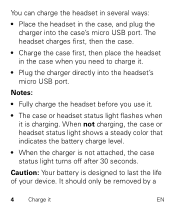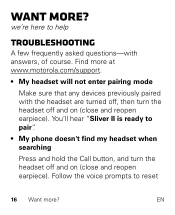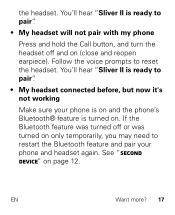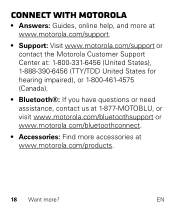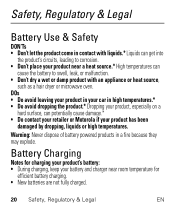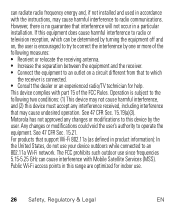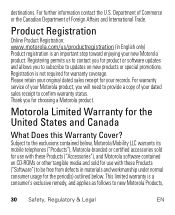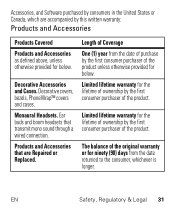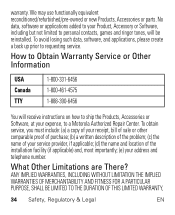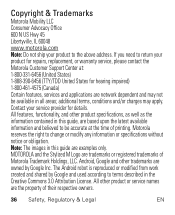Motorola SLIVER II Support and Manuals
Get Help and Manuals for this Motorola item

View All Support Options Below
Free Motorola SLIVER II manuals!
Problems with Motorola SLIVER II?
Ask a Question
Free Motorola SLIVER II manuals!
Problems with Motorola SLIVER II?
Ask a Question
Most Recent Motorola SLIVER II Questions
Motorola Silver Ii Bluetooth Headset Will Not Turn On/no Blue Light Indicator
(Posted by Anonymous-173068 1 year ago)
Factory Reset How
(Posted by annahartline 7 years ago)
Problems With Receiving Calls
I am haivng problem with answering incoming and outgoing calls. I can hear the caller but they canno...
I am haivng problem with answering incoming and outgoing calls. I can hear the caller but they canno...
(Posted by essexmp 10 years ago)
Popular Motorola SLIVER II Manual Pages
Motorola SLIVER II Reviews
We have not received any reviews for Motorola yet.