Motorola SD7561 - C51 Communication System Cordless Phone Support and Manuals
Get Help and Manuals for this Motorola item
This item is in your list!

View All Support Options Below
Free Motorola SD7561 manuals!
Problems with Motorola SD7561?
Ask a Question
Free Motorola SD7561 manuals!
Problems with Motorola SD7561?
Ask a Question
Popular Motorola SD7561 Manual Pages
User Guide - Page 1


C51 Series
Connected System Phone Digital 5.8 GHz Expandable
Model Family: SD7561
Users Guide
User Guide - Page 5


... Setup Options 32 Message Window Display Indicators 34 Checking Your Messages 35 Using the Remote Access Feature 36
Using Your System with Multiple Handsets 37 Setting Intercom Options 37 Using Your Phone as an Intercom 38 Transferring Calls Between Handsets 39 Changing the Order of Devices 40 Changing Default Phone Line Settings 41 Registering a New Handset 41
Troubleshooting...
User Guide - Page 8


.... Connection to Party Line Service is designed to be connected to the telephone line, ensure the installation of the cordless phone does not disable your alarm equipment. Also, you will be required.
See installation instructions for repair or warranty information, please contact Motorola, Inc. at least 20 cm from the network until the problem is provided with the FCC...
User Guide - Page 11


... the wall outlet and refer servicing to an authorized service facility under the following the operating instructions. Adjust only those controls that could result in the risk of other controls may expose you to dangerous voltages or other than specified access doors may result in the base or handset. SD7561 User Guide
8. Do not allow anything...
User Guide - Page 13


... need to provide a copy of your dated sales receipt to ensure that your Motorola product require an update or other service. To register your product online, visit:
http://broadbandregistration.motorola.com Product registration is an important step toward enjoying your records. SD7561 User Guide
Welcome
Congratulations on the product packaging to confirm warranty status.
1 Registration is...
User Guide - Page 16


...your telephone company.
4 4 Right softkey option 5. Answering machine status 3. Number of caller 3. SD7561 User Guide
Main Menu Display Overview
1. Right softkey options 5. Left softkey option 4. Caller's phone number 7. Battery charging icon (appears only when the handset is supplied only if you subscribe to the service with
LOW BATTERY message)
Caller ID Display Overview
1.
User Guide - Page 17


... replace the battery with your phone or an authorized replacement recommended by the manufacturer.
• Keep batteries out of the reach of
properly and may need to your local recycling center for battery type. Contact your battery's label for proper disposal methods.
5 The battery contains toxic materials that could be recycled. SD7561 User Guide
Battery Safety Instructions
•...
User Guide - Page 18
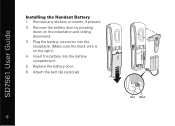
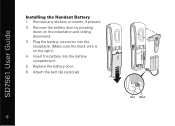
... into the receptacle. (Make sure the black wire is on the indentation and sliding downward. 3. SD7561 User Guide
Installing the Handset Battery
1. Remove the battery door by pressing
down on the right.) 4. Replace the battery door. 6. Plug the battery connector into the battery compartment. 5. Attach the belt clip (optional).
6 6 Remove any stickers or inserts, if present. 2.
User Guide - Page 19


Insert four AA batteries (not included). 3. SD7561 User Guide
Installing Base Unit Batteries (optional)
1. Push the battery door latch forward using a small tool to remove it from the base unit.
2. Replace the battery door.
7
User Guide - Page 32


...during daytime hours, or is always on when the handset is charging.
20 20 SD7561 User Guide
Color Handset Display Options
If you can download additional images from 10 to 60 •... color pallets from the Display Setup menu. Sets the amount of your handset screen.
OPTIONS
Contrast
SETTINGS
Contrast levels 0-10
Wallpaper
Menu Color Backlite timer Base Setting
10 images are supplied with ...
User Guide - Page 44
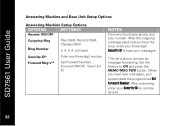
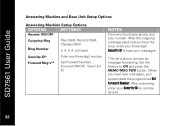
When you hear the tone, enter your messages.
**Enter a phone number for remote
access.
32 32 After answering, enter your Security ID for message forwarding. SD7561 User Guide
Answering Machine and Base Unit Setup Options
Answering Machine Setup Options
OPTIONS
SETTINGS
Answer ON/OFF
Outgoing Msg Ring Number
Play OGM, Record OGM, Change OGM
3, 4, 5, 6, toll saver
Security ID*
...
User Guide - Page 48
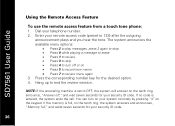
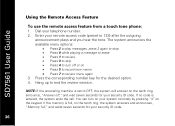
SD7561 User Guide
Using the Remote Access Feature
To use the remote access feature from a touch tone phone:
1. If no code is set to OFF, the system will answer on the tenth ring, announce, "Answer off or on • Press 5 to record new memo
• Press 7 to turn on your remote access code (preset to end the review session. Enter your system remotely by...
User Guide - Page 54


...Make sure the phone cord is plugged firmly into the same circuit as the base unit can sometimes cause
interference. SD7561 User Guide
Troubleshooting
The suggestions below should solve most problems you might ...on the
display when the battery needs charging.
If the phone does not work at www.motorola.com/cordless. Either move closer to another outlet.
42 42 LOW BATTERY appears on the web ...
User Guide - Page 56


... the copy of their rated capacity and batteries that transmit mono sound through a wired connection. Periodic maintenance, repair, and replacement of coverage: limited lifetime warranty for use with these Products ("Software") to be free from the date returned to the exclusions contained below, Motorola, Inc. Length of parts due to physical defects in the United...
User Guide - Page 58


... or new Products, Accessories or parts. You will receive instructions on how to ship the Products, Accessories, or Software, at its option, will Motorola Do? Motorola, at your Product, Accessory or Software, including but not limited to a Motorola Authorized Repair Center.
How to this warranty. SD7561 User Guide
What will repair, or replace any Products, Accessories or...
Motorola SD7561 Reviews
Do you have an experience with the Motorola SD7561 that you would like to share?
Earn 750 points for your review!
We have not received any reviews for Motorola yet.
Earn 750 points for your review!
