Motorola MD491 - Digital Cordless Phone Support and Manuals
Get Help and Manuals for this Motorola item
This item is in your list!

View All Support Options Below
Free Motorola MD491 manuals!
Problems with Motorola MD491?
Ask a Question
Free Motorola MD491 manuals!
Problems with Motorola MD491?
Ask a Question
Popular Motorola MD491 Manual Pages
User Guide - Page 3


... your dated sales receipt to confirm warranty status. All other service. For warranty service of your Motorola product, you if your Motorola product requires an update or other product or service names are registered in the USA 1-888-390-6456 TTY (Text Telephone)
On the Web: www.motorola.com/cordless
MOTOROLA and the Stylized M Logo are the property of...
User Guide - Page 5


... may temporarily disconnect service immediately. Inform you of your cordless telephone to the nationwide telephone network through a modular telephone jack (USOC RJ11C/RJ11W or RJ14C/RJ14W). If this cordless phone does not disable your alarm equipment. Afford you of such temporary discontinuance; 2. Rights of the Telephone Company Should your equipment cause trouble on your line...
User Guide - Page 8


... line. If service or repair work is provided at the installation site. 2. Ensure that proper ventilation is required, contact the Motorola address found in the vicinity of this user's guide. 8. Use a damp cloth for example, near a bath tub, kitchen sink, or swimming pool). 4. Unplug this product near water (for cleaning. 7. Do not disassemble this cordless phone to rest...
User Guide - Page 9


... or water.
Do not install this product on an unstable cart, stand, or table. This product may result in performance. Follow all instructions and save them for future
reference. 2. Do not place this product near a bath tub, sink, or shower. 4. Clean this cordless phone immediately from the wall. Important Safety Instructions
Unplug this product with...
User Guide - Page 10
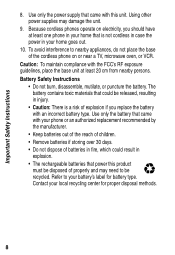
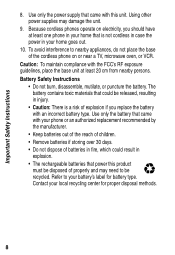
..., resulting in injury.
• Caution: There is not cordless in case the power in your local recycling center for battery type. ITC03-201
8
Because cordless phones operate on or near a TV, microwave oven, or VCR. Battery Safety Instructions
• Do not burn, disassemble, mutilate, or puncture the battery. The battery contains toxic materials that could result in
explosion...
User Guide - Page 11
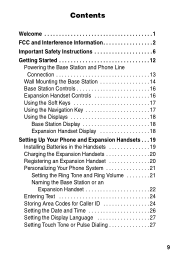
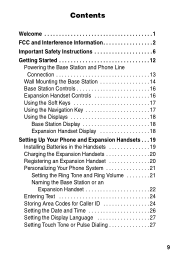
... Station Display 18 Expansion Handset Display 18 Setting Up Your Phone and Expansion Handsets . . . 19 Installing Batteries in the Handsets 19 Charging the Expansion Handsets 20 Registering an Expansion Handset 20 Personalizing Your Phone System 21 Setting the Ring Tone and Ring Volume 21 Naming the Base Station or an
Expansion Handset 22 Entering Text 24 Storing Area Codes for Caller ID...
User Guide - Page 12


... Station During a Call 29 Making a Call Using an Expansion Handset 29 Adjusting the Volume During a Call on the Expansion Handset 30 Switching Between the Handset and Speakerphone 30 Muting a Call 30 Putting a Call ...Caller ID 35 Reviewing the List of Caller ID Calls 36 Store a Caller ID Number in the Phonebook . . . . . 37 Deleting Caller ID Calls 38
Answering Machine 39 Setting Up the ...
User Guide - Page 13


... Number 42 Setting the Voice Prompts
(Canadian models only 43 Recording a Memo 43 Using the Answer Machine 43 Checking Messages from the Base Station . . . . . 43 Checking Messages from an
Expansion Handset 44 Checking Messages Remotely
from a Touch-Tone Phone 45 Advanced Features 47
Conference Calling 48 Using the Intercom 49
Intercom Setup 49 Handset to Handset Intercom 50...
User Guide - Page 14


...central location with no obstructions, such as walls. Install optional backup batteries in expansion handsets. 5. Plug in charging bases for about 12 hours before initial use. 6. Charge expansion handset batteries. Charge the battery for expansion handsets. 4. Set the ring tone, date, time, and other features of your Motorola digital cordless phone system: 1. Connect the base station to the...
User Guide - Page 23


... (a).
Press CHANGE (a) to the Ring Tone. Each volume level plays as you press CHANGE (a). Press CHANGE (a) to Ringer and press SELECT (a). 3 The Day Volume displays. Setting Up Your Phone and Expansion Handsets
Personalizing Your Phone System
You can set a ring tone for incoming calls from your local telephone company.
User Guide - Page 24
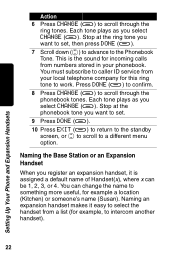
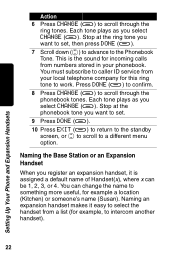
... tones.
Stop at the ring tone you want to set , then press DONE (a). 7 Scroll down (c) to advance to the Phonebook Tone. Setting Up Your Phone and Expansion Handsets
Action 6 Press CHANGE (a) to scroll through the phonebook tones. Naming the Base Station or an Expansion Handset
When you want to set . 9 Press DONE (a). 10 Press EXIT (a) to return to...
User Guide - Page 45


... can choose between English or French voice prompts. Recording a Memo
Press d on the base station to delete message
43 Action 1 Go to the Ans mach setup menu. 2 Scroll (c) to scroll to Voice prompt and
press SELECT (a). 3 Scroll (c) to English or French and
press DONE (a). 4 Press EXIT (a) twice to return to the...
User Guide - Page 49


...)
On the Web: www.motorola.com/cordless
47
Advanced Features Advanced Features
To use some of 4 expansion handsets). Expansion handsets do not require connection to another • Monitor a room • Use 2 handsets as walkie talkies To order expansion handsets, call • Talk handset to handset on the intercom • Set up to 4) expansion handsets registered to a total of...
User Guide - Page 57


... like, extreme heat, or food; (c) use of Non-Motorola branded or certified Products, Accessories, Software or other acts which are not the fault of Motorola, are excluded from coverage.
Batteries. Abuse & Misuse. Products Covered Consumer Two-Way Radio Accessories
Products and Accessories that are Repaired or Replaced
Length of Coverage
Ninety (90) days from the...
User Guide - Page 59


... that does not conform to personal contacts, games and ringer tones, will Motorola Do? Who is not transferable.
You will receive instructions on how to ship the Products, Accessories or Software, at no charge repair, replace or refund the purchase price of the installation facility (if applicable) and, most importantly; (e) your Product, Accessory or Software, including...
Motorola MD491 Reviews
Do you have an experience with the Motorola MD491 that you would like to share?
Earn 750 points for your review!
We have not received any reviews for Motorola yet.
Earn 750 points for your review!
