Motorola 89383N Support and Manuals
Get Help and Manuals for this Motorola item
This item is in your list!

View All Support Options Below
Free Motorola 89383N manuals!
Problems with Motorola 89383N?
Ask a Question
Free Motorola 89383N manuals!
Problems with Motorola 89383N?
Ask a Question
Popular Motorola 89383N Manual Pages
Quick Start Guide - Page 1
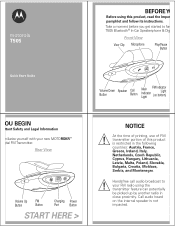
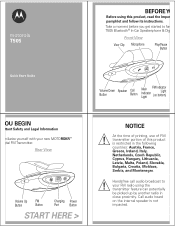
...use of FM transmitter portion of this product, read the Impor pamphlet and follow its instructions. motorola T505
BEFORE YO
Before using the transmitter feature can potentially be picked up by another ... you get started to fam T505 Bluetooth® In-Car Speakerphone & Dig
Front View
Visor Clip Microphone
Play/Pause Button
Quick Start Guide
Volume Down Speaker Call
Button
Button
Main...
Quick Start Guide - Page 2
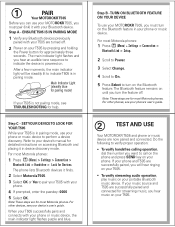
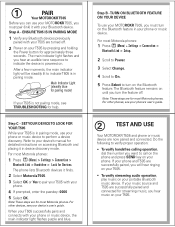
...Menu) > Settings > Connection >
Bluetooth Link > Setup.
2 Scroll to Power.
3 Select Change.
4 Scroll to On.
5 Press Select to indicate T505 is powered on. For other phones, see your music source and T505 are now paired and connected. For most Motorola phones. For other devices, see your device's manual for approximately three seconds. If your device's user's guide.
When your...
Quick Start Guide - Page 3
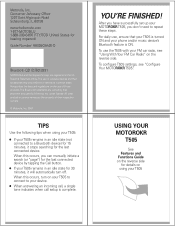
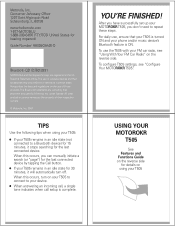
... T505 Motorola, Inc. YOU'RE FINISHED! USING YOUR MOTOROKR
T505
See Features and Functions Guide on the reverse side. After you have successfully set up your device.
● When answering an incoming call, a single tone indicates when call setup is ON.
Always obey the laws and regulations on your phone and/or music device's Bluetooth feature...
Quick Start Guide - Page 4
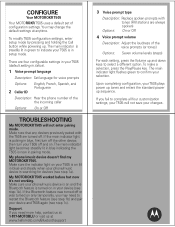
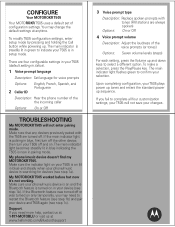
... for devices (see step 1b). Make sure your phone/music device is on and the Bluetooth feature is searching for voice prompts
Options:
2 Caller ID
English, French, Spanish, and Portuguese
Description: Hear the phone number of configuration settings. To modify T505 configuration settings, enter setup mode by pressing and holding the Call button while powering up...
Quick Start Guide - Page 5
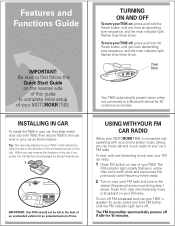
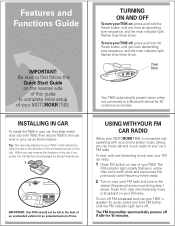
.... Features and Functions Guide
IMPORTANT: Be sure to first follow the
Quick Start Guide on the reverse side
of this guide to complete initial setup of your FM radio...install the T505 in the direction of the embossed arrow on your T505 's speaker for an extended period of time. TURNING ON AND OFF
To turn your car as shown below.
To turn your phone... a Bluetooth device for 10 minutes.
Quick Start Guide - Page 6
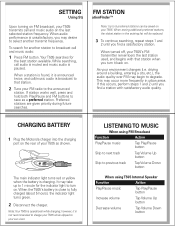
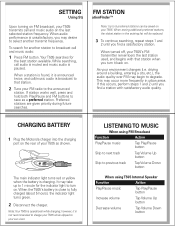
...FM STATION
ationFinder™
Note: Up to 5 preferred stations can be replaced.
3 To continue searching, repeat steps 1 and
2 until you may ... and hold both Play/Pause and FM buttons to degrade.
SETTING
Using Sta
Upon turning on FM broadcast, your T505 transmits call...Down button
CHARGING BATTERY
1 Plug the Motorola charger into the charging
port on the rear of your ...
Quick Start Guide - Page 7
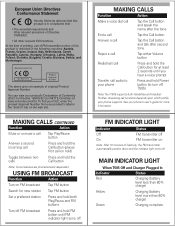
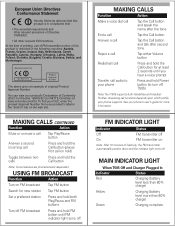
... Approval Number from your phone supports. USING FM BROADCAST
Function...Set a preferred station
Press and hold the Call button for more than 80% charge)
Charging complete FM INDICATOR LIGHT
Indicator Off On
Status FM transmitter off FM transmitter on hold)
Toggle between two calls
Press and hold Power button (to your phone's user's guide for at www.motorola.com/rtte. See your phone...
Quick Start Guide - Page 8


...Enter Setup mode
Press and hold both Call and Power buttons for 5 seconds
Exit Setup mode
Tap Power button
Clear Bluetooth ...Bluetooth device)
Slow purple pulse
Connected call muted
Quick red flash
Low battery
Note: After 20 minutes on a call
Two short tones when Volume at minimum pressing Volume button or maximum
Two rapid ascending tones
Connect successful/ FM transmitter on/ set...
Motorola 89383N Reviews
Do you have an experience with the Motorola 89383N that you would like to share?
Earn 750 points for your review!
We have not received any reviews for Motorola yet.
Earn 750 points for your review!
