Motorola 89345N Support and Manuals
Get Help and Manuals for this Motorola item
This item is in your list!

View All Support Options Below
Free Motorola 89345N manuals!
Problems with Motorola 89345N?
Ask a Question
Free Motorola 89345N manuals!
Problems with Motorola 89345N?
Ask a Question
Motorola 89345N Videos
Popular Motorola 89345N Manual Pages
T325 - User Guide - Page 3
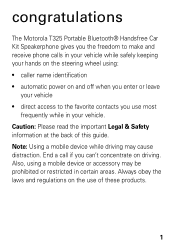
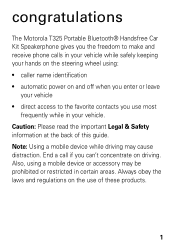
... while in your hands on the steering wheel using a mobile device or accessory may cause distraction. congratulations
The Motorola T325 Portable Bluetooth® Handsfree Car Kit Speakerphone gives you the freedom to the favorite contacts you use of this guide. Note: Using a mobile device while driving may be prohibited or restricted in your vehicle while safely keeping...
T325 - User Guide - Page 4
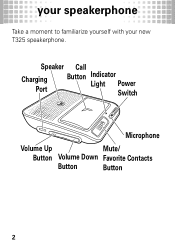
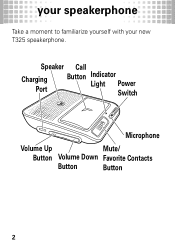
Speaker Call
Charging Port
Button Indicator Light Power Switch
Microphone
Volume Up
Mute/
Button Volume Down Favorite Contacts
Button
Button
2
your speakerphone
Take yourspeakerphone a moment to familiarize yourself with your new T325 speakerphone.
T325 - User Guide - Page 6
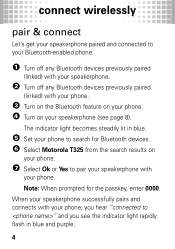
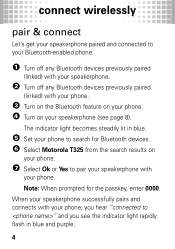
Note: When prompted for Bluetooth devices. 6 Select Motorola T325 from the search results on your speakerphone (see the indicator light rapidly flash in blue.
5 Set your phone to " and you see page 8). When your speakerphone successfully pairs and connects with
your phone. connect wirelessly
pair & connect connectwirelessly
Let's get your speakerphone paired and connected to your ...
T325 - User Guide - Page 7
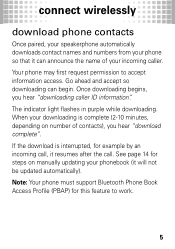
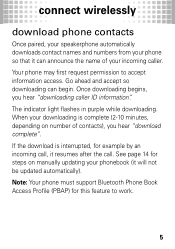
...support Bluetooth Phone Book Access Profile (PBAP) for example by an incoming call, it resumes after the call. Once downloading begins, you hear "download complete". When your phonebook (it will not be updated automatically). If the download is complete (2 10 minutes, depending on manually updating...
Once paired, your speakerphone automatically downloads contact names and numbers from...
T325 - User Guide - Page 10
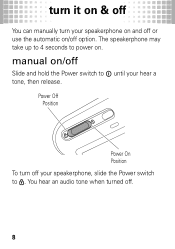
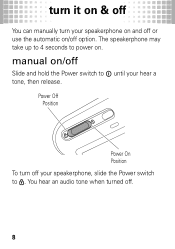
...
Slide and hold the Power switch to ë until your speakerphone, slide the Power switch to power on.
manual on/off .
8
turn it on & off
You turniton&off can manually turn off option. Power Off Position
Power On Position To turn your speakerphone on and off or use the automatic on/off your hear...
T325 - User Guide - Page 13
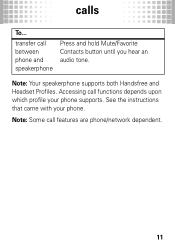
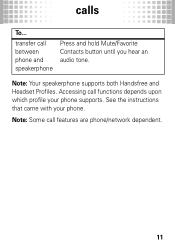
See the instructions that came with your phone supports. Note: Your speakerphone supports both Handsfree and Headset Profiles. calls
To... Accessing call between phone and speakerphone
Press and hold Mute/Favorite Contacts button until you hear an audio tone.
transfer call functions depends upon which profile your phone. Note: Some call features are phone/network dependent.
11
T325 - User Guide - Page 16


... the name of your phonebook contacts. download contacts
phonebook download downloadcontacts
You can manually download up to 50 phonebook contacts from your speakerphone.
14 Note: Your phone must support Bluetooth Phone Book Access Profile (PBAP) for example by an incoming call, it can manually send up to 1,500 phonebook contacts from your phone to your...
T325 - User Guide - Page 17
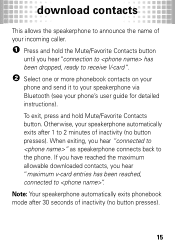
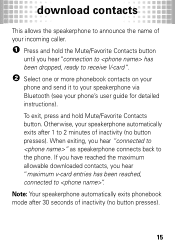
... to has been dropped, ready to receive V-card".
2 Select one or more phonebook contacts on your
phone and send it to your speakerphone via Bluetooth (see your phone's user guide for detailed instructions). When exiting, you hear "maximum v-card entries has been reached, connected to ".
If you have reached the maximum allowable downloaded contacts...
T325 - User Guide - Page 20


... press and hold the Call button and move the Power switch to the ë position until you hear "welcome to change settings on your speakerphone. personalize
You personalize can change settings for: • Language • Enable/disable voice prompts • Enable/disable Name/Number Caller ID feature • Size of favorite contact list...
T325 - User Guide - Page 22
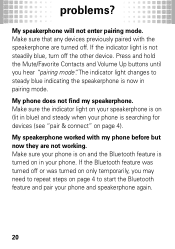
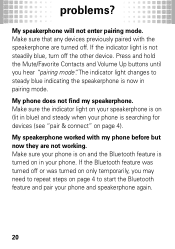
... until you may need to repeat steps on page 4 to steady blue indicating the speakerphone is now in your phone is on and the Bluetooth feature is turned on page 4). Make sure your phone. problems?
My speakerphone worked with the speakerphone are not working. Make sure that any devices previously paired with my phone before...
T325 - User Guide - Page 23
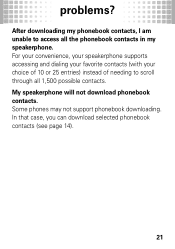
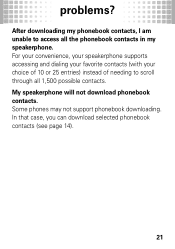
problems? After downloading my phonebook contacts, I am unable to scroll through all the phonebook contacts in my speakerphone. Some phones may not support phonebook downloading. My speakerphone will not download phonebook contacts. In that case, you can download selected phonebook contacts (see page 14).
21 For your convenience, your speakerphone supports accessing and dialing your ...
T325 - User Guide - Page 26
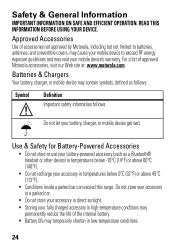
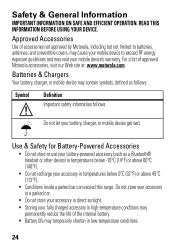
... site at: www.motorola.com
Batteries & Chargers
Your battery, charger, or mobile device may temporarily shorten in temperatures below 0°C (32°F) or above 60°C (140°F).
• Do not recharge your mobile device's warranty. Approved Accessories
Use of the internal battery. • Battery life may contain symbols, defined as a Bluetooth® headset...
T325 - User Guide - Page 32
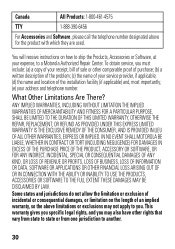
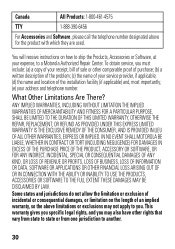
...OTHERWISE THE REPAIR, REPLACEMENT, OR... you specific legal rights...service, you must include: (a) a copy of your receipt, bill of sale or other rights that vary from state to state or from one jurisdiction to another.
30 You will receive instructions on the length of the installation facility (if applicable) and, most importantly; (e) your expense, to a Motorola Authorized Repair Center. Canada...
T325 - User Guide - Page 33
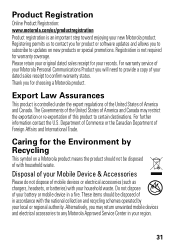
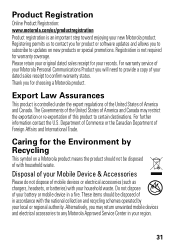
... of America and Canada may return unwanted mobile devices and electrical accessories to any Motorola Approved Service Center in your ...motorola.com/us to contact you for product or software updates and allows you to subscribe to updates on a Motorola product means the product should be disposed of with household waste. Please retain your original dated sales receipt for choosing a Motorola...
T325 - User Guide - Page 35
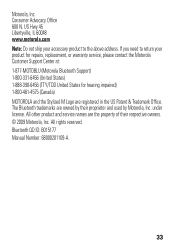
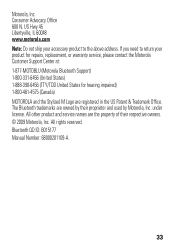
...: Do not ship your accessory product to return your product for repairs, replacement, or warranty service, please contact the Motorola Customer Support Center at: 1-877-MOTOBLU (Motorola Bluetooth Support) 1-800-331-6456 (United States) 1-888-390-6456 (TTY/TDD United States for hearing impaired) 1-800-461-4575 (Canada) MOTOROLA and the Stylized M Logo are registered in the US Patent & Trademark...
Motorola 89345N Reviews
Do you have an experience with the Motorola 89345N that you would like to share?
Earn 750 points for your review!
We have not received any reviews for Motorola yet.
Earn 750 points for your review!

