Motorola 89350N Support and Manuals
Get Help and Manuals for this Motorola item
This item is in your list!

View All Support Options Below
Free Motorola 89350N manuals!
Problems with Motorola 89350N?
Ask a Question
Free Motorola 89350N manuals!
Problems with Motorola 89350N?
Ask a Question
Popular Motorola 89350N Manual Pages
Quick Start Guide - Page 3


congratulations
The Motorola T215 Bluetooth® Car Kit Speakerphone delivers a satisfying in-vehicle handsfree conversation experience in one charge; battery indicator prompts your next charge.
• Clear conversations always-as good as placing the phone next to your speakerphone.
• Stay connected-allows for receiving and making calls wirelessly from your phone.
• Goodbye ...
Quick Start Guide - Page 4


your speakerphone
Take yourspeakerphone a moment to familiarize yourself with your new T215 speakerphone.
Volume Down Button
Volume Up Button
Microphone
Mute Button
Battery Indicator
Light
Speaker
Bluetooth Indicator Light
Call Button
Power Switch
Charging Port
2
Quick Start Guide - Page 6


... indicator lights alternately flash to indicate the speakerphone is in discoverable mode.
4 Set your phone to search for Bluetooth devices. 5 Select Motorola T215 from the search results on
your phone.
6 Select Ok or Yes to pair your speakerphone with
your speakerphone.
2 Turn on the Bluetooth feature on your phone. 3 Turn on your speakerphone (see page 7 for help).
pair & connect...
Quick Start Guide - Page 7


... page 6 for help with pairing and connecting your speakerphone with specific phones, see "install
in car" on the speakerphone. pair & connect
test your connection
To test connection to your phone:
1 Slide the speakerphone onto your visor (see www.motorola.pairxusa.com.
5 For daily use, make sure your speakerphone is turned on, and your phone's Bluetooth feature is on.
Quick Start Guide - Page 9


The indicator lights turn off to indicate the speakerphone is pulsing (if connected with a device) or flashing along with the Battery indicator light (if ready to ON position.
The Bluetooth indicator light is off
Slide ë switch to OFF position. Power Switch
Battery Indicator
Light
Bluetooth Indicator Light
turn on & off
turn off .
7 turn...
Quick Start Guide - Page 11


... dial call
transfer call functions depends upon which profile your phone's user's guide for voice prompt press button twice
Note: Your T215 supports both Handsfree and Headset Profiles.
Note: Some features are phone/network dependent.
9 See your phone supports. Accessing call to/from speakerphone and phone
press button press button press Ï button press button...
Quick Start Guide - Page 14


tips & tricks restore tips&tricks to factory settings
Caution: This action erases all pairing information stored in your speakerphone.
1 With your speakerphone turned on, press and hold
both and Ï buttons until the Battery and Bluetooth indicator lights begin flashing.
2 Press and hold , 9, and buttons until the
indicator lights turn off.
3 Slide ë switch to...
Quick Start Guide - Page 15
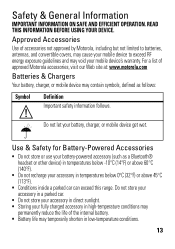
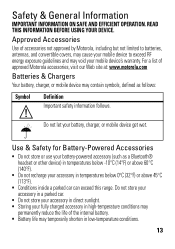
... information follows.
For a list of approved Motorola accessories, visit our Web site at: www.motorola.com
Batteries & Chargers
Your battery, charger, or mobile device may void your fully ...Motorola, including but not limited to batteries, antennas, and convertible covers, may cause your mobile device to exceed RF energy exposure guidelines and may contain symbols, defined as a Bluetooth...
Quick Start Guide - Page 16
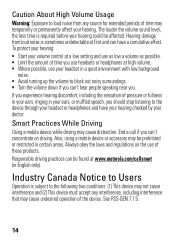
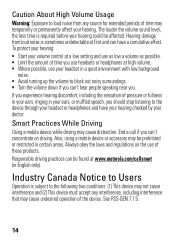
...to loud noise from loud noise is sometimes undetectable at www.motorola.com/callsmart (in a quiet environment with low background
noise.... stop listening to the device through your doctor. Industry Canada Notice to the following two conditions: (1) This device ...IndustryCanadaNotice is required before your volume control at a low setting and use your hearing.
To protect your hearing: &#...
Quick Start Guide - Page 18


... otherwise provided for the United States and Canada
Warranty
What Does This Warranty Cover?
Limited lifetime warranty for the lifetime of ownership by the first consumer purchaser of the product.
16 Ear buds and boom headsets that operate via Family Radio Service or General Mobile Radio Service, Motorola-branded or certified accessories sold for...
Quick Start Guide - Page 21
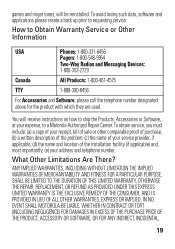
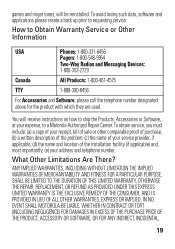
..., bill of sale or other comparable proof of purchase; (b) a written description of the problem; (c) the name of your service provider, if applicable; (d) the name and location of the installation facility (if applicable) and, most importantly; (e) your expense, to a Motorola Authorized Repair Center. To avoid losing such data, software and applications please create a back up prior...
Quick Start Guide - Page 22


... special promotions. For warranty service of your Motorola Personal Communications Product you may also have other rights that vary from state to state or from one jurisdiction to updates on the length of your original dated sales receipt for choosing a Motorola product. For further information contact the U.S. This warranty gives you specific legal rights, and...
Quick Start Guide - Page 23


... dispose of mobile devices or electrical accessories (such as chargers, headsets, or batteries) with your household waste. Please...Guide
Product packaging and user's guides should only be disposed of in accordance with household waste. Alternatively, you may return unwanted mobile devices and electrical accessories to any Motorola Approved Service Center in a fire. Details of Motorola...
Quick Start Guide - Page 25


... Note: Do not ship your product for repairs, replacement, or warranty service, please contact the Motorola Customer Support Center at: 1-877-MOTOBLU (Motorola Bluetooth Support) 1-800-331-6456 (United States) 1-888-390-6456 (TTY/TDD United States for hearing impaired) 1-800-461-4575 (Canada) MOTOROLA and the Stylized M Logo are owned by Motorola, Inc. If you need to return your accessory...
Quick Start Guide - Page 26


... Motorola products may include copyrighted Motorola and third-party software stored in the United States and other media. Laws in semiconductor memories or other countries preserve for Motorola and third-party software providers certain exclusive rights for the normal, non-exclusive, royalty-free license to use that arises by law. Bluetooth QD ID: B015037 Manual...
Motorola 89350N Reviews
Do you have an experience with the Motorola 89350N that you would like to share?
Earn 750 points for your review!
We have not received any reviews for Motorola yet.
Earn 750 points for your review!
