Memorex MPD8860 - CD / MP3 Player Support and Manuals
Get Help and Manuals for this Memorex item
This item is in your list!

View All Support Options Below
Free Memorex MPD8860 manuals!
Problems with Memorex MPD8860?
Ask a Question
Free Memorex MPD8860 manuals!
Problems with Memorex MPD8860?
Ask a Question
Popular Memorex MPD8860 Manual Pages
User Guide - Page 1


MPD8860
"A"
User's Guide
Personal AM/FM Stereo Compact Disc MP3/WMA Player
Before operating this product, please read these instructions completely.
User Guide - Page 2
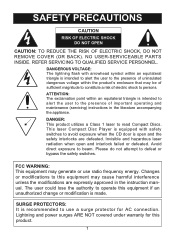
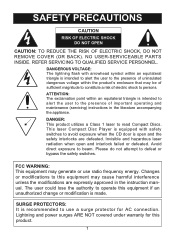
... the instruction manual.
This laser Compact Disc Player is equipped with arrowhead symbol within an equilateral triangle is intended to alert the user to defeat or bypass the safety switches.
SURGE PROTECTORS: It is recommended to avoid exposure when the CD door is made. SAFETY PRECAUTIONS
CAUTION
RISK OF ELECTRIC SHOCK DO NOT OPEN
CAUTION: TO...
User Guide - Page 3


... frequency energy and, if not installed and used in accordance with the instructions, may cause harmful interference to ...Part 15 of the FCC Rules. However, there is no guarantee that interference will not occur in a particular installation...open the CD compartment while the CD is rotating. • Always keep the CD compartment closed when not in use. • Keep all foreign objects out of the CD...
User Guide - Page 5


...) 6. MODE/CLEAR Button 11. STOP (s) / POWER OFF / w Button
15. DBBS (Bass Boost) (ON/OFF)
Switch
4 PROGRAM/ENTER Button 5. CD Door Open Switch 9. Skip/TUNING UP n / ®
Button
12. VOLUME Control 18. PLAY/PAUSE (®p) / POWER ON / BAND / v Button
13. FUNCTION (CD/RADIO)
Switch 8. HOLD (ON/OFF) Switch 10. Skip/TUNING DN o / √ Button
14...
User Guide - Page 6
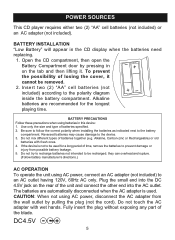
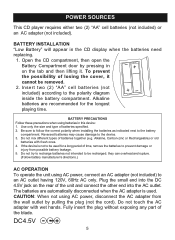
Open the CD compartment, then open the
Battery Compartment door...BATTERY PRECAUTIONS
Follow these precautions when using batteries in the CD display when the batteries need
replacing.
1. CAUTION: When not using AC power, connect ... SOURCES
This CD player requires either two (2) "AA" cell batteries (not included) or an AC adapter (not included).
BATTERY INSTALLATION
"Low Battery...
User Guide - Page 7


...on , press the PLAY/PAUSE (®p)/POWER ON/BAND/ v button ‚.
To turn the unit on the CD compartment lid, "Hold" will automatically turn off , Press the STOP (s) /POWER OFF/w button ƒ while ...audio system. For the HOLD function, only the buttons on the side of the CD player and the amplifier's AUX or CD input jack. (Do not connect it to the amplifier's PHONO jack...
User Guide - Page 10


... into the PHONES jack. Press the STOP
(s)/POWER OFF/w button again to
the CD position. When the disc is through playing, it
is finished.
Slide the FUNCTION ...computer CDs in this unit.
1
2
2 1
Open the CD compartment lid by sliding the CD OPEN switch 1 to play all kinds of Audio Discs and MP3/WMA CD Roms, such as desired. CD OPERATION
TO INSERT AND PLAY A CD
This CD player is...
User Guide - Page 11


...: • See page 17 for the player to read an MP3/WMA CD and begin playback, depending on the number of playing standard CDs or 3" singles; The sound returns, "PAUSE" will disappear and the elapsed time in your recorder's manual. • This unit is not recommended to open the CD compartment, but the disc continues to spin...
User Guide - Page 12


... Skip/TUNING DN o / √ button repeat-
numbered tracks.
11 edly to ad2vance the player to lower-
edly to mo2ve the player back to higher- CD OPERATION (CONTINUED) TO BEGIN PLAYBACK FROM A SPECIFIC TRACK
1
1
2
After you insert the disc into the CD player and the total number of tracks appear in the display, you may press either...
User Guide - Page 13


... STOP (s)/POWER OFF/w button to stop playback, "REP 1" will move the player forward or backward within a track to
locate a specific musical passage. REPEAT PLAYBACK OF ONE TRACK
1
2
1
2
3
To repeat...normal playback.
12 The
player will
appear again, press the MODE/CLEAR button repeatedly until the Mode indicators disappear from the display. OR 2. CD OPERATION (CONTINUED) HIGH...
User Guide - Page 18
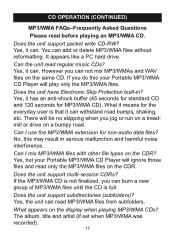
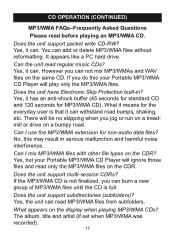
... road bumps, shaking, etc. Yes, it means for MP3/WMA CD). There will play only the MP3/WMA files. No, this your Portable MP3/WMA CD Player will ignore those files and read before playing an MP3/WMA CD. Does the unit support subdirectories (subfolders)? Yes, it can read regular music CDs? Yes, it has an anti-shock buffer (45...
User Guide - Page 19


...the selected letter will appear in the display for a song by title as follows:
1
2
4
1
2
3
With an MP3/WMA disc inserted, press the ESP/MENU/PRESET button;
Press the Skip/TUNING DN o / √ 2 or UP n... OFF/w 3 or PLAY/PAUSE (®p)/POWER ON/BAND/v button 4 to scroll through the list.
CD OPERATION (CONTINUED)
SELECTING SONGS BY MP3/WMA TITLE
You can search for ten seconds.
User Guide - Page 21


... has a total of one WMA and six MP3 directories. • Based on this player.
When an album contains mixed format files, the non-MP3/WMA files will appear on a single session MP3/WMA CD. MULTI SESSION
The computer user does not need to help you understand the MP3/WMA CD unit display and the playback sequence of...
User Guide - Page 23


....
Press the ESP/MENU/PRESET button. TROUBLESHOOTING GUIDE
If you experience a problem with soft cloth.
Erratic CD playback. Noise or sound distorted on Stereo.
Weak or dead batteries. VOLUME control set to minimum. AM: Unit is not activated. SOLUTION Replace batteries, and install properly. If using standard batteries, replace. Check AC adapter connection.
Try another...
User Guide - Page 24
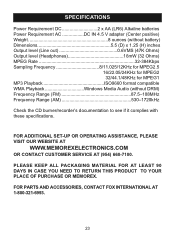
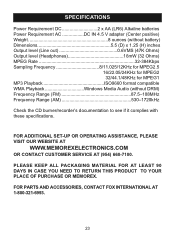
...MEMOREX. FOR ADDITIONAL SET-UP OR OPERATING ASSISTANCE, PLEASE VISIT OUR WEBSITE AT
WWW.MEMOREXELECTRONICS.COM
OR CONTACT CUSTOMER SERVICE AT (954) 660-7100.
FOR PARTS AND ACCESSORIES, CONTACT FOX INTERNATIONAL AT 1-800-321-6993.
23 SPECIFICATIONS...16/22.05/24KHz for MPEG2 32/44.1/48KHz for MPEG1
MP3 Playback ISO9660 format compatible WMA Playback Windows Media Audio (without DRM) Frequency ...
Memorex MPD8860 Reviews
Do you have an experience with the Memorex MPD8860 that you would like to share?
Earn 750 points for your review!
We have not received any reviews for Memorex yet.
Earn 750 points for your review!
