McAfee TSA00M005PAA - Total Protection Service Support and Manuals
Get Help and Manuals for this McAfee item
This item is in your list!
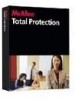
View All Support Options Below
Free McAfee TSA00M005PAA manuals!
Problems with McAfee TSA00M005PAA?
Ask a Question
Free McAfee TSA00M005PAA manuals!
Problems with McAfee TSA00M005PAA?
Ask a Question
Popular McAfee TSA00M005PAA Manual Pages
User Guide - Page 3


... status of Total Protection Service 9 Configuring settings for Total Protection Service 10 Launching the SecurityCenter 10 Updating Total Protection Service 11 Scanning for threats 11 Scanning manually (on-demand scans 12 Scheduling scans 12 Managing potentially unwanted program detections 13 Managing quarantined files 15 Troubleshooting 16 Testing your virus protection 16 Uninstalling...
User Guide - Page 6


... that you will never degrade the performance of Total Protection Service. To install Total Protection Service: 1 Click Settings in the upper right corner of the Total Protection Service console, select Activate Now.
2 Follow the instructions in . Then the on the server's processing capabilities, Total Protection Service pauses its scan, then resumes it . To activate your software: 1 In the...
User Guide - Page 12
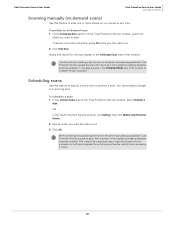
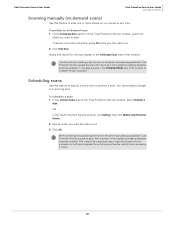
... as viewing a movie.
12 Status and results for threats
Scanning manually (on-demand scans)
Use this feature to specify a future time to perform a scan.
OR
In the Total Protection Service console, click Settings, then click McAfee Total Protection Service.
2 Specify when you want the scan to run.
3 Click OK. To schedule a scan: 1 In the Common Tasks area of the Total...
User Guide - Page 20
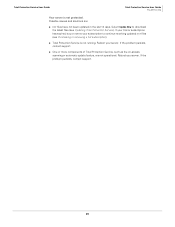
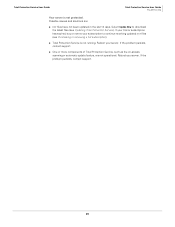
... updated DAT files (see Updating Total Protection Service). If the problem persists, contact support.
„ One or more components of Total Protection Service, such as the on-access scanning or automatic update feature, are :
„ DAT files have not been updated in the last 14 days. If your trial or subscription has expired, buy or renew your subscription to download...
Processor Guide - Page 17
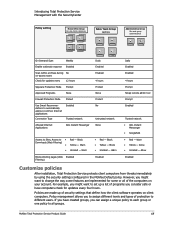
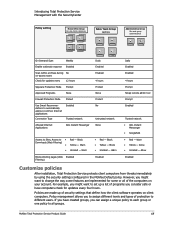
... Enabled
Customize policies
After installation, Total Protection Service protects client computers from threats immediately by using the security settings configured in the McAfee Default policy.
If you have created groups, you consider safe or have computers check for updates every four hours. For example, you might want to set up of security settings that define how the client...
Processor Guide - Page 23
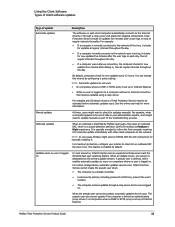
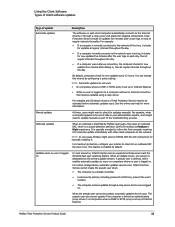
... it to share the update immediately with instructions for manually installing it checks for new updates five minutes after a user logs on the network. Total Protection Service checks for updates manually. The pseudo user also cannot update if the computer is a special detection definition (DAT) file marked as the primary update session.
NOTE: In rare cases, McAfee might need to be...
Processor Guide - Page 24
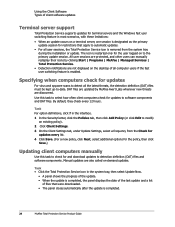
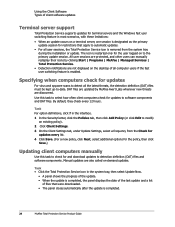
... check for and download updates to software components and DAT files.
All user sessions are protected, and other users can manually redisplay their icons by McAfee Avert Labs whenever new threats are also called on-demand updates.
By default, they check every 12 hours. The icon is restarted only for updates
For virus and spyware scans to detect...
Processor Guide - Page 47
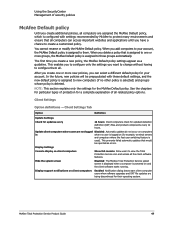
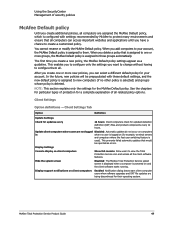
... all related policy options. McAfee Total Protection Service Product Guide Option Scheduled Scan Settings
47 Definition Off: No on and the client software starts running.
Display support notifications on client computers Enabled: Notification dialog boxes warn client computer users when software upgrades and DAT file updates are not logged Disabled: Automatic updates do not occur on...
Processor Guide - Page 81
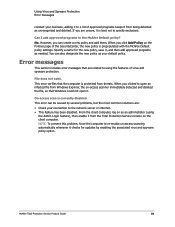
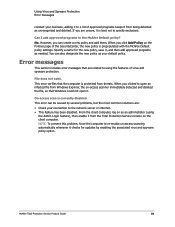
... on the Policies page of approved programs keeps it from being detected as needed. McAfee Total Protection Service Product Guide
81
Specify a name for updates by several problems, but the most common solutions are: • C heck your default policy. This error verifies that the computer is currently disabled. However, you clicked to a list of the SecurityCenter...
Installation Guide - Page 11
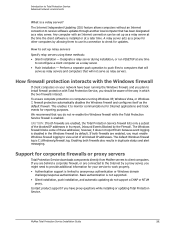
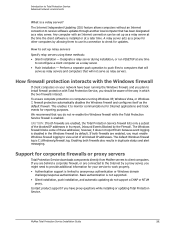
... your network have proxy questions while installing or updating Total Protection Service. Contact product support if you do not support a CHAP or NTLM
proxy. McAfee Total Protection Service Installation Guide
11 How to set up relay servers
Specify relay servers using these addresses;
Support for updates. Any computer with Total Protection Service, you must enable Windows...
Installation Guide - Page 12


... guide or the client online help for instructions on displaying the icon.) • Detection notifications are not displayed on the desktop of all user sessions, the Total Protection Service icon is removed from the system tray
during the installation or update. Introduction to Total Protection Service Advanced network environments
Terminal server support
Total Protection Service supports...
Installation Guide - Page 32
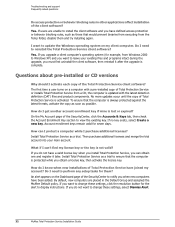
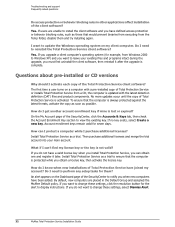
... valid? If you can obtain one and register it after the upgrade is updated with a pre-installed copy of the SecurityCenter, click the Accounts & Keys tab, then check the Account Enrollment Key section to reinstall the Total Protection Service client software? Troubleshooting and support Frequently asked questions
Do access protection or behavior blocking rules in the...
Installation Guide - Page 36
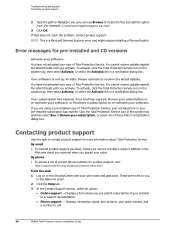
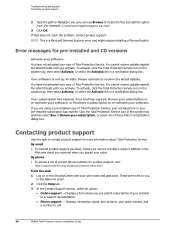
... of current phone numbers for product support, visit:
http://www.mcafee.com/us/about/contact/index.html From the web 1 Log on to call.
36
McAfee Total Protection Service Installation Guide Error messages for more information about your account, your grant number, and a number to the SecurityCenter with your user name and password. You have not activated your...
Installation Guide - Page 37
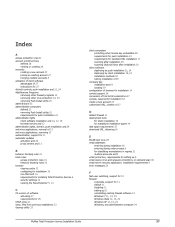
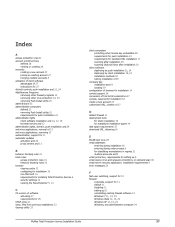
... scan 30 email server security application, installation requirements 9 error messages 33
F
fast user switching, support for 12 firewall
corporate, support for 11 default 11 disabling 11 setting up 11 uninstalling existing firewall software 13 Windows 7 11, 13, 24 Windows Vista 11, 13, 24 Windows XP 11, 13, 24 Windows, and administrative computer 24
McAfee Total Protection Service Installation...
Installation Guide - Page 39
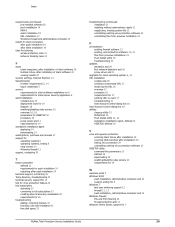
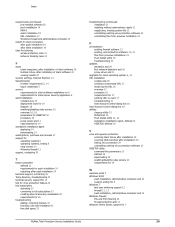
... 31 terminal servers, support for 12 test for virus protection feature 29 trial subscription
activating 27 converting to full subscription 27 creating when license key unavailable 28 requirements for 26 troubleshooting adding, renewing licenses 32 blocking rules and installation 31 free disk space 33
troubleshooting (continued) installation 31 installing without administrator rights 31...
McAfee TSA00M005PAA Reviews
Do you have an experience with the McAfee TSA00M005PAA that you would like to share?
Earn 750 points for your review!
We have not received any reviews for McAfee yet.
Earn 750 points for your review!
