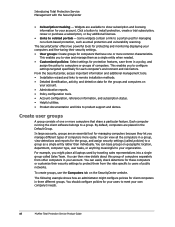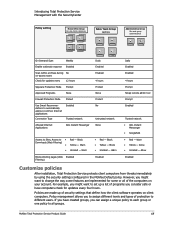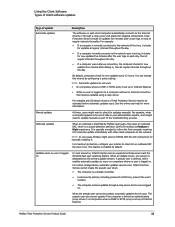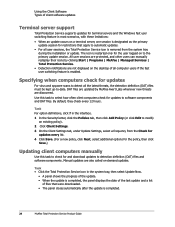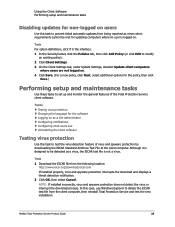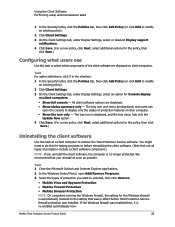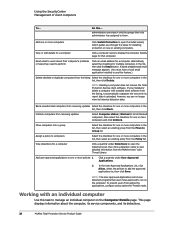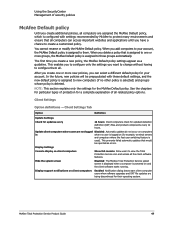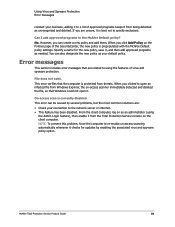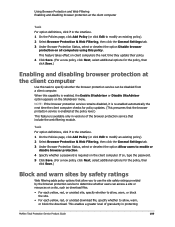McAfee MTP10EMB3RAA - Total Protection 2010 Support and Manuals
Get Help and Manuals for this McAfee item

View All Support Options Below
Free McAfee MTP10EMB3RAA manuals!
Problems with McAfee MTP10EMB3RAA?
Ask a Question
Free McAfee MTP10EMB3RAA manuals!
Problems with McAfee MTP10EMB3RAA?
Ask a Question
Most Recent McAfee MTP10EMB3RAA Questions
No Longer Have Mcafee But Can't Get Rid Of The Reorder Window. Advice?
(Posted by drewanlorsha6 12 years ago)
Popular McAfee MTP10EMB3RAA Manual Pages
McAfee MTP10EMB3RAA Reviews
We have not received any reviews for McAfee yet.