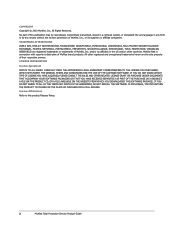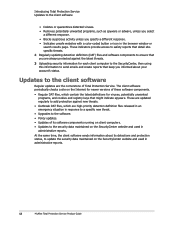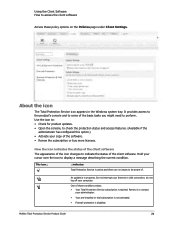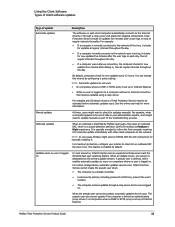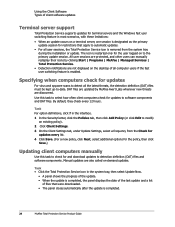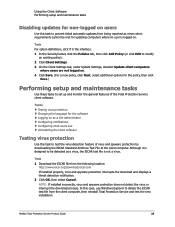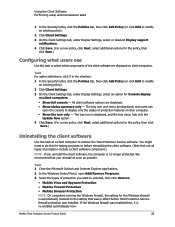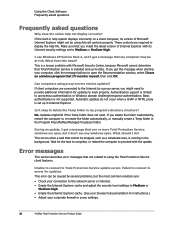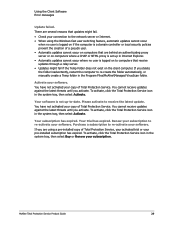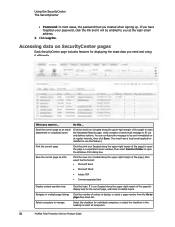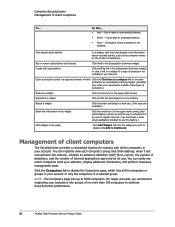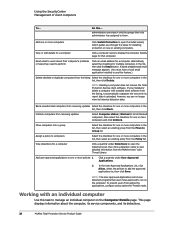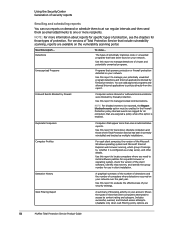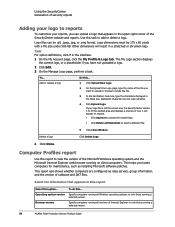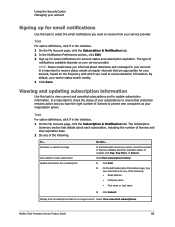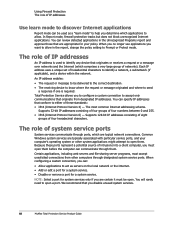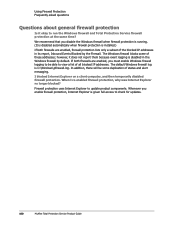McAfee MTP10EMB3RAA Support Question
Find answers below for this question about McAfee MTP10EMB3RAA - Total Protection 2010.Need a McAfee MTP10EMB3RAA manual? We have 1 online manual for this item!
Question posted by drewanlorsha6 on December 8th, 2011
No Longer Have Mcafee But Can't Get Rid Of The Reorder Window. Advice?
The person who posted this question about this McAfee product did not include a detailed explanation. Please use the "Request More Information" button to the right if more details would help you to answer this question.
Current Answers
Related McAfee MTP10EMB3RAA Manual Pages
McAfee Knowledge Base Results
We have determined that the information below may contain an answer to this question. If you find an answer, please remember to return to this page and add it here using the "I KNOW THE ANSWER!" button above. It's that easy to earn points!-
How to configure McAfee QuickClean
...want QuickClean to use recovery software, no trace of the ...one long string with no longer associated with a program....Windows deletion securely erases the data you several cleaning tools available: Recycle Bin Cleaner - Type a name for this QuickClean task to see what activity was taken and see below. Affected Suites: Total Protection Internet Security Suite PC Protection... -
After Uninstalling McAfee Wireless Home Network Security, I am no longer able to use Windows to configure my Wireless Connection
... Wireless Network Connection Properties screen, click the tab. Document ID: TS100100 After Uninstalling McAfee Wireless Home Network Security, I am no longer able to use Windows to configure my Wireless Connection Affected Suites: Total Protection Internet Security Suite Wireless Protection Windows 98 Description After uninstalling McAfee Wireless Home Network Security, users receive the message... -
EMPROXY.EXE takes up to 100% CPU resources when NetZero or another Peer-to-Peer program is installed
... application. : For NetZero, the would be NetZero Client Close the registry editor. EMPROXY.EXE should no longer use excessive CPU. Affected Suites: Affected Applications: Total Protection Internet Security Suite PC Protection Plus VirusScan Plus VirusScan Windows 2000 Windows XP NetZero P2P Programs For McAfee 2007 products, the process takes up , restore, and edit the registry...
Similar Questions
Downloading Product Key For Total Protection
I have product key for Total Protection. When I log in to the McAfee account and try to download pro...
I have product key for Total Protection. When I log in to the McAfee account and try to download pro...
(Posted by Anonymous-125227 10 years ago)
Web Installation Recommended' I Tried On Purchase Of 'total Protection 2013' Cd
Using the internet address I get a menu and am not choosing the right one to install the product pur...
Using the internet address I get a menu and am not choosing the right one to install the product pur...
(Posted by elliepfshs 11 years ago)
What Do I Need To Do To Install Mcafee Total Protection For 2012
(Posted by timberman39 11 years ago)
Help For Install Mcafee Total Protection 2012 In My Computer
I need help for install McAfee total protection 2012 in my Toshiba laptop with Window Vista. Please ...
I need help for install McAfee total protection 2012 in my Toshiba laptop with Window Vista. Please ...
(Posted by myrnam210 12 years ago)
Purchased Mcafee Total Protection 2011, It Will Not Install
McAfee Total Protection 2011 will not install on either of my laptops, one from the website and one ...
McAfee Total Protection 2011 will not install on either of my laptops, one from the website and one ...
(Posted by cjanefitzpatrick 13 years ago)