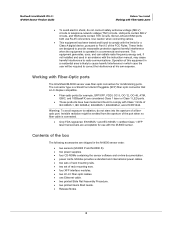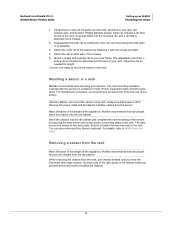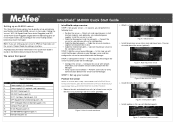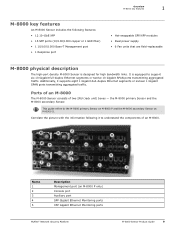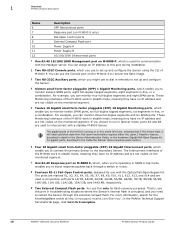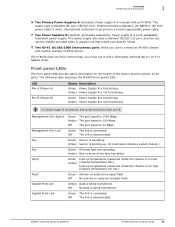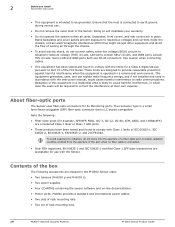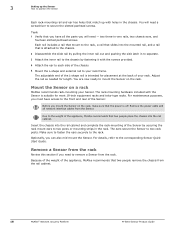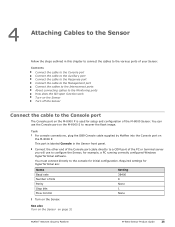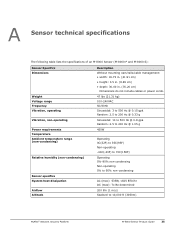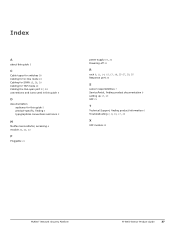McAfee IIP-M80K-ISAA - Network Security Platform M-8000 Support and Manuals
Get Help and Manuals for this McAfee item

View All Support Options Below
Free McAfee IIP-M80K-ISAA manuals!
Problems with McAfee IIP-M80K-ISAA?
Ask a Question
Free McAfee IIP-M80K-ISAA manuals!
Problems with McAfee IIP-M80K-ISAA?
Ask a Question
Most Recent McAfee IIP-M80K-ISAA Questions
Antivirus Plus 2015 With Mobile Security Total Protection Purchased From Sams Cl
I went to www.mcafee.com/samsclub-tpm3 and tried to download using the product key code. I have been...
I went to www.mcafee.com/samsclub-tpm3 and tried to download using the product key code. I have been...
(Posted by sandragreogry2010 9 years ago)
Popular McAfee IIP-M80K-ISAA Manual Pages
McAfee IIP-M80K-ISAA Reviews
We have not received any reviews for McAfee yet.