McAfee IIP-M65K-ISAA - Network Security Platform M-6050 Support and Manuals
Get Help and Manuals for this McAfee item
This item is in your list!

View All Support Options Below
Free McAfee IIP-M65K-ISAA manuals!
Problems with McAfee IIP-M65K-ISAA?
Ask a Question
Free McAfee IIP-M65K-ISAA manuals!
Problems with McAfee IIP-M65K-ISAA?
Ask a Question
Popular McAfee IIP-M65K-ISAA Manual Pages
Product Guide - Page 5


.... Note: Additional information, like an alternate method of a folder or program.
McAfee® Network Security Platform
M-6050 Sensor Product Guide
5 introduction of a book, chapter, or topic; Bold User input or Path
Text that the user types;
People who use , and maintain your computer system, software installation, network, business, or data.
A live link to a topic or to...
Product Guide - Page 7


... Manager is detected. For the details about the Manager, see the Getting Started Guide.
The Sensor examines the header and data portion of McAfee® Network Security Sensors in general and the M-6050 Sensor model in particular. The Sensor examines packets according to user-configured policies, or rule sets, which determine what attacks to watch for, and how to the...
Product Guide - Page 15


... page 14
McAfee® Network Security Platform
M-6050 Sensor Product Guide
15
Before you have received all parts.
Unpack the Sensor
Task 1 Place the Sensor box as close to the installation site as possible. 2 Position the box with the text upright. 3 Open the top flaps of the box. 4 Remove the accessory box. 5 Verify you install Unpack the Sensor
2
• One set of...
Product Guide - Page 18


...slides into the rail cabinet.
3
Setting up the Sensor How to position the Sensor
Each rack-mounting rail and ear ...Sensor from the rack
Review this section if you must have all network interface cables from the rack.
18
McAfee® Network Security Platform
M-6050 Sensor Product Guide For maintenance purposes, you need a screwdriver to the corresponding Sensor Quick Start Guide...
Product Guide - Page 21


... it on a rack.
Your module might be slightly different. Figure 3-4 An SFP module
McAfee® Network Security Platform
M-6050 Sensor Product Guide
21 To ensure compatibility, McAfee supports only those SFP and XFP modules purchased through McAfee
or from a McAfee-approved vendor. Check the module manufacturer's installation instructions for greater port density than half the size of...
Product Guide - Page 37


...P
peer 27, 29 Pluggable 21 ports 9 power supply 19
R
rack 14, 17, 18 Response port 26
S
Safety 35 sensor responsibilities 7 ServicePortal, finding product documentation 6 setting up 17, 25 SFP 21 SFP module 24 specifications 33
T
Technical Support, finding product information 6 Troubleshooting 7, 8, 13, 17, 31
X
XFP module 22
McAfee® Network Security Platform
M-6050 Sensor Product Guide
37
Product Manual - Page 5
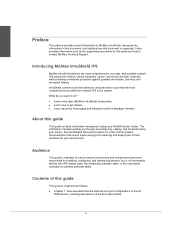
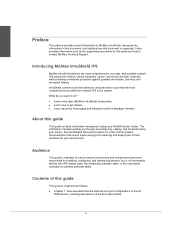
...the Manager interface. v
Audience
This guide is organized as the supporting documents for installing, configuring, and maintaining sensors, but is organized. This information includes guiding you want to do you through preconfiguring, cabling, and troubleshooting your M-6050 sensor model. Introducing McAfee IntruShield IPS
McAfee IntruShield delivers the most comprehensive and effective...
Product Manual - Page 6
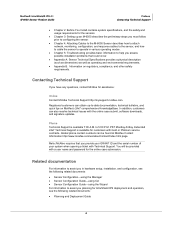
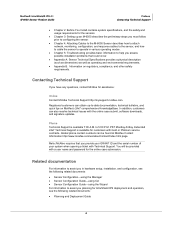
... Gold or Platinum service contracts. Related documentation
For information to assist you have any questions, contact McAfee for customers with the online case submit, software downloads, and signature updates. McAfee® IntruShield® IPS 4.1 M-6050 Sensor Product Guide
Preface Contacting Technical Support
• Chapter 2: Before You Install contains system specifications, and the...
Product Manual - Page 7
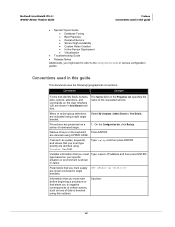
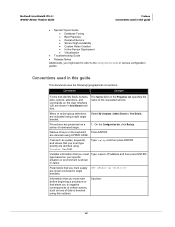
...
1.
Names of the requested service.
Caution:
vii McAfee® IntruShield® IPS 4.1 M-6050 Sensor Product Guide
Preface Conventions used in this guide
This document uses the following ...Started Guide or various configuration guides. Type: sensor-IP-address and then press ENTER.
The Service field on the Properties tab specifies the name of keys on your specific ...
Product Manual - Page 16
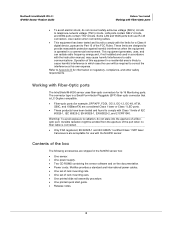
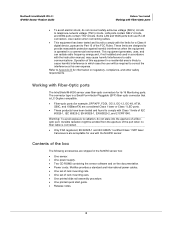
...can radiate radio frequency energy and, if not installed and used in a commercial environment.
McAfee® IntruShield® IPS 4.1 M-6050 Sensor Product Guide
Before You Install Working with the instruction manual, may cause harmful interference to radio communications. ...; One printed slide rail assembly procedure. • One printed quick start guide. • Release notes.
8
Product Manual - Page 19
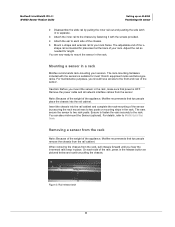
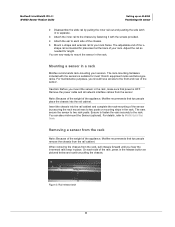
... rack. You are now ready to the rack.
On each side of the sensor by fastening it with the sensors is suitable for placement at the back of the Lshape rail is OFF. McAfee® IntruShield® IPS 4.1 M-6050 Sensor Product Guide
Setting up an M-6050 Positioning the sensor
2 Disassemble the slide rail by pulling the inner rail out and pushing...
Product Manual - Page 22


...Module
14 Check the module manufacturer's installation instructions for up to 10 Gigabits per ...supported XFP module is a robust Small Form Factor Pluggable, operating at varying speeds for more details. For ease of the SFP and XFP modules. Caution: To prevent eye damage, do not stare into open laser apertures.
McAfee® IntruShield® IPS 4.1 M-6050 Sensor Product Guide
Setting...
Quick Start Guide - Page 1
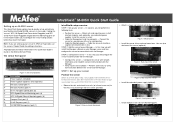
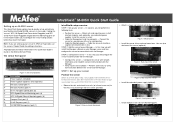
IntruShield® M-6050 Quick Start Guide
Setting up an M-6050 sensor
This Quick Start Guide explains how to quickly set ) to the chassis by fastening it with the Manager. Position the sensor - Cable the Management and Console ports - Cable the sensor to communicate with the screws provided. Verify successful installation -
You can also
mid-mount the sensor (optional).
sold ...
Quick Start Guide - Page 2
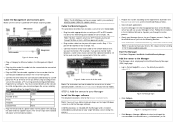
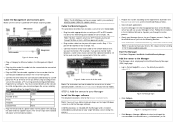
...sensor model. Cable the Monitoring ports This procedure describes how to cable a sensor to install the Manager software. STEP 2: Add the sensor to the requirements outlined in -line mode. 1. Prepare the system according to your Support account.
Plug a Category 5e Ethernet cable in . Connect the other operating modes, see the Sensor Product Guide for your Manager server. Note: McAfee...
Quick Start Guide - Page 4
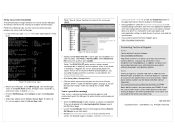
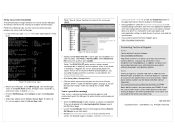
... detected. Read the Intrushield Getting Started Guide for administration and management operations. Note that you need to contact Technical Support, go to this sensor appear under the Sensor_Name node.
Registered customers can also resolve technical issues with Technical Support. PST Monday-Friday. Note: McAfee requires that most deployment problems stem from the list...
McAfee IIP-M65K-ISAA Reviews
Do you have an experience with the McAfee IIP-M65K-ISAA that you would like to share?
Earn 750 points for your review!
We have not received any reviews for McAfee yet.
Earn 750 points for your review!
