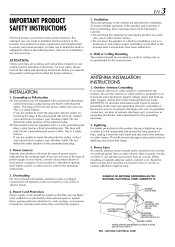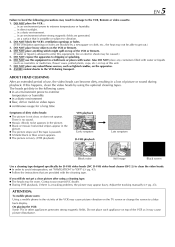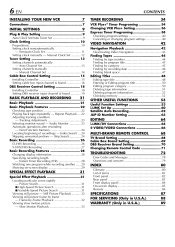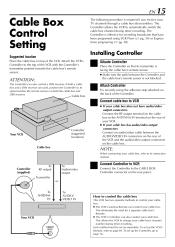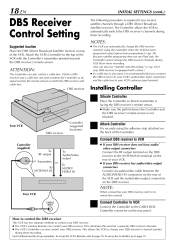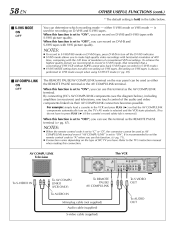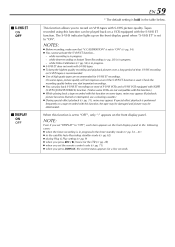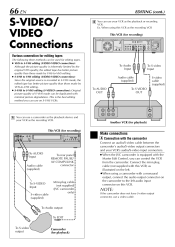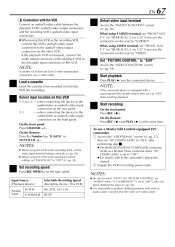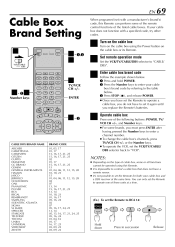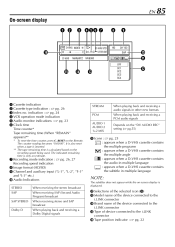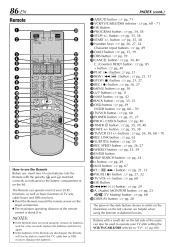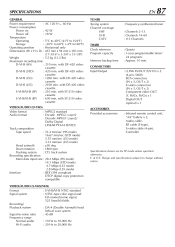Marantz MV8300 Support and Manuals
Get Help and Manuals for this Marantz item

View All Support Options Below
Free Marantz MV8300 manuals!
Problems with Marantz MV8300?
Ask a Question
Free Marantz MV8300 manuals!
Problems with Marantz MV8300?
Ask a Question
Most Recent Marantz MV8300 Questions
Is This For The Radio Dti Mv-8300
Can It Be Use For A Backup Camera
can it be used for s backup camera
can it be used for s backup camera
(Posted by carllandon2003 12 years ago)
Is This For The Radio Dti Mv-8300
can it be used for s backup camera
can it be used for s backup camera
(Posted by carllandon2003 12 years ago)
Popular Marantz MV8300 Manual Pages
Marantz MV8300 Reviews
We have not received any reviews for Marantz yet.