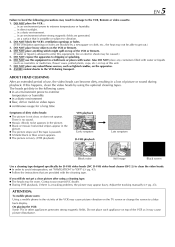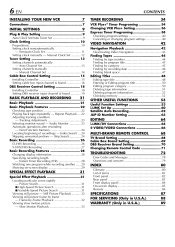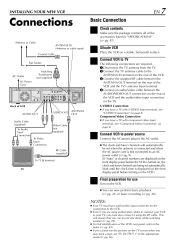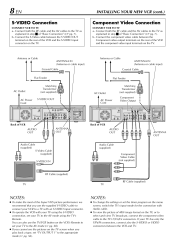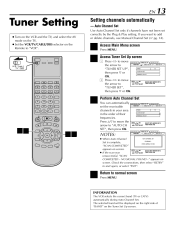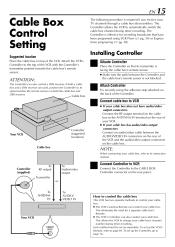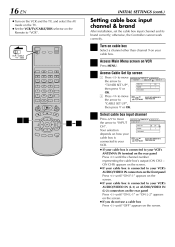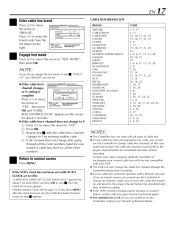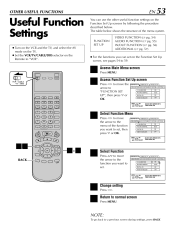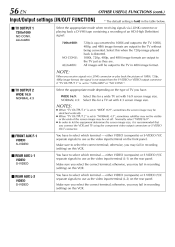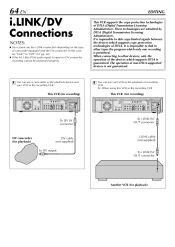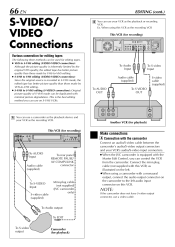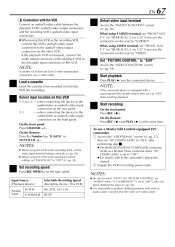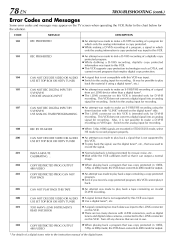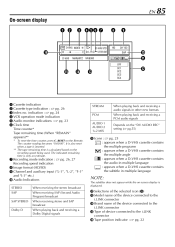Marantz MV8300 Support Question
Find answers below for this question about Marantz MV8300.Need a Marantz MV8300 manual? We have 1 online manual for this item!
Question posted by carllandon2003 on February 20th, 2012
Is This For The Radio Dti Mv-8300
can it be used for s backup camera
Current Answers
Related Marantz MV8300 Manual Pages
Similar Questions
Radio Stations Coming Through My Velodyne Sub. I Can Also Hear Faint Clicking Wh
Radio stations coming through my velodyne sub. I can also hear faint clicking when I turn the volume...
Radio stations coming through my velodyne sub. I can also hear faint clicking when I turn the volume...
(Posted by factoryosound 2 years ago)
Internet Radio On Sr5007
I can't seem to find how to tune in internet radio on my amp? The favourite channels works but nothi...
I can't seem to find how to tune in internet radio on my amp? The favourite channels works but nothi...
(Posted by cropperjnr 9 years ago)
Can't Chane The Mode Of Fm Radio From Auto To Manual.
The T. Mode button doesnot work for FM radio to change the tuning to Manual from Auto wehereas it wo...
The T. Mode button doesnot work for FM radio to change the tuning to Manual from Auto wehereas it wo...
(Posted by ravmk1 11 years ago)
Is This For The Radio Dti Mv-8300
Can It Be Use For A Backup Camera
can it be used for s backup camera
can it be used for s backup camera
(Posted by carllandon2003 12 years ago)