Makita XRT01ZK Support and Manuals
Get Help and Manuals for this Makita item
This item is in your list!

View All Support Options Below
Free Makita XRT01ZK manuals!
Problems with Makita XRT01ZK?
Ask a Question
Free Makita XRT01ZK manuals!
Problems with Makita XRT01ZK?
Ask a Question
Makita XRT01ZK Videos
Popular Makita XRT01ZK Manual Pages
XRT01 Instruction Manual - Page 2
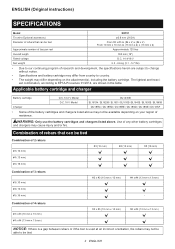
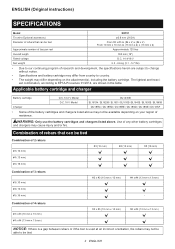
... combination, according to be tied.
2 ENGLISH
ENGLISH (Original instructions)
SPECIFICATIONS
Model: Tie wire (Optional accessory) Diameter of rebars that can...") D.C. 14.4/18 V 2.3 - 2.6 kg (5.1 - 5.7 lbs)
• Due to our continuing program of research and development, the specifications herein are shown in the table. Combination of 3 rebars
#3 (10 mm) #4 (13 mm) #5 (16 mm)
#3 x #3 ...
XRT01 Instruction Manual - Page 4
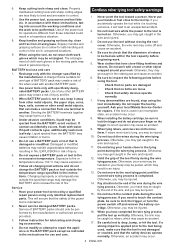
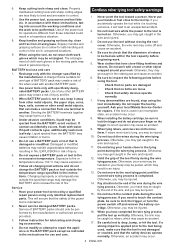
.... Follow instruction for repairs. If you may be caught by the manufacturer or authorized service providers.
3. Otherwise, the wire reel may be sure to fire or excessive temperature. Ask your body may come off and remove the battery cartridge. When installing the battery cartridge, be pulled, which may be twisted or your local Makita Service Center...
XRT01 Instruction Manual - Page 5


... short can explode in loss of your local Makita Service Center for a long period of electrolyte. Do...Makita. Installing the batteries to the error display. (Ask your eyesight.
5. Otherwise, an accident may occur.
20.
Before using battery cartridge, read all instructions... Symbols
The followings show the symbols used for repairs.) • When loading or unloading a wire...
XRT01 Instruction Manual - Page 6
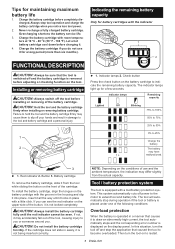
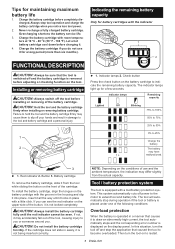
... panel. This system automatically cuts off the tool before installing or removing of use it is equipped with the indicator...to indicate the remaining battery capacity. Overcharging shortens the battery service life.
3. Battery cartridge
To remove the battery cartridge, ...the tool automatically stops and the corresponding error number is removed before completely discharged.
Always...
XRT01 Instruction Manual - Page 8
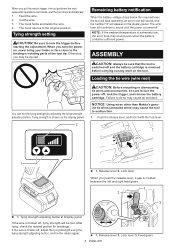
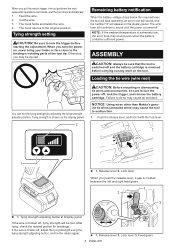
...parts of the tool tip. Otherwise, you push the release lever, a gap is switched off , lock the trigger, and remove the battery cartridge. The error...
You can set the tying strength by adjusting the tying strength adjusting button. NOTICE: Using wires other than Makita's genuine tie ...Tying strength setting
CAUTION: Be sure to sound until the power is extremely low, the error tone may ...
XRT01 Instruction Manual - Page 10
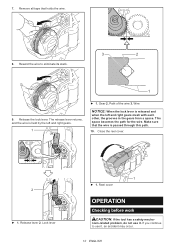
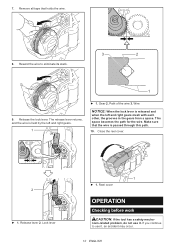
... that the wire is passed through this path.
10. Release lever 2. Reel cover
OPERATION
Checking before work
CAUTION: If the tool has a safety mechanism-related problem, do not use it . Make sure that holds the wire.
8. If you continue to eliminate its slack.
3
2
1
9. The release lever returns, and the wire is...
XRT01 Instruction Manual - Page 11


... pulled while the curl guide is normal.
Curl guide
Checkout for repairs. If the tool operates and if no error is shown on the display panel, the state of the tool tip. Otherwise, you may be injured.
1
► 1 . Ask your local Makita Service Center for curl guide open/close to the binding or rotating parts of the tool...
XRT01 Instruction Manual - Page 13
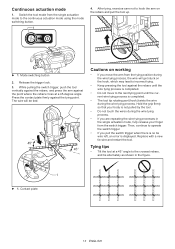
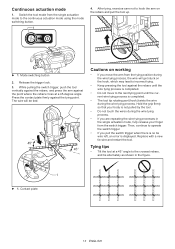
...current wire tying process is completed.
• The tool tip rotating part (hook) twists the wire during the wire tying process.
• If... the switch trigger when there is no tie wire left, an error is not pulled by the tool.
• Do not touch ...as shown in the single actuation mode, fully release your body is displayed. Replace with a new tie wire and restart the tool. Tying tips
•...
XRT01 Instruction Manual - Page 14
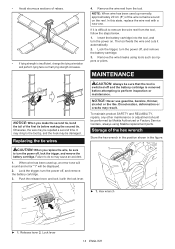
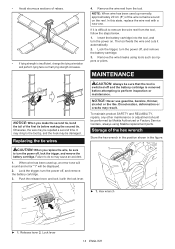
...wire breaks using Makita replacement parts. Lock the ... RELIABILITY, repairs, any other...error tone will sound and error "1" will be sure that tying strength increases.
Discoloration, deformation or cracks may cause an accident. 1. In this state, replace the wire reel with the lock lever.
1
4. NOTICE: When you replace the wire, be performed by Makita Authorized or Factory Service...
XRT01 Instruction Manual - Page 17
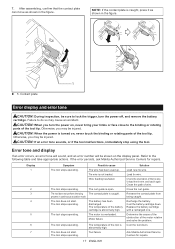
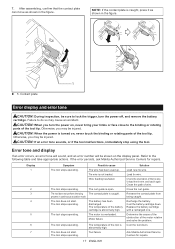
...binding or rotating parts of the tool tip.
Refer to do so may be shown on , never touch the binding or rotating parts of the ...problem.
Close the curl guide.
Replace the battery cartridge with a recharged one. Error tone and display
If an error occurs, an error tone will sound, and an error number will be injured. If the error persists, ask Makita Authorized Service Centers for repairs...
XRT01 Instruction Manual - Page 18


...attachments might present a risk of injury to this manual. The use of America: www.makitatools.com Canada: www.makita.ca Other countries: www.makita.com
18 ENGLISH United States of any assistance ... is not available, refer to the warranty details set forth at below website for your local Makita Service Center. • Tie wire • Makita genuine battery and charger NOTE: Some items in ...
XRT01 Parts Breakdown - Page 4
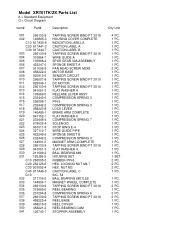
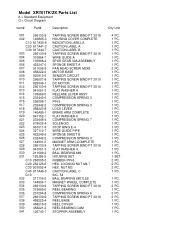
LOCKING NUT M4-7 HEX. Model XRT01TK/ZK Parts List
A = Standard Equipment 〇= Circuit Diagram
Item#
Part#
Description
001
266130-9
002
140B65-3
002 C10 ...6 COMPRESSION SPRING 7 SOLENOID STOP RING E-4 WIRE GUIDE PIPE SPONGE SHEET B COMPRESSION SPRING 3 MAGNET ARM CCOMPLETE TAPPING SCREW BIND PT 3X16 FLAT WASHER 4 BALL BEARING 689 HOUSING SET RUBBER PIN 6 HEX. NUT M3 CAUTION LABEL ...
XRT01 Parts Breakdown - Page 5
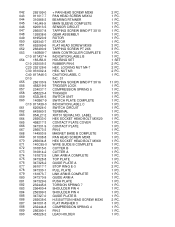
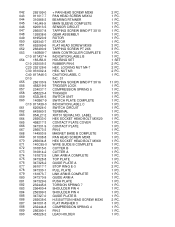
...COMPLETE GUIDE ARM A PUSH PLATE TORSION SPRING 7 SHOULDER PIN 4 SHOULDER PIN 4 GUIDE PLATE B H.S.BUTTON HEAD SCREW M3X6 FLAT WASHER 3 COMPRESSION SPRING 4 PIN 3 LEAD HOLDER
2 PC. 1 PC. 1 PC. 1 PC. 1 PC. 1 PC. 1 PC. 1 PC. 1 PC. 3 PC. 3 PC. 1 PC. 1 PC. 1 SET ...SCREW M3X6 TAPPING SCREW PT 2X6 MAIN CONTROLLER COMPLETE INDICATION LABEL B HOUSING SET RUBBER PIN 6 HEX. NUT M3 CAUTION LABEL C INC. 31 ...
XRT01 Parts Breakdown - Page 6
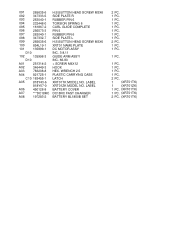
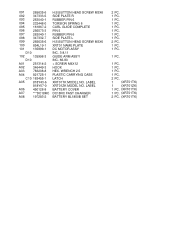
...BATTERY BL1850B SET
2 PC. 1 PC. 1 PC. 1 PC. 1 PC. 1 PC. 1 PC. 1 PC. 2 PC. 1 PC. 1 PC. 0 1 PC. 0 1 PC. 1 PC. 1 PC. 1 PC. 2 PC. 1 (XRT01TK) 1 (XRT01ZK) 1...GUIDE COMPLETE PIN 5 RUBBER PIN 6 SIDE PLATE L H.S.BUTTON HEAD SCREW M3X6 XRT01 NAME PLATE DC MOTOR ASSY INC. 3-8,11 GUIDE ARM ASS'Y INC. 66-90 + SCREW M4X12 HOOK HEX. WRENCH 2.5 PLASTIC CARRYING CASE LATCH XRT01TK MODEL NO. LABEL XRT01ZK MODEL...
XRT01ZK New Tool Flyers English - Page 1


...Approx. UPC Code (XRT01TK 088381-870290 UPC Code (XRT01ZK 088381-859417
STANDARD EQUIPMENT
• XRT01ZK - Tool Only • (2) 18V LXT® Lithium-Ion 5.0Ah Battery (BL1850B) • 18V LXT® Lithium...harsh conditions
• Ergonomic rubberized soft handle for reduced operator
fatigue
SPECIFICATIONS
Battery 18V LXT® Lithium-Ion Rebar Size Capacity 3x#3 - #5x#5 Approx. Lock-...
Makita XRT01ZK Reviews
Do you have an experience with the Makita XRT01ZK that you would like to share?
Earn 750 points for your review!
We have not received any reviews for Makita yet.
Earn 750 points for your review!

