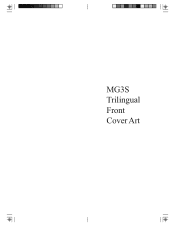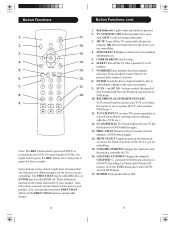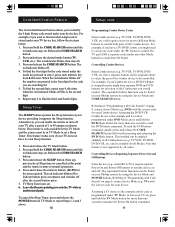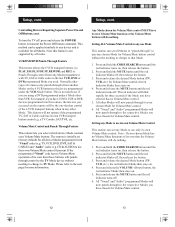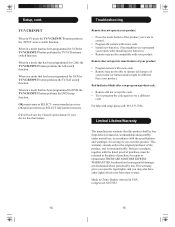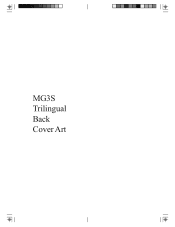Magnavox US2-MG3S - Remote Controls Universal Support and Manuals
Get Help and Manuals for this Magnavox item

View All Support Options Below
Free Magnavox US2-MG3S manuals!
Problems with Magnavox US2-MG3S?
Ask a Question
Free Magnavox US2-MG3S manuals!
Problems with Magnavox US2-MG3S?
Ask a Question
Popular Magnavox US2-MG3S Manual Pages
Magnavox US2-MG3S Reviews
We have not received any reviews for Magnavox yet.